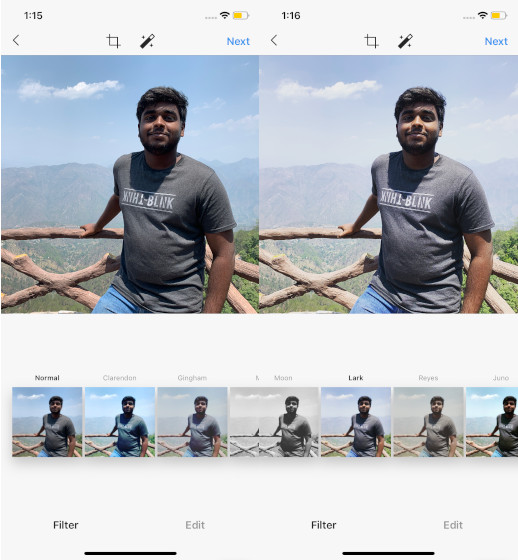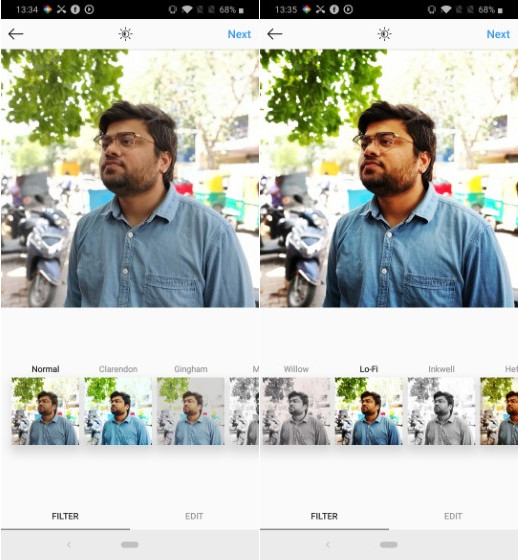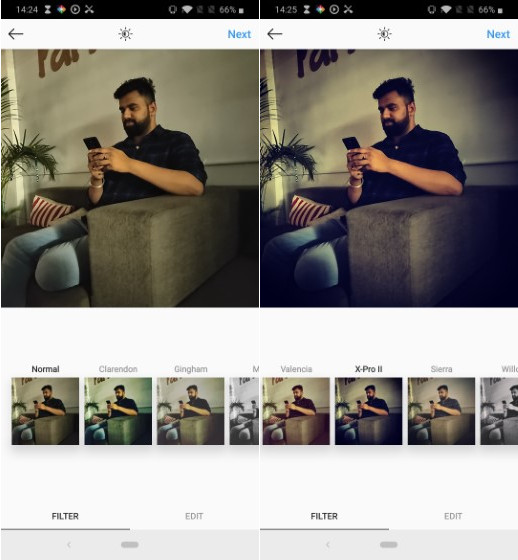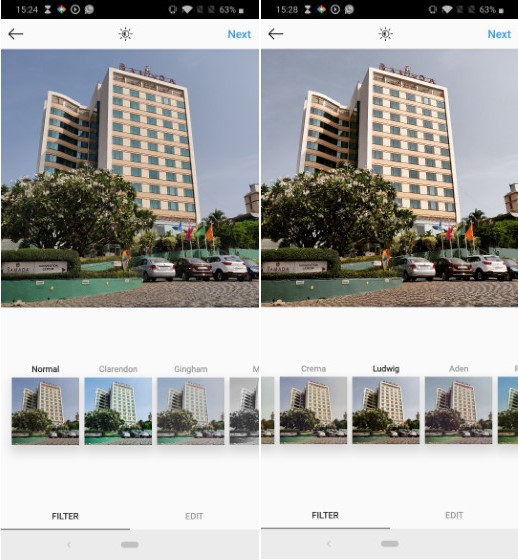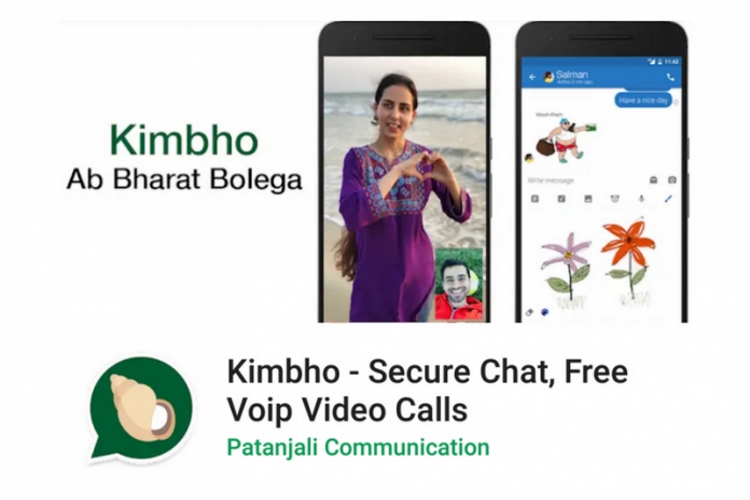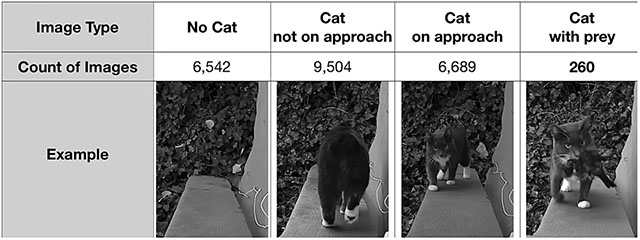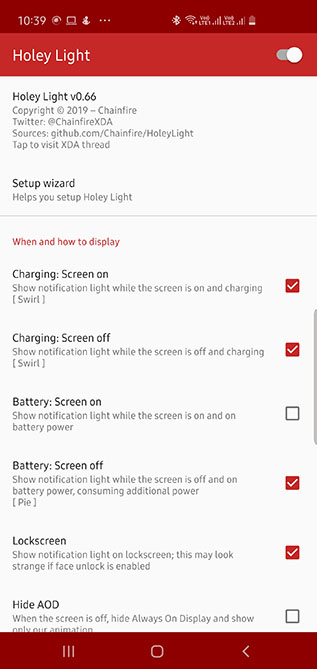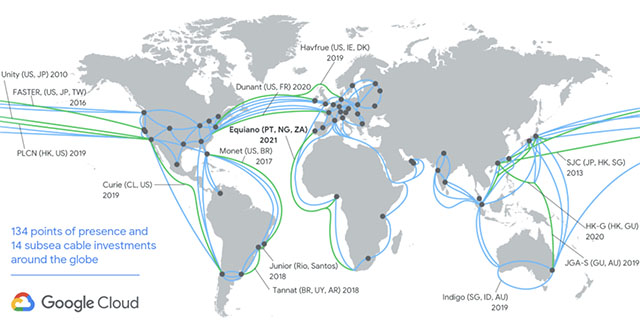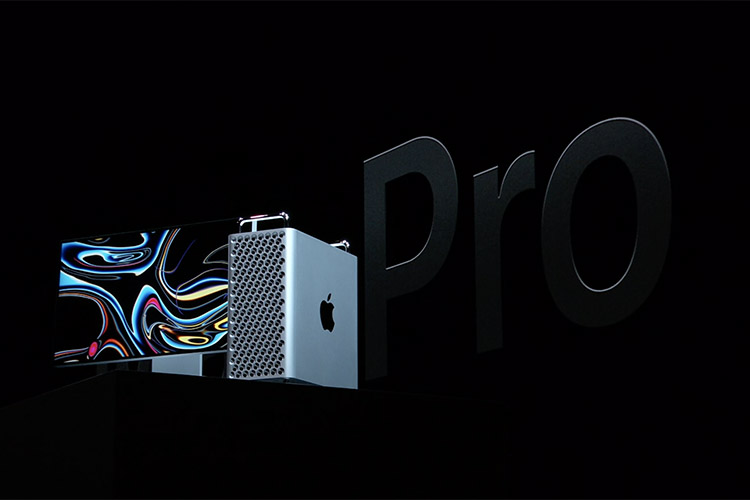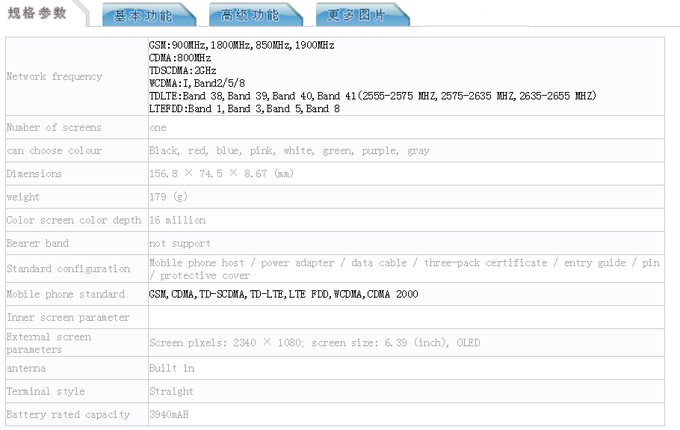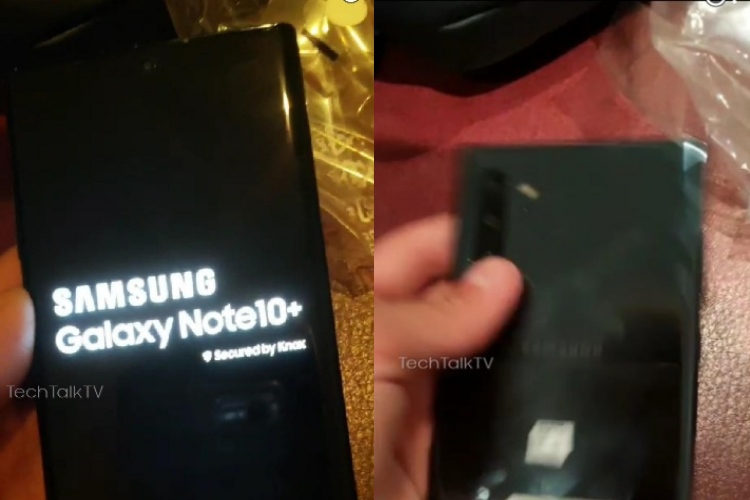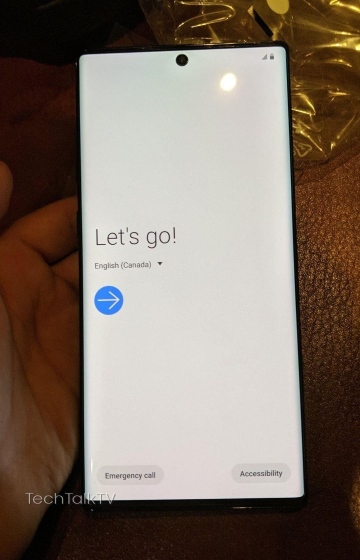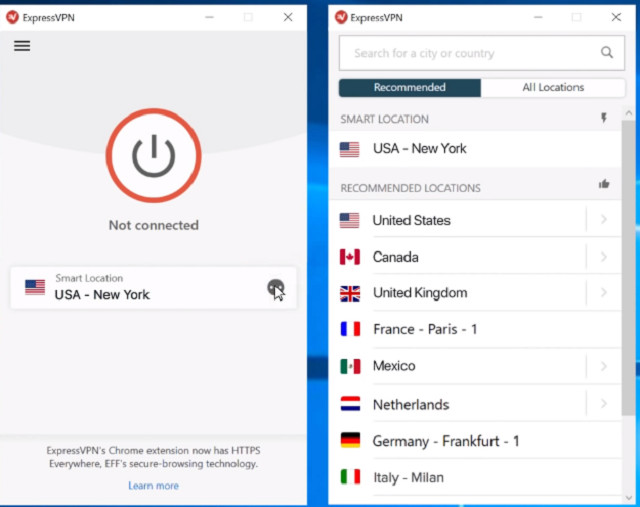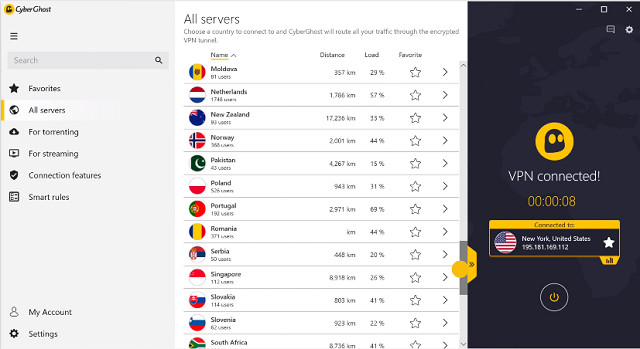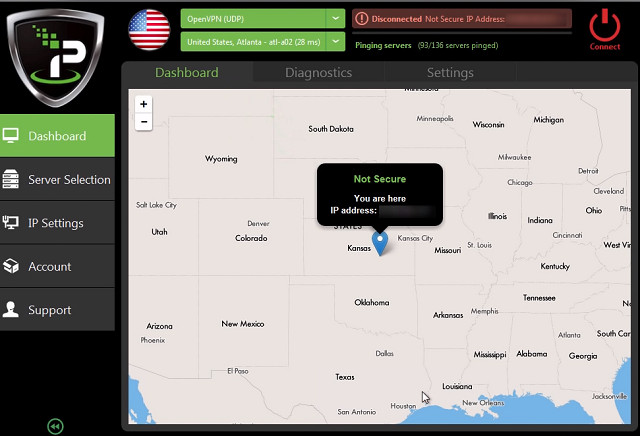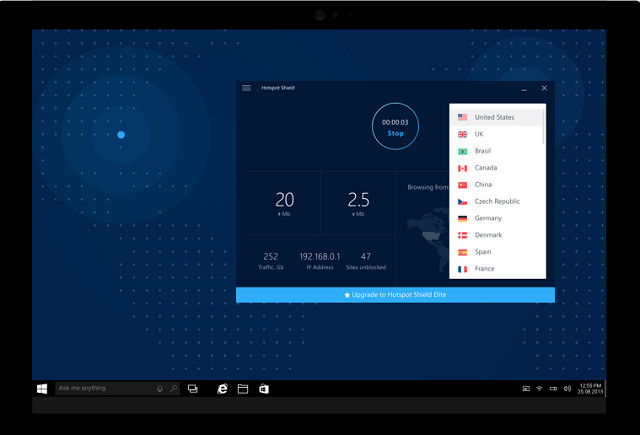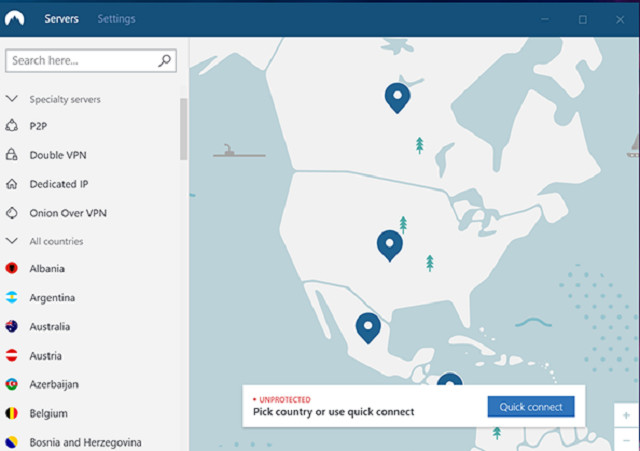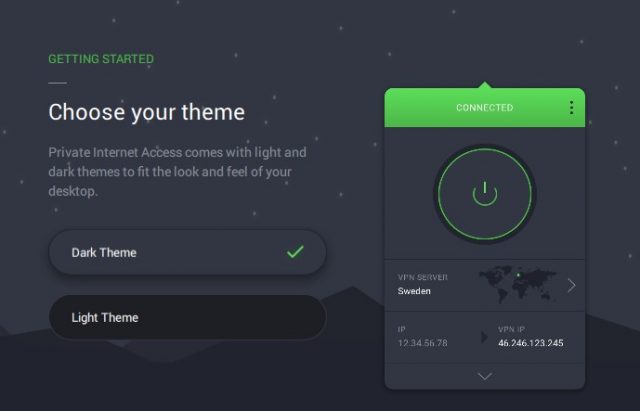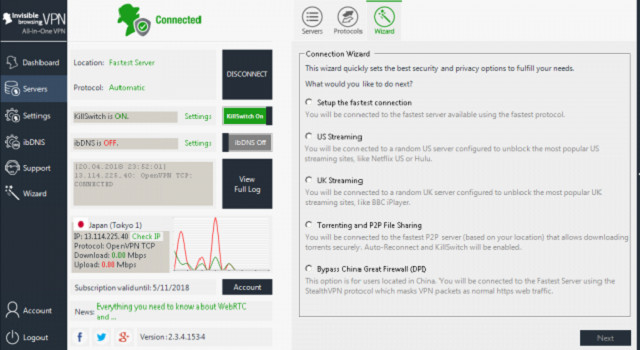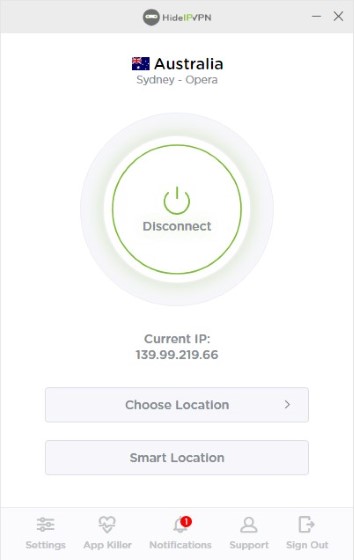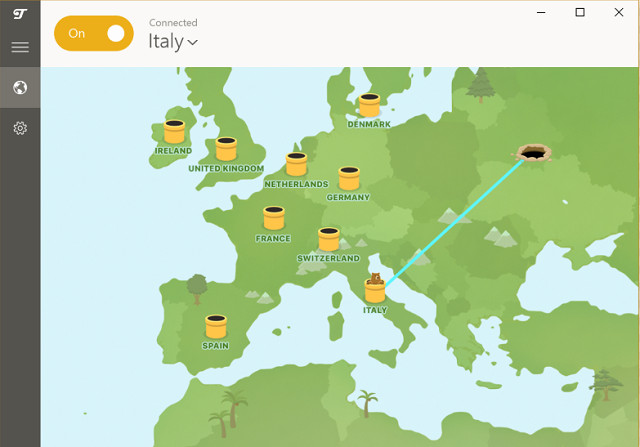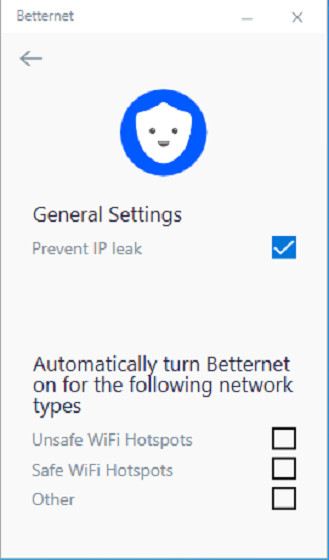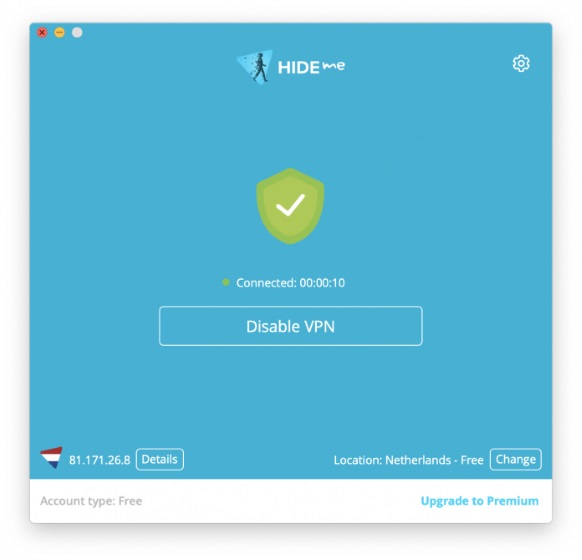Let’s face it, not everyone knows how to capture a perfect shot that can garner plenty of attention and grab tons of likes and comments on Instagram. Similarly, editing a photo like a pro is not everyone’s cup of tea. But that doesn’t mean you can’t instantly transform the entire look of your pic and make it appear eye-catching. Well, all you need to effortlessly adorn your shots in the blink of an eye is know which filter can enhance the appearance of your photos. If you are a full-time Instagrammer or someone who likes sharing awesome moments on the social networking platform, you must always keep the best Instagram filters at your disposal and use them smartly to add the missing charm to your shots and even get rid of blemishes. So, without further ado, here are the best Instagram filters that you should use in 2019.
Best Instagram Filters in 2019
Based on my personal experience and the kind of impact that they deliver, I’ve lined up the 10 best Instagram filters, which I believe, everyone should use in 2019. Knowing that one set of rules can’t apply to every taste, I’ve also handpicked some of the coolest Instagram filter apps for iOS and Android as well. That being said, let’s jump right in to find the most loved Instagram filters and why you should use them.
1. Juno
Right at the top of this roundup sits “Juno” which is one of my favorite Instagram filters. What it basically does is pump up both the contrast and vibrancy of an image, thereby making it look truly fascinating. Thanks to the addition of color-tints, the photos appear eye-catching or in other words seem to arrest eyes straightaway.
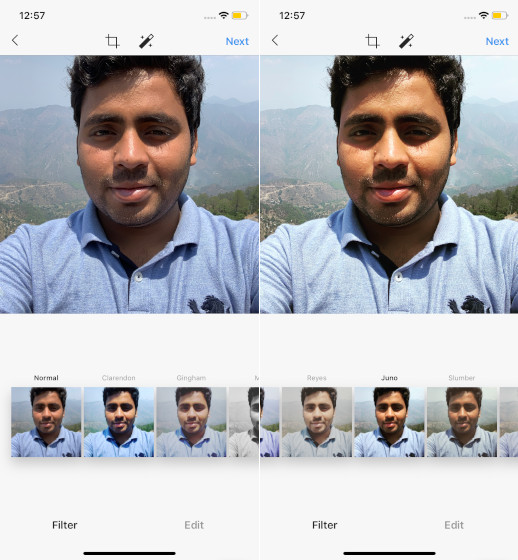 When Should You Use Juno?
When Should You Use Juno?
Well, keep this impressive filter for the times where you wish the warm colors to pop-up and appear vivid. Besides, you should also save it when you want the brighter areas to arrest attention. It would add the much-needed vibrancy factor to your shots so that they never go amiss. That’s for sure!
2. Lark
Another Instagram filter that I often use to make my photos look appealing is Lark. It works efficiently in increasing the brightness of an image. But what I like most about it is that it keeps the natural flair intact so that your shot continues to appear pleasing to the eyes.
When Should You Use Lark?
By subduing the color vibrancy, Lark ensures your image appear naturally bright. And that makes it spot on for outdoor shots. So, the next time your image is craving for a bit washed out or calmer effect, go for it!
3. Lo-Fi
Ah! “Lo-Fi” is kind of a rock star that gives your image a dramatic look so that it doesn’t have to work too hard to win attention. Thanks to the much deeper shadows and much more intense saturation for vibrant colors, your shots are able to shout out loud and grab the eyes with ease. But you must use this weapon cleverly.
When Should You Use Lo-Fi ?
Well, you should keep Lo-Fi for special occasions when you want your shots to grab eyeball even in the crowd. In other words, save this filter only when you wish to put more emphasis on shadows and bolster color vibrancy. After all, you don’t want to give up on a natural look all the time in favor of a more dramatic avatar, do you?
4. X-Pro II
Time to go for maximum contrast for a more fascinating impact. When there is an ardent desire to give your Instagram pic elegant flair, X-Pro II would be the way to go. Well, the reason why I’m backing for its inclusion is that special occasion demands for out-of-the-box stuff and this is where it can live up to the billing.
When Should You Use X-Pro II?
Using a pretty robust vignette around the edges, X-Pro II darkens the shadow and makes colors appear more vibrant. Therefore, your images are able to steal attention effortlessly. Again, I would recommend you to give it a try only when the occasion wants your pic to standout.
5. Clarendon
“Clarendon” has caught up really well with me in recent times. And, there are multiple reasons why I find it so appreciable. First and foremost, this filter amplifies not only saturation but also contrast for brighter and adorable effect. And second, it also darkens the shadows so that everything looks right on the money.
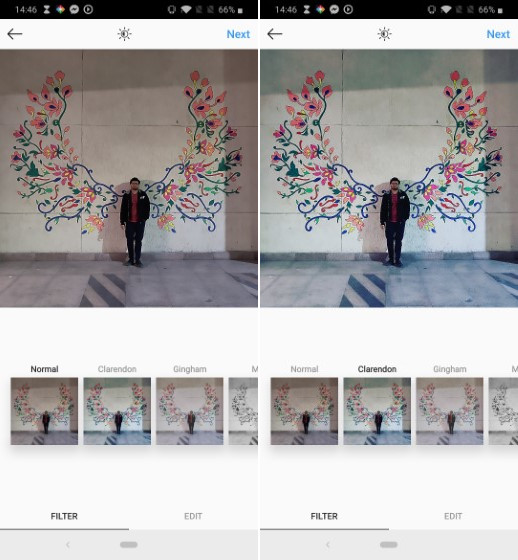 When Should You Use Clarendon?
When Should You Use Clarendon?
The reason why you should always keep Clarendon on your radar is that it lets you pump up the lighter areas and darken up the shadows without making your pic look unnatural. Given how effectively it works, it should be an automatic choice on many occasions. If I were to call one Insta filter pretty cool, it has to be this one—without an iota of doubt.
6. Gingham
Is it high time you looked at your vintage best? If yes, put your hands on Gingham. So, how does this filter work? Well, it decreases the saturation and highlights to give your image a vintage look. And the softened color vibrancy, as well as aged appearance, seem to add a bit more depth. What’s more, the warm and slightly hazy appearance also brings in the nostalgic flavor to the photos.
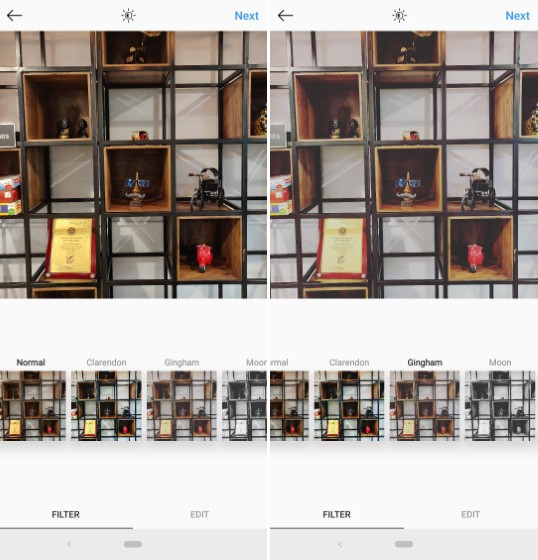
When Should You Use Gingham?
Times when you wish your pics to make you feel nostalgic with just a glance, Gingham can be worth giving a shot. Use it to liven up some of your throwback images or bring them into contention once again.
7. Ludwig
Have a penchant for a reddish look? If yes, chances are pretty high that Ludwig will win you over at the very first glance. It puts the entire emphasis on the red color by boosting saturation on it while diminishing the presence of all other colors like green, yellow, blue and more. So, your shot appears a lot warmer and lighter.
When Should You Use Ludwig?
Apart from giving a pretty warmer appearance to your images, Ludwig can also come in handy when you want the light and dark areas in the architectural structures to look in the perfect sync. So, there is more to it than what meets the eyes!
8. Rise
“Rise” has got a lot to offer. With the use of yellowish gold tint, this Instagram filter softens the photos to fade away blemishes. And, by increasing the exposure of the image, it makes it look brighter and of course a bit yellower as well. As a result, your shot has more chance to get likes and even invoke praiseworthy compliments.
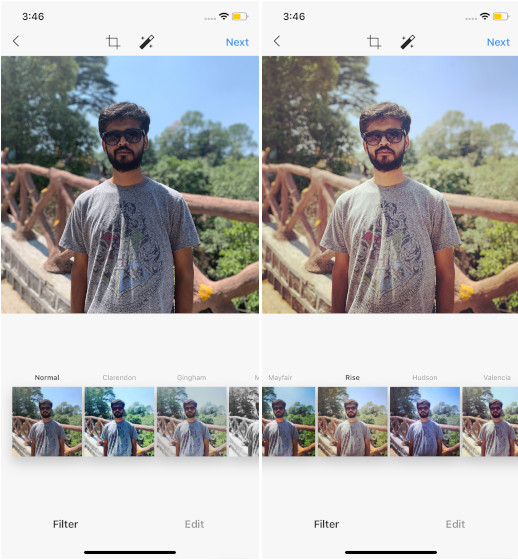
When Should You Use Rise?
Well, you should use Rise to take the attention away from blemishes like pimples. Besides, it can also do a pretty good task in lighting up the dark and underexposed images. So, if you ever find your pics looking a bit too dark to go live on Instagram, bring on the Rise to light it up.
9. Valencia
I guess you are eager to experiment with an antique avatar, aren’t you? If the situation or the mood compels you to look different, Valencia is the one that can fit into your needs with aplomb.
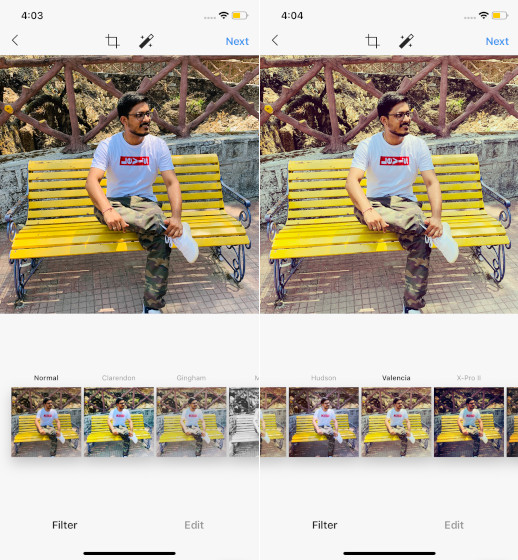
This Insta filter dulls colors, thereby offering a softer, warmer and brighter look to your photos. Due mainly to the more emphasis on yellow colors, the pic also feels pretty soothing to the eyes.
When Should You Use Valencia?
Well, whenever your mood decides to tone up the lighter colors, Valencia could be a pretty good bet. Thanks to the more focus on yellow hues and the tendency to look very warm, the pics have a high percentage chance to pass the acid test even to the most investigative eyes.
10. Mayfair
If you have been using Instagram for long, you may already be fully aware of “Mayfair.” Well, it has existed since 2012 and widely considered to be the most versatile Instagram filter. The reason why a lot of people find it so impressive is that it works immaculately and can seamlessly fit into different moods and any situations.
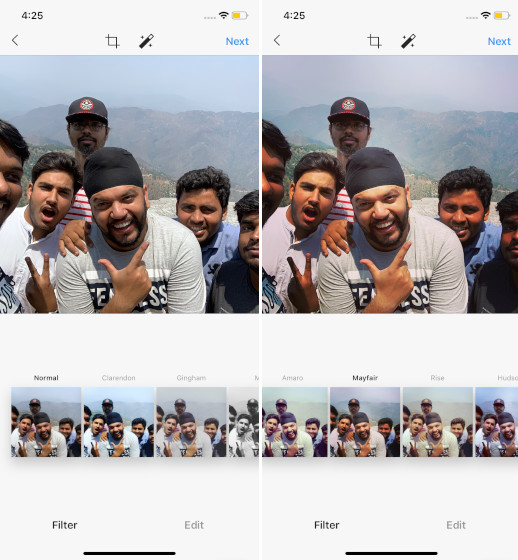
So, how does it work? It tends to brighten up the center of the photograph and sports a thin black border. As a result, your shot appears stunning. No wonder it’s the most ever used filter not just by normal Instagrammers but also by brands.
When Should You Use Mayfair?
Due mainly to the versatility, Mayfair can ideally find a place in any situation. However, it works at its best for evenly and well-lit scenes. One little tip: whenever you are not sure which filter to use or which one may be ideal for your pic, go for it without thinking twice.
Want More Filters? Here Are the Best Instagram Filter Apps
1. VSCO: Photo & Video Editor
I don’t think “VSCO” needs any introduction, does it? If you have been an admirer of mobile photography, you must have come across it at some point or the other. Anyway, let me tell that it’s one of the most popular photo and video editors for iOS and Android devices.
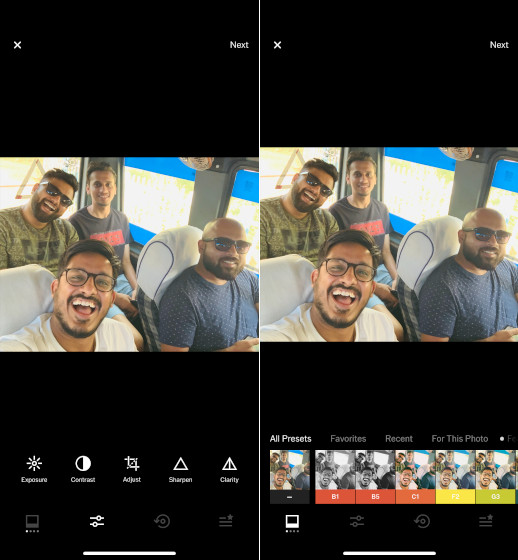
Lashed with tons of professionally designed presets, VSCO can let you design photos with elan. With the help of the basic tools, you will be able to tweak out several pivotal things including saturation, contrast, grain and more. By using Film X, you can also enhance your movie-making skills.
The powerful tools like HSL, Borders along with a full-fledged video editor ensures your time at editing remains a pleasing experience. However, VSCO offers you much more than just photo and video editing. For instance, you get a chance to become a member of VSCO community and take advantage of the pro tips, tricks as well as tutorials to enhance your skill.
Do note that you can take the VSCO membership trial of seven days. After that, you will have to spend ($19.99) some bucks to take the yearly membership.
Pricing: Free trial of seven days, $19.99/yearly
2. Prisma Photo Editor
Have a liking for classic artwork? If the answer is yes, “Prisma” has to be an automatic choice for you. Boasting an ever-increasing library of hundreds of art filters, it makes sure you have tons of options to turn your pics into artistic paintings. I’ve been using this app ever since it was rolled out. And frankly speaking, I’m completely smitten by its impressive functionality that never seems to lose the charm.
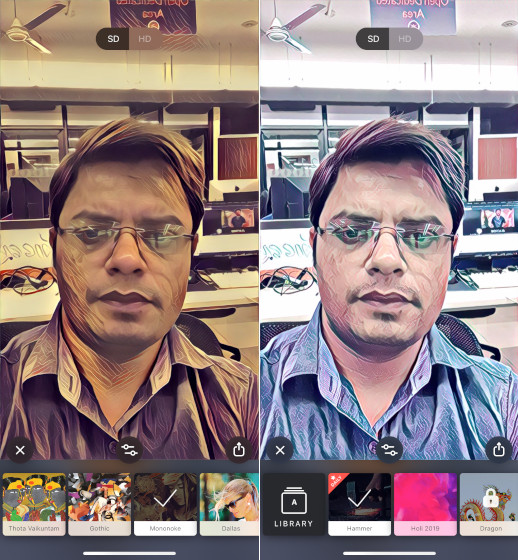
Another thing that I’ve found appreciable in Prisma is the option to join a massive community of creators. If you love designing artistic stuff, you’d be really glad to be part of the community. Apart from exploring the amazing pics created by the community members, you will also be able to chat with like-minded people and exchange ideas.
Keep in mind, only the premium version of the app will allow you to unlock all the pro filters. So, if you want to use the app without any roadblock, you will have to go for Prisma’s monthly or yearly subscription plans ($7.99/monthly, $29.99/yearly)
Pricing: Free, in-app purchases available
3. Foodie – Camera for life
Should you want to have a full-on food photography app to spice up the look and feel of your yummy items, you’ve got to give a close look to Foodie. The app is packed in with over 30 top-notch filters. So, it doesn’t matter which food you are trying to capture or in which situation you are, you will easily find a filter that can stand up to your specific taste.
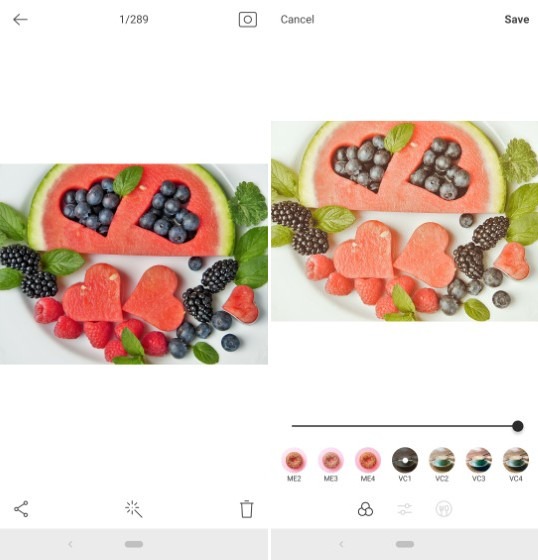
Some of my favorite filters of this app are Tropical, BBQ, Romantic, Sweet, Picnic, Fresh, Positano and Crispy. They are pretty adorable and I bet you’d enjoy having a go at ’em as well. Oh yes, check out the smart guide feature that allows you to capture pics from top-down. There is a built-in timer to help you take adorable pics.
What’s more, Foodie is integrated with many apps and allows you to share your shots on many sites like Facebook, Instagram, WeChat, VSCO and more.
Pricing: Free
4. BeautyPlus
It’s no secret that gorgeous images grab a lot of likes on Instagram. And if you are rooting for enchanting photos to win hearts, you shouldn’t miss out on BeautyPlus. Loaded with a plethora of artistic and AR filters, it has got all sorts of ingredients to let you beautify your images.
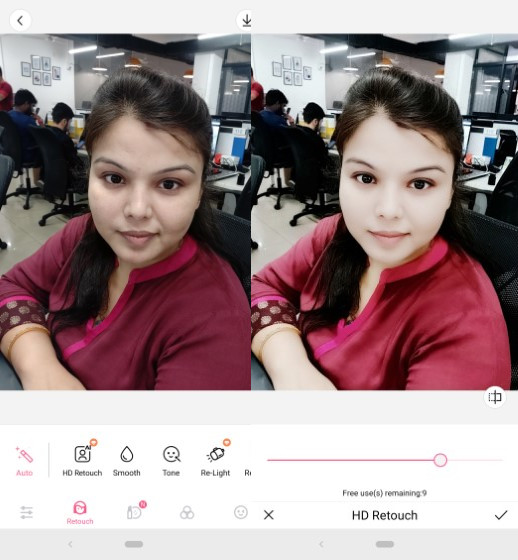
That’s not all, you can also use a variety of editing tools to fine-tune your photos. Use the tools to wipe out the acne marks so that your photo looks flawless. Also, soften the skin to look younger and more elegant. Moreover, do not forget to edit the eye color and whiten the teeth to look at your charming best.
Did I mention, this app has also got plenty of special effects that can instantly make your pics head-turners. Not to mention the magic brush that can add the x-factor to your shots so that they never fail to steal attention.
Pricing: Free, in-app purchases available
Well, if you are still not satisfied and wish to explore more filters, I would recommend to check out our roundups of the best Instagram photo editors. With the sheer number of volume and variety, they can offer you a lot more than what you desire. So, do take a peek at them as well.
SEE ALSO: How to Use Instagram for PC Without Any Limitation in 2019
Use These Instagram Filters to Enhance Your Game
As a variety of eye-catching Instagram filters are at your disposal, never fail to make the most of them. Remember, it’s all about picking out the right tool. So, whenever you decide to send the social media platform on a frenzy, smartly choose the filter that can best suit your image. That ends our article. Now, if you have any suggestions for us, shoot it down in the comments.
from Beebom https://beebom.com/best-instagram-filters/