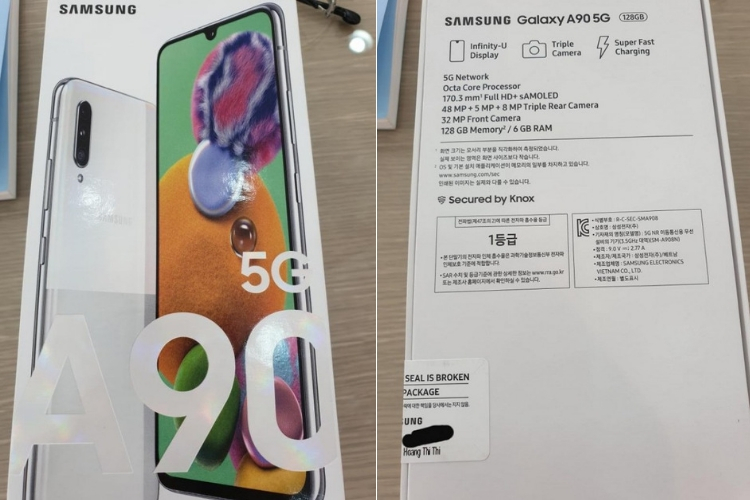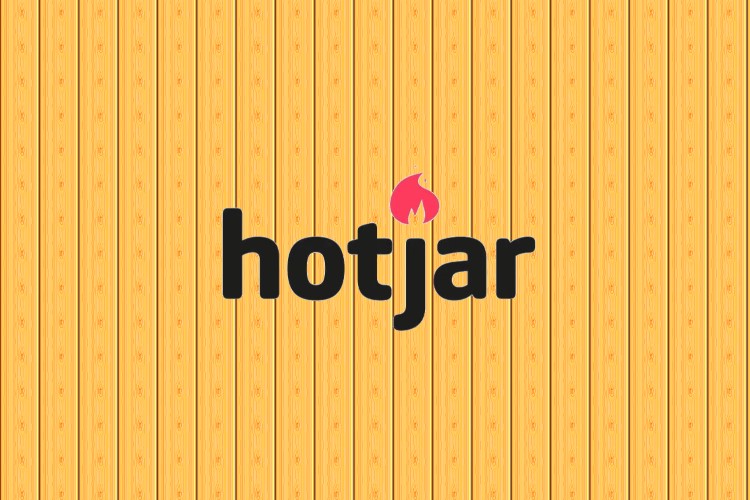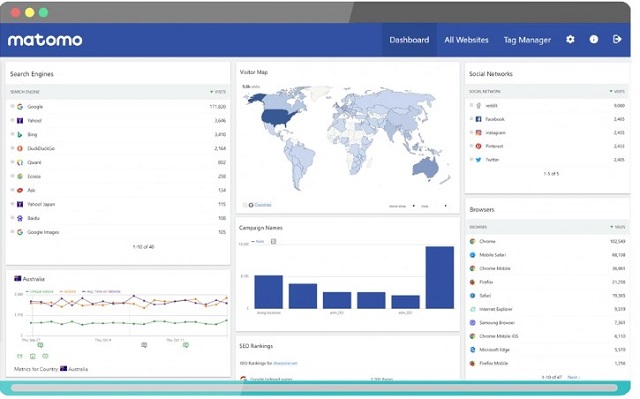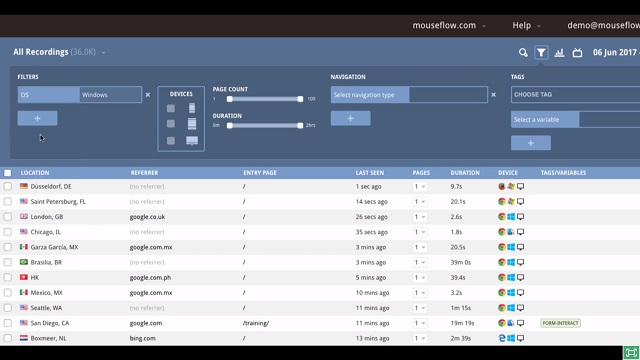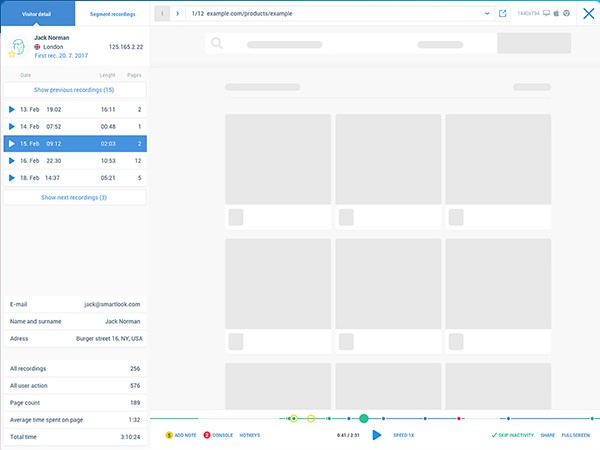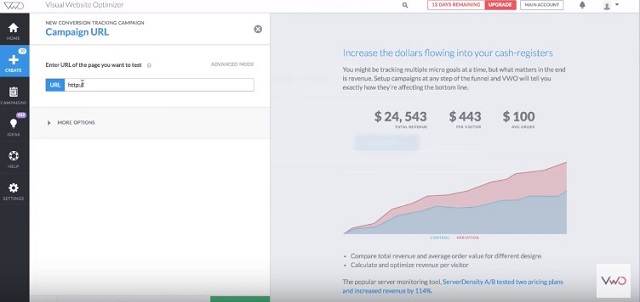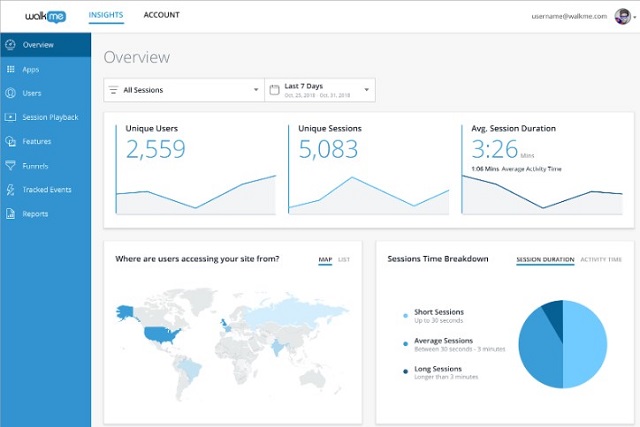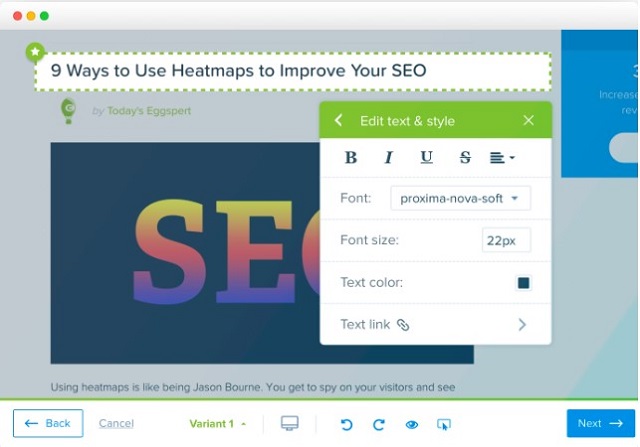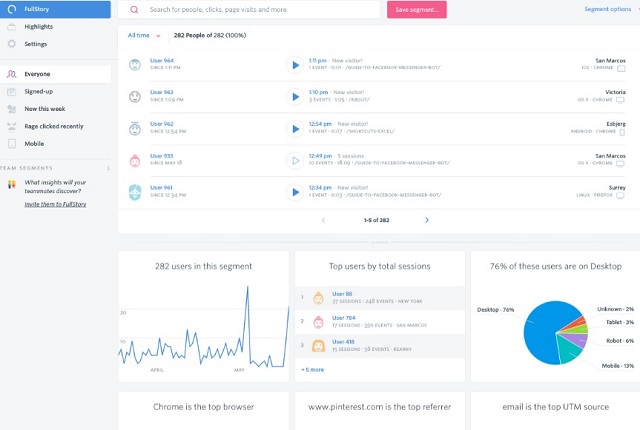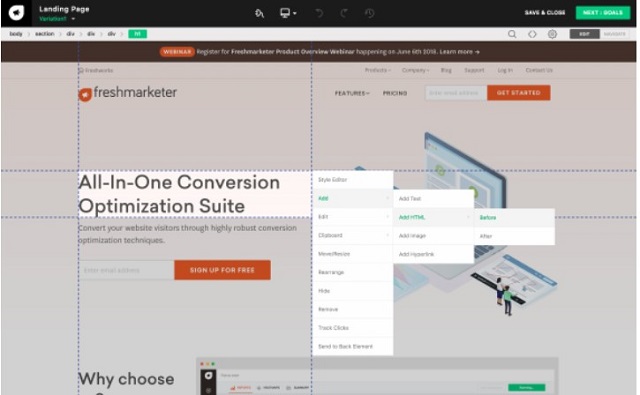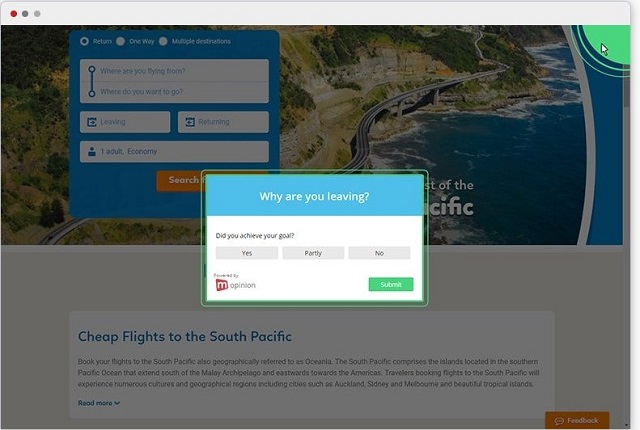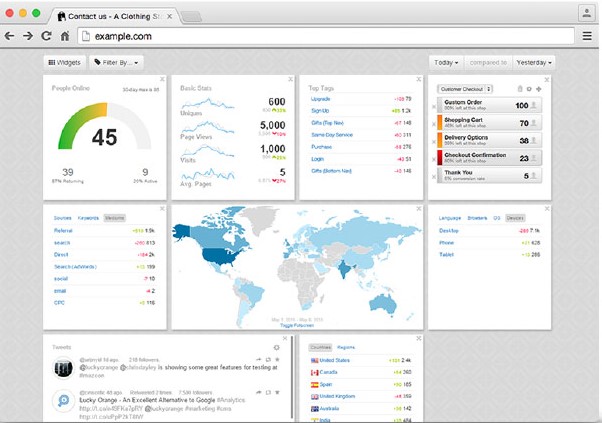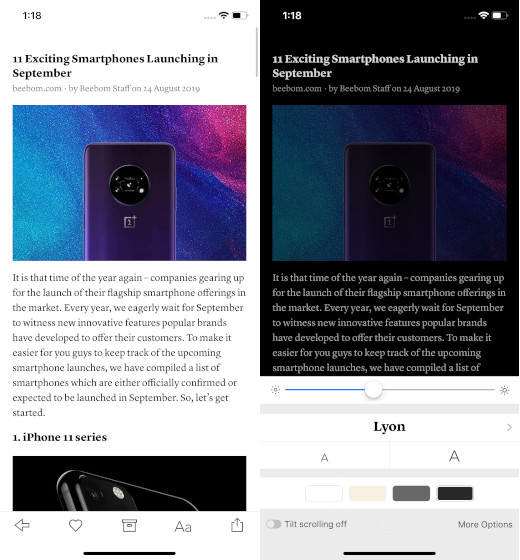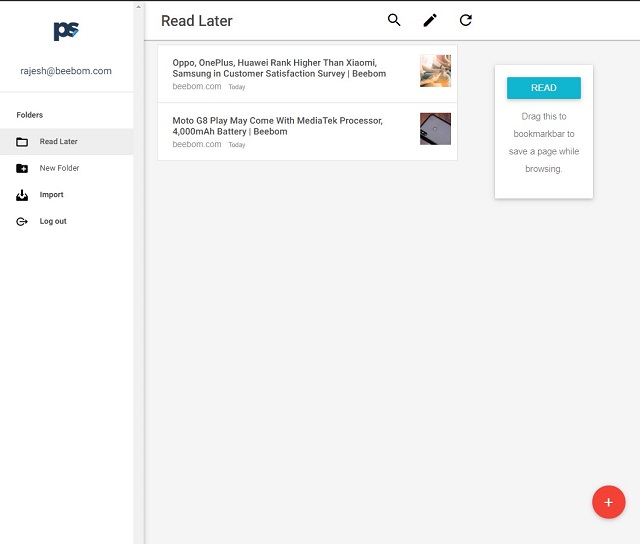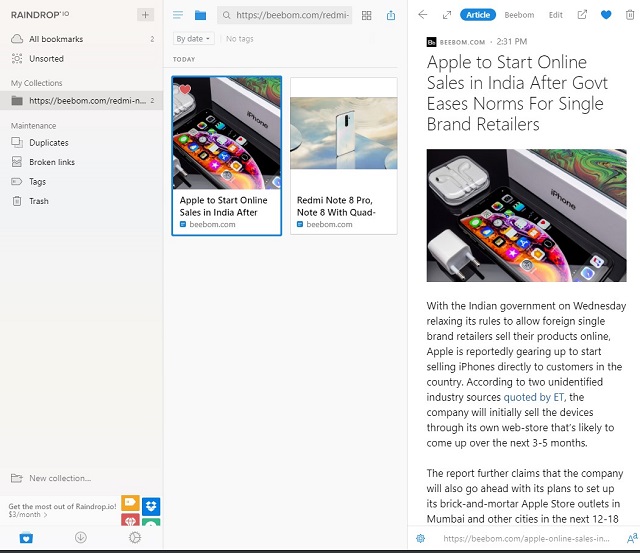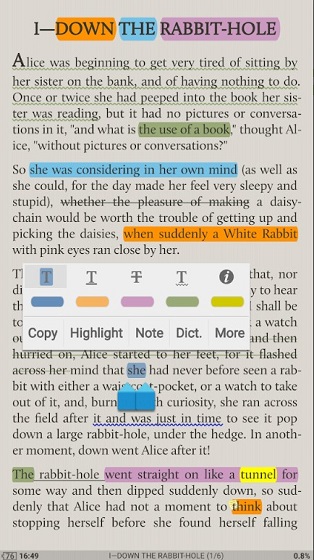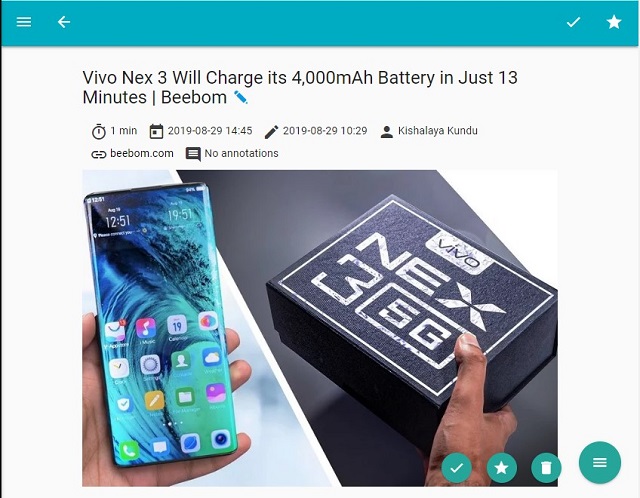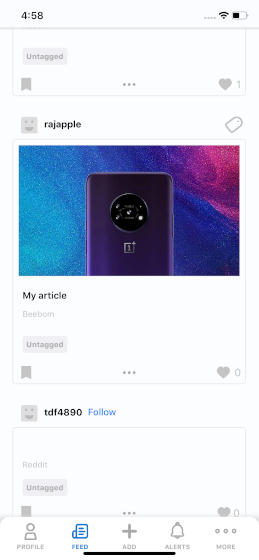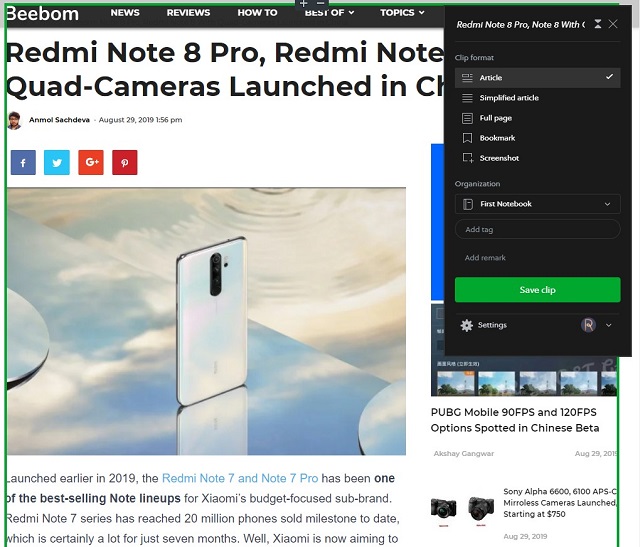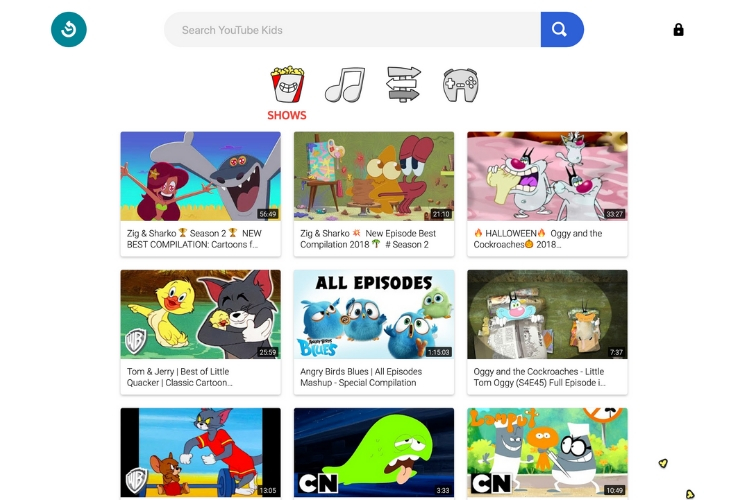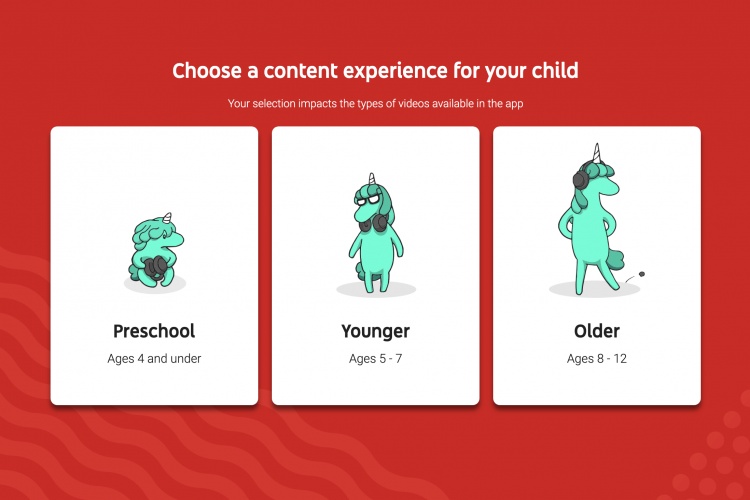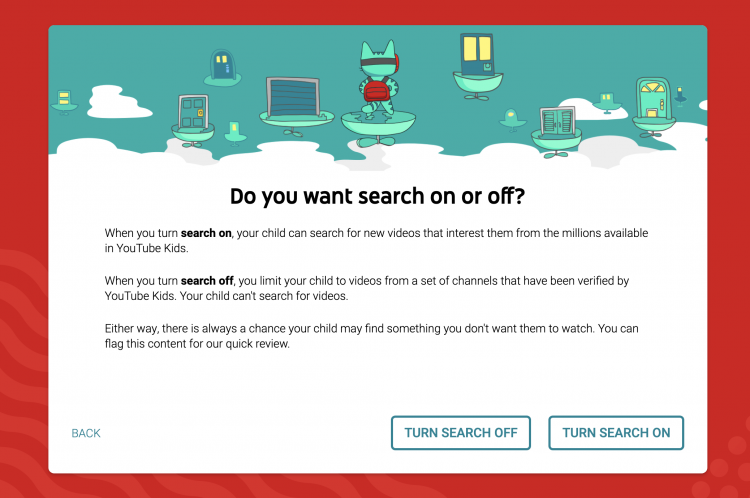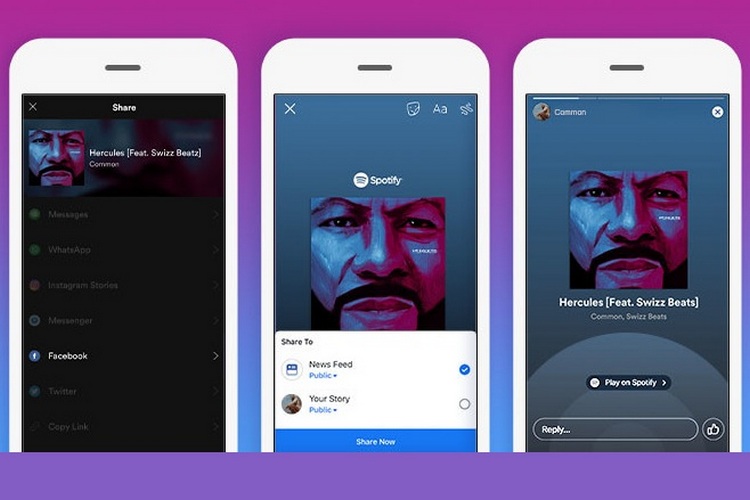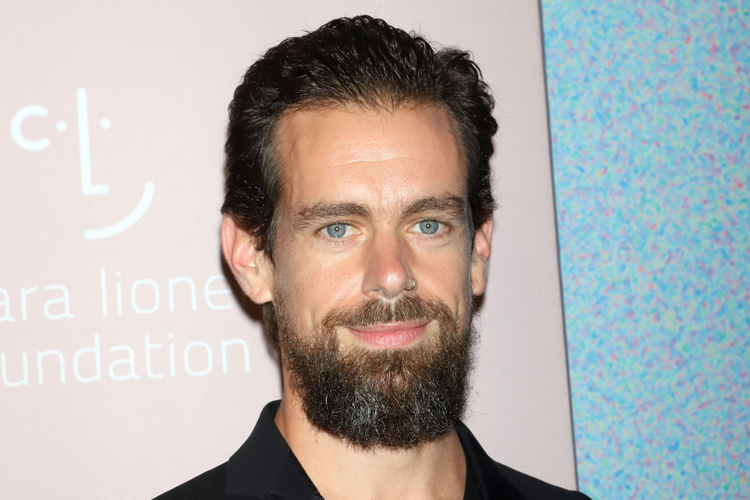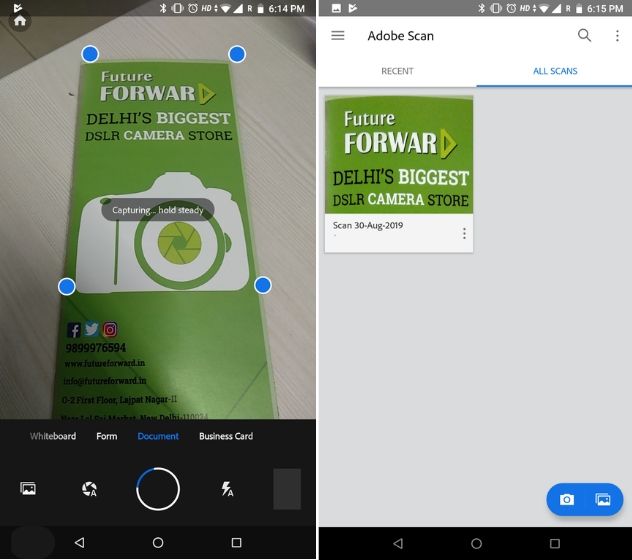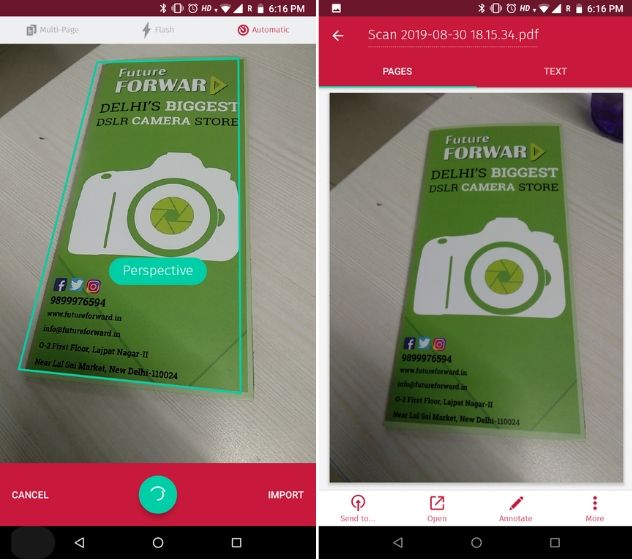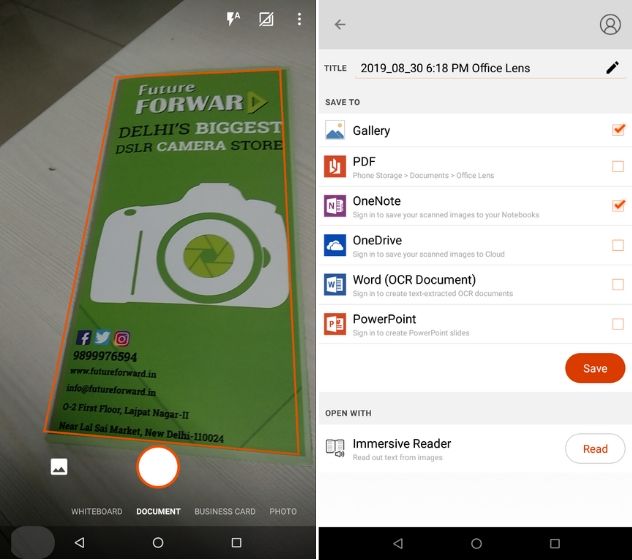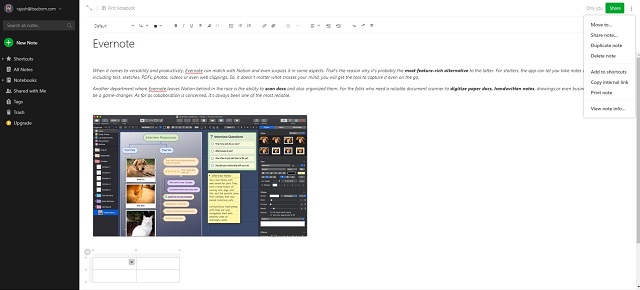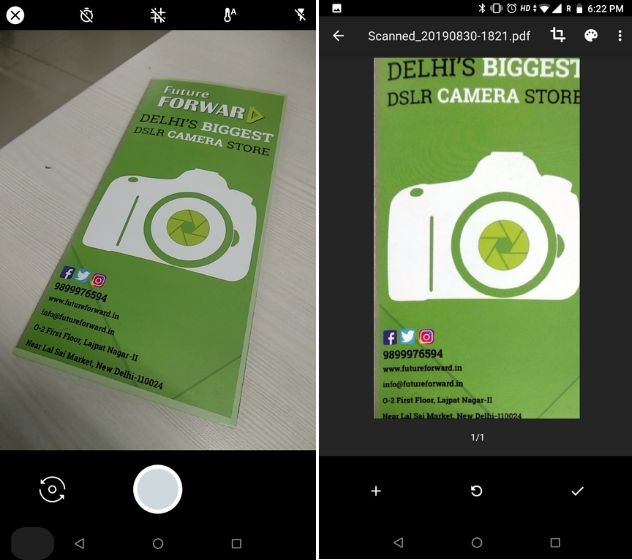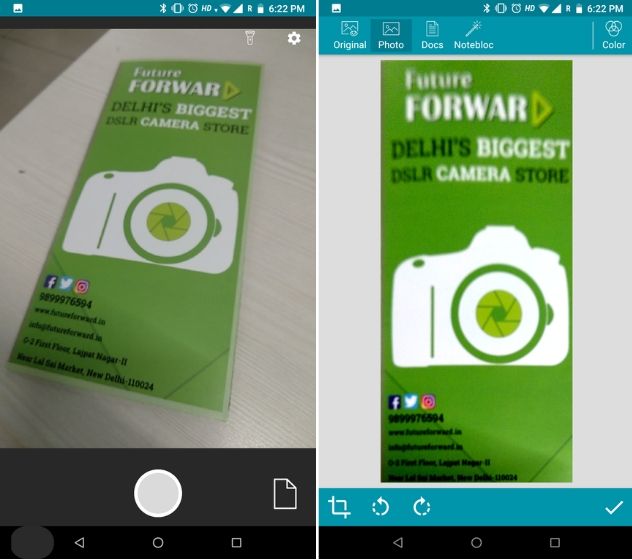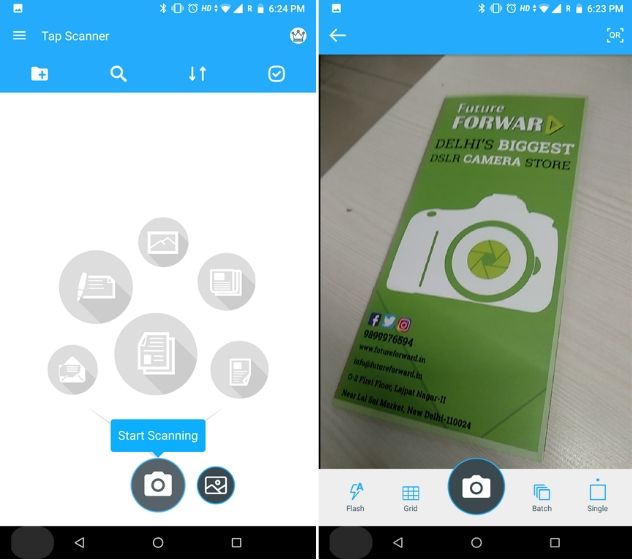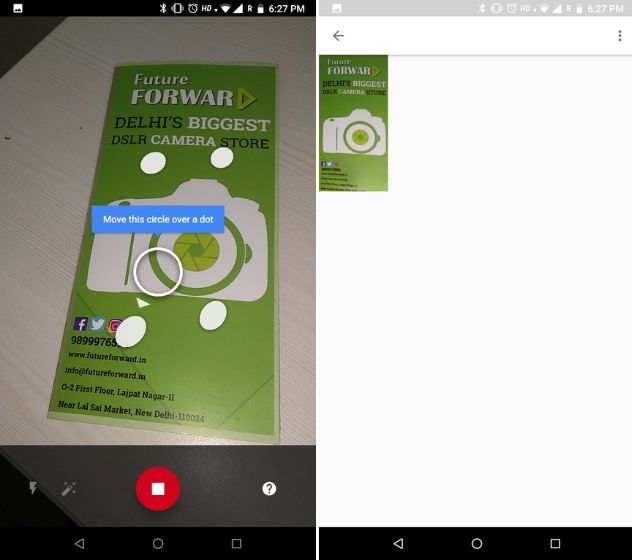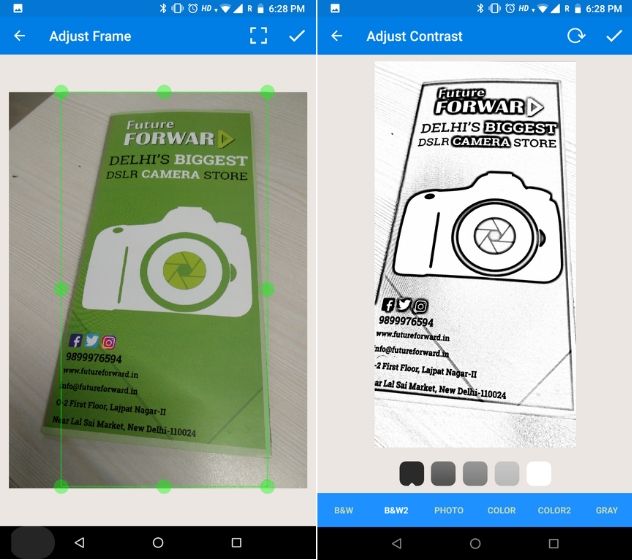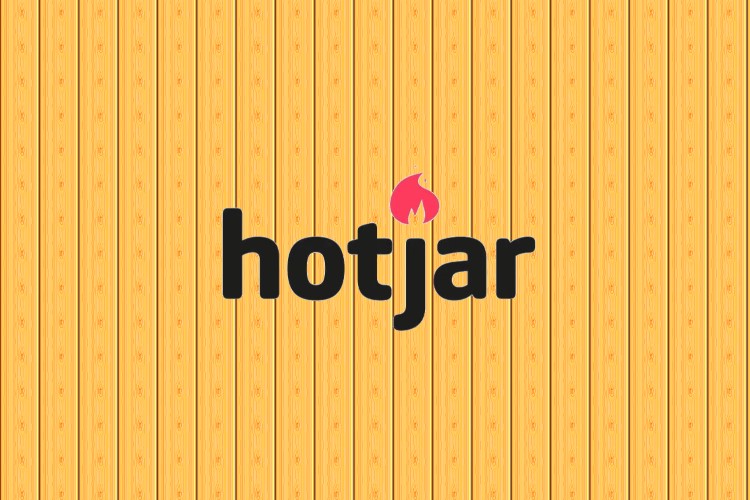
In a very short span of time, Hotjar (founded in 2014) has become a favorite of website owners for their web analytics needs. What gives it a clear edge over other web analytics platforms is versatility that not only offers more flexibility but also makes analyzing the online behavior of users hassle-free. Combining several pivotal things like heatmaps, conversion funnels, form analysis, opinion polls, and more, it’s a one-stop-platform for tracking the behavior of visitors and diagnosing issues. That all being said, the website analytics tool does have some shortcomings like the inability to provide in-depth analytics and less organized video-recordings. Not to mention, it also seems to add plenty of load time to websites – which is nothing but a nightmare to the say the least. If these downsides have forced you to look beyond, let’s jump right in to explore the best Hotjar alternatives of 2019!
Note: Similar to Hotjar, all the alternatives mentioned on this list offer various pricing packages which come with different feature set and scope. So, please visit their pricing page to get a clear quote according to your needs.
Best Hotjar Alternatives You Should Try in 2019
Gone were the times when only a few web analytics platforms used to rule the entire landscape. Hence, there is no question of monopoly or duopoly. So, whether you want to have a cheap or free alternative to Hotjar or wish to get a more powerful substitute that can meet your pro demand immaculately, you have plenty of options to choose from. While some web analytics tools are very similar to Hotjar in terms of features, others go well beyond just offering in-depth insight into the behavior of visitors. Whatever sets the terms on your priority list, let’s find what these best alternatives to Hotjar have in store, shall we?
1. Matomo
“Matomo” may not be a popular name but when it comes to offering reliable web analytics, it’s at par with the best in the business. Moreover, it comes at a relatively low price at $20/month which makes it an excellent budget-friendly alternative to Hotjar. Beyond the price, the web analytics platform comes with all the essential features like heatmaps, session recordings, A/B testing, funnels, goals, and form analytics so that you can analyze visitors’ behavior with the desired flexibility.
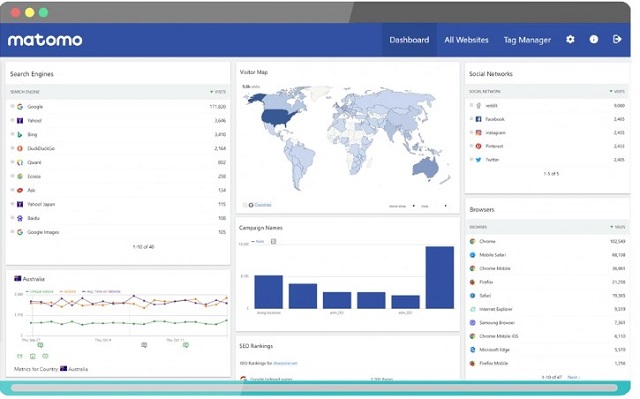
But unlike Hotjar, Matomo goes a bit deeper into the detail providing several vital info like media analytics, content interactions, transitions, and row evolution. So, if the former isn’t able to offer the needed analytical data about visitors, it can prove to be very helpful in driving the growth rate and also diagnosing the Achilles heels.
Another feature that makes Matomo a fine substitute for Hotjar is “Visitor Profiles” which allows you to evaluate every action of a visitor and compiles a complete historical profile. You can use this handy profile to check out the entire journey of an active user in just a few seconds.
Pros:
- Provide several vital info like media analytics, content interactions, and transitions
- Visitor Profiles
- Budget-friendly
Cons:
- Feels sluggish at times
- Comparatively, the interface doesn’t offer much customization
Pricing: 30-day free trial, $20/month
Visit: Website
2. Mouseflow
Mouseflow is one of the very few website analytic tools that offer the best of both worlds: impressive analysis and competitive price. So, if you are looking for an affordable yet highly effective Hotjar alternative, it can fit into your billing with fairly good results.
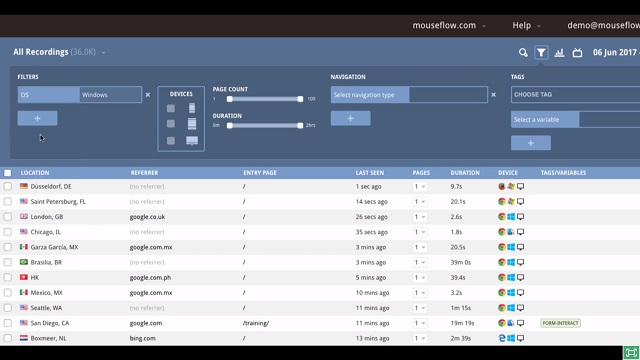
In terms of features, Mouseflow is very similar to Hotjar’s noted offerings like form analytics, session replay, heatmaps, and funnels. Though they can’t compete with the latter’s offerings as far as efficiency is concerned, they can prove to be more than a handful. Besides, it also offers integrations with several popular platforms such as WordPress, Joomla, Google Analytics, Hubspot, and Shopify which provide more flexibility.
If Hotjar claims to have tons of filtering options, Mouseflow doesn’t look too far behind. For instance, you use the filters and segments to quickly segment your visitors by the operating system, traffic source, location and more. Even better, it also lets you save a respective filter to analyze later. Overall, Mouseflow is one of the most affordable alternatives to Hotjar.
Pros:
- Integrations with several popular platforms like WordPress, Joomla, Google Analytics
- Filters and segments
- Clean interface
Cons:
- Lacks powerful analytics tools
Pricing: 14-day free trial, $31.93/month
Visit: Website
3. Smartlook
When it comes to providing accurate analytics for websites and mobile apps, “Smartlook” has long been a trusted name. But unlike many other website analytics platforms, it’s more cost-effective. So, if you find Hotjar a bit too expensive for your budget, do not fail to try it out.
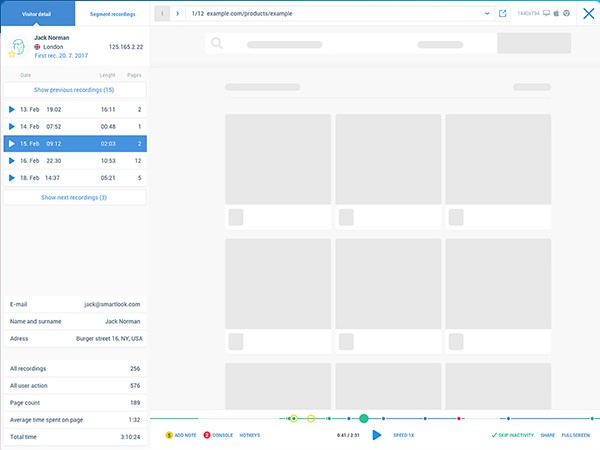
Just like Hotjar, it works pretty well in offering a vivid insight into the behavior of visitors and also allows you to get to the bottom of each and every reason. Besides, it also comes with necessary tools like heatmaps, funnels, and recording so that you can keep track of all the needed info with ease. The heatmaps provide UX insights, allowing you to figure out where the users are clicking and how far they scroll.
Better yet, Smartlook has a powerful event tracking feature that enables you to keep track of all the events on your websites automatically. Save this feature for the times when you wish to keep a close watch on every important event. On top of all, it offers a very handy freemium version. As for the premium version, it starts at just $19/month, which makes it not only a highly cost-effective option but also the best free alternative to Hotjar.
Pros:
- Vivid insight into the behavior of visitors
- Heatmaps provide UX insights
- The powerful event tracking feature
Cons:
Pricing: Free, $19/month
Visit: Website
4. VWO
For an in-depth analysis and having a much better insight into the behavior of visitors, you can’t go wrong with “VWO” (Visual Website Optimizer). In terms of accuracy and the ability to deliver detailed analysis, I put it a few notches above Hotjar. By combining heatmaps, on-page surveys, and session recordings, it enables you to easily spot the problematic areas.
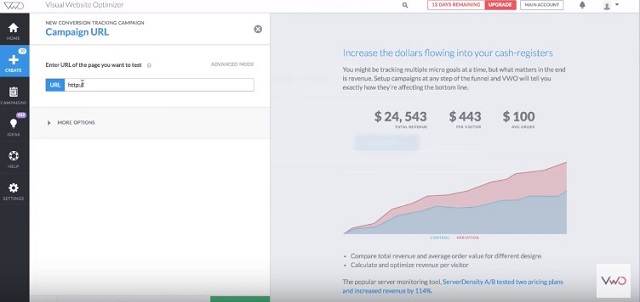
You can make the most of funnels to discover conversion leaks and figure out the reasons behind the drop of visitors. My favorite feature of this analytic tool is the super handy segmentation feature which makes it more convenient to filter reports and also plays a vital role in uncovering every subtle info.
Just like Hotjar, it also offers form analytics which allows you to figure out visitors’ interaction and the reasons why they drop off the form analytics. Furthermore, you can even find out the thing that caused most confusion or took more time. If you want to go even further into the detail, you can also choose to watch the recordings of the visitors who either didn’t submit the form or got stuck.
Price-wise, VWO is on the expensive ($368/month vs $89/month) side of the spectrum. But if you can walk some extra miles in favor of detailed analysis and exceptionally helpful insight, VWO would be a top-notch alternative to Hotjar.
Pros:
- In-depth analysis
- much better insight into the behavior of visitors
- super handy segmentation
Cons:
Pricing: 30-day free trial, $368/month
Visit: Website
5. WalkMe
“WalkMe” has long been a highly rated web analytics platform. What makes it a great substitute for Hotjar is the ability to offer a comprehensive solution. So, whether you want to have better insights or the advanced tools to keep an eye on every activity performed by a visitor, it can live up to your expectations with aplomb.
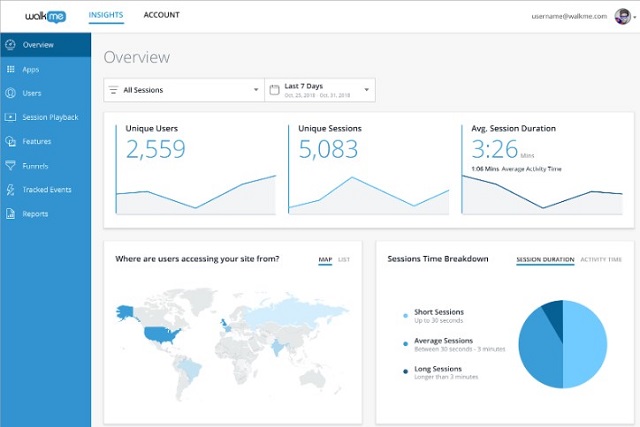
With the features like business process funnels, auto-event tracking, and visual session playback provide you the much-required convenience to track a variety of info. Thanks to intelligent automation, it also accelerates the whole process, which could prove to be a boon for your productivity.
But unlike Hotjar, WalkMe goes well beyond just providing in-depth analysis. You can take advantage of the top-notch campaign designer to boost your campaign. With the advanced security to boot, your data remains safeguarded and away from the wicked eyes. As for the price, it provides two enterprise pricing plans. While an unlimited free plan comes with basic functions like up to 300 assists per month, the advanced custom plan is priced on a per-quote basis. You can contact the vendor directly to get a quote for your company.
Pros:
- Business process funnels
- Auto-event tracking
- Visual session playback
- Top-notch campaign designer
Cons:
- Feels a tad clunky
- Steep learning curve
- The premium version is expensive
Pricing: Free, the premium version comes at around $9000/year
Visit: Website
6. Crazy Egg
Should you think of getting a website analytics tool that can offer plenty of customization, look no further than “Crazy Egg”. Apart from providing more customization than Hotjar, it also comes with many notable features that can give its more popular rival a run for its money. And that too, without costing an arm and a leg!
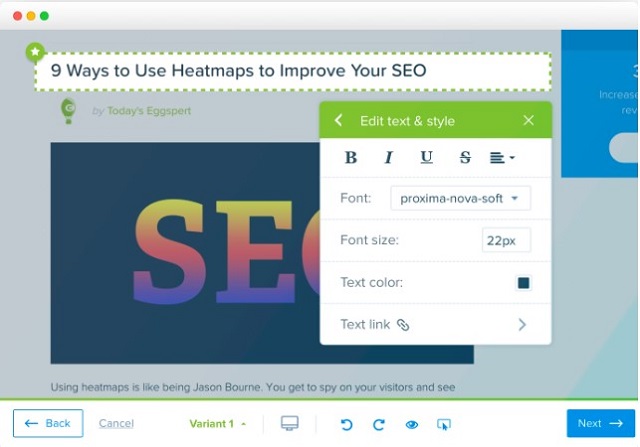
The best part about Crazy Egg is the pretty impressive heatmaps that show where your users go and where they click. In terms of accuracy, it’s right on the money. As far as session recordings are concerned, they work spotlessly, allowing you to figure out where your visitors are coming from and where they seem to get stuck.
Moreover, its recordings look a bit more organized than those of Hotjar’s. Another area where this cost-effective alternative looks pretty good is the ability to create and modify content thanks to the handy editor that’s quite easy to use. So, even if you aren’t a pro developer, you can modify some basic things without any hiccups.
Pros:
- Plenty of customization
- Recordings look a bit more organized
- Impressive heatmaps
Cons:
- Doesn’t offer in-depth analysis
- Doesn’t offer a straightforward way to create white-label reports
Pricing:30-day free trial, $24/month
Visit: Website
7. FullStory
Though there is a lot to like in FullStory, I would talk about the notable features that make it an excellent alternative to Hotjar. First and foremost, the web analytics platform is designed for multitasking. So, it doesn’t matter whether you are trying to keep a close watch on user trends or get the session replays, it comes with all the tools to keep you in the loop.
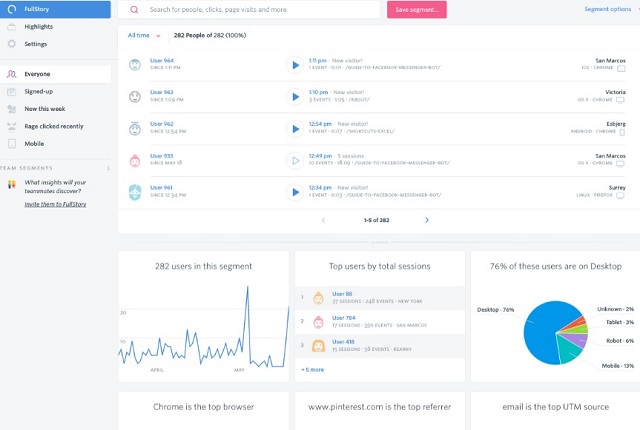
As compared to Hotjar, FullStory provides an extensive analysis of digital interaction. But what sets it apart from the rest is the intuitive way to present the detailed insight. From comprehensive quantitative analysis to pivotal qualitative research, it ensures you have access to all the vital info on a clutter-free dashboard.
Even better, this web analytics platform also offers a freemium variant with basic features, unlike Hotjar. But its premium version starts at a staggering price at $849. If you are looking for a basic tool without spending any bucks, the free version could be a fine alternative. Despite the high price, FullStory’s premium variant could be the answer to your comprehensive and accurate analytical demand.
Pros:
- Provides extensive analysis of digital interaction
- Comprehensive quantitative analysis
- An intuitive way to present detailed insight
Cons:
- The premium version is priced very high
Pricing: Free, $849/month
Visit: Website
8. Freshmarketer
For the pro marketers who think that Hotjar isn’t able to help them get better leads and desperately wish to win more sales with smart conversion optimization, “Freshmarketer” appears to be an excellent bet. Using dynamic heatmaps, you can effortlessly analyze visitor behavior by monitoring several things like clicks and scrolls on your website.
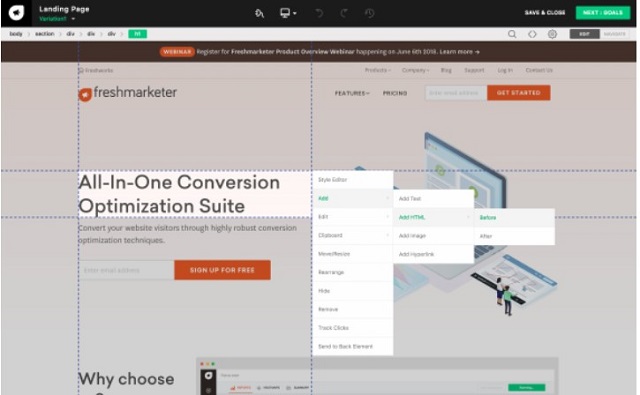
Freshmarketer also comes with a visual editor to help you edit web pages. Being quite simple to use, you can change text, image and many other elements with ease. Comparatively, Freshmarketer’s visual editor looks a touch more intuitive than that of Hotjar. As for conducting polls, it offers you plenty of flexibility to customize poll widget using a nice color palette.
It is pricey when compared to Hotjar’s opening plan ($257/month), however, it does offer cheaper plans which start at $49/month. Depending on user requirement, it might be cheaper to use.
Pros:
- Smart conversion optimization
- Dynamic heatmaps
- A super handy visual editor
- Customize poll widget
Cons:
- Requires plenty of learning curve
Pricing: 30-day free trial, $49/month (10K visitors/billed yearly)
Visit: Website
9. Mopinion
Looking for a Hotjar alternative that can deliver the most helpful feedback analytics? “Mopinion” promises to be the right answer to your needs. What has caught my eyes in this web analytics platform is the event-driven feedback system which enables you to fine-tune feedback forms for specific groups of online visitors. Thus, you have more chances of getting the desired response from visitors.
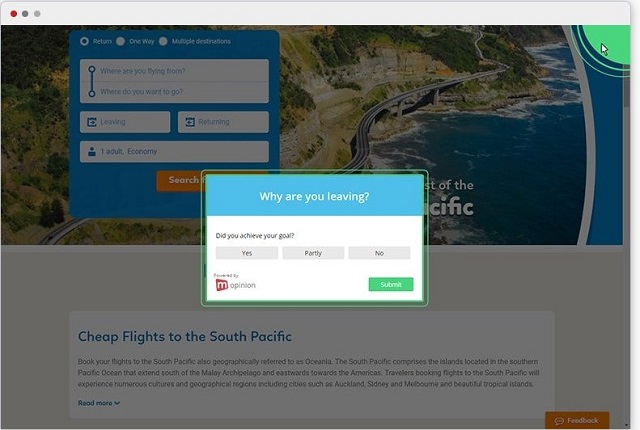
Another area where Mopinion seems to have an edge over Hotjar is the ability to provide comprehensive text analytics reports. And with the fully customizable dashboard, you can get rid of the clutter to make it show only the info that you need. Furthermore, it also provides email sharing and real-time alerts to keep the entire team in sync.
The only department where Mopinion seems to have missed the mark as compared to Hotjar is the price point. At $229/month, the latter seems way too expensive.
Pros:
- Event-driven feedback system
- Provides comprehensive text analytics reports
- Fully customizable dashboard
Cons:
- Lacks in-depth analysis tools
Pricing: 14-day free trial, $229/month
Visit: Website
10. Lucky Orange
Last but not least, I have saved “Lucky Orange” specifically for the folks who want to get one of the cheapest Hotjar alternatives without compromising much on quality. This web analytics platform works pretty much like its more famed counterpart. For starters, it has a clutter-free interface which makes sure everything you want to view is just a glance away. As the dashboard is fully customizable, tracking the important data and keeping the unwanted info at bay is never a big deal.
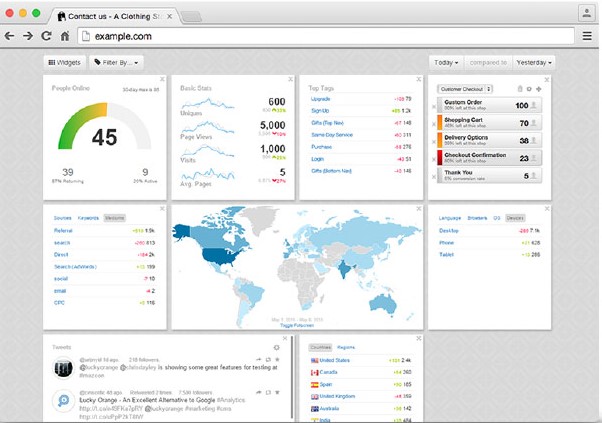
Just like Hotjar, Lucky Orange also creates an automatic recording of every visitor. Thanks to the segment recordings, you can conveniently find out why users are dropping off. On the heatmaps front, it’s just up to the mark (if not better), allowing you to check out how visitors read and interact with your website. Overall, Lucky Orange is what you need to analyze the online behavior of users efficiently without spending much money.
Pros:
- Clutter-free interface
- Creates an automatic recording of every visitor
- Efficient heatmaps
- Segment recordings
Cons:
- A bit complex to group and view multiple recordings and maps
Pricing: 7-day free trial, $10/month
Visit: Website
SEE ALSO: 10 Best Text Editors for Mac
Choose the Best Web Analytics Tools Like Hotjar
Having explored all the best web analytics platforms like Hotjar, I guess you have finally found the right alternatives that can fit into your billing with aplomb. Keeping in mind various needs, I have chosen a variety of options. So, whether you want to go for a freemium option or pick out a powerful tool to keep a track of the voice of your users, they have got enough tools to analyze the areas that demand urgent attention or the upsides that need to be taken as role models for the way forward. By the way, let me know your favorite Hotjar alternative in the comments down below.
from Beebom https://beebom.com/best-hotjar-alternatives/