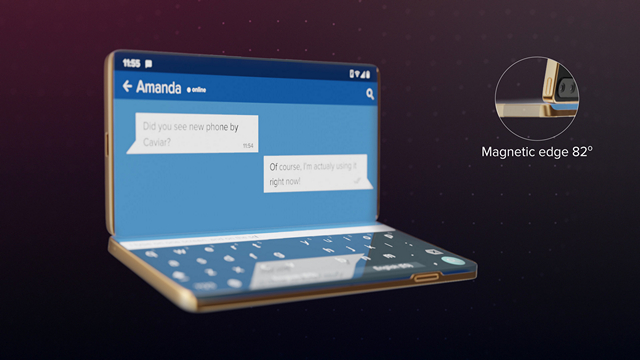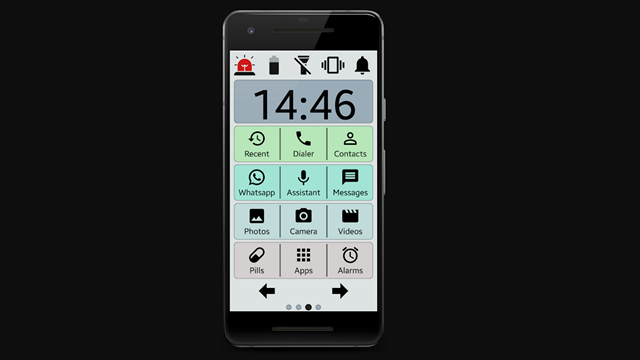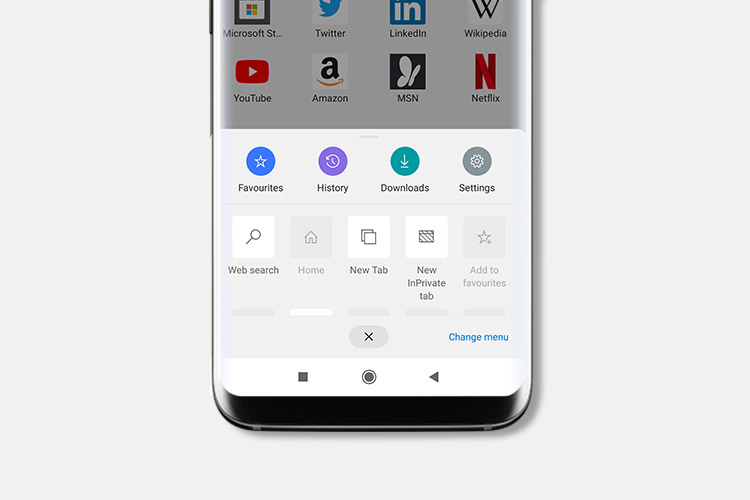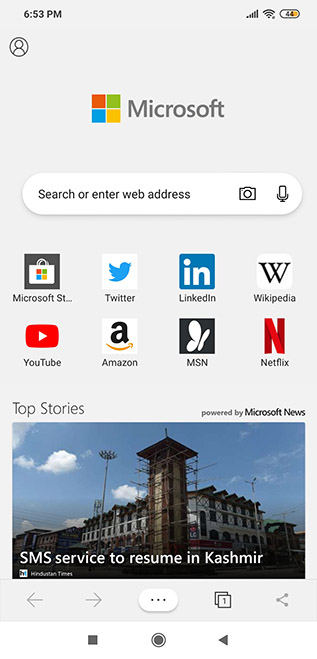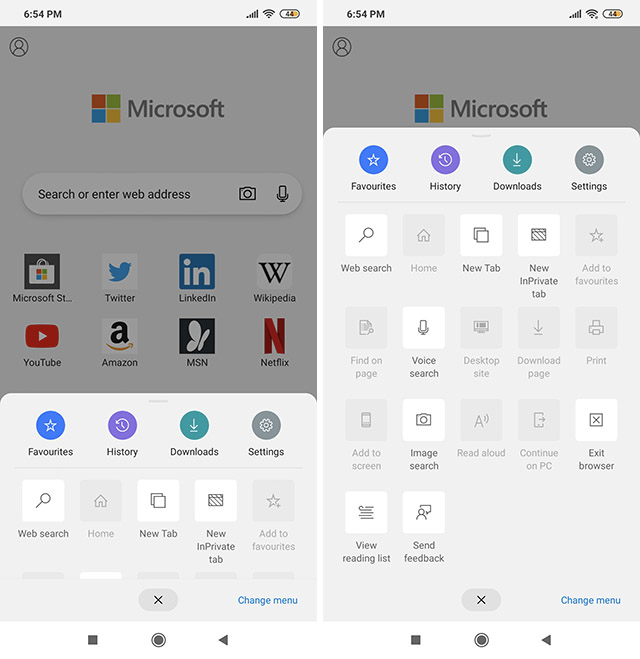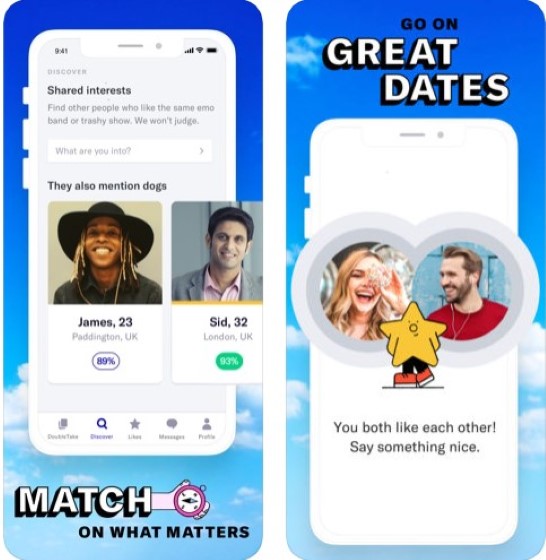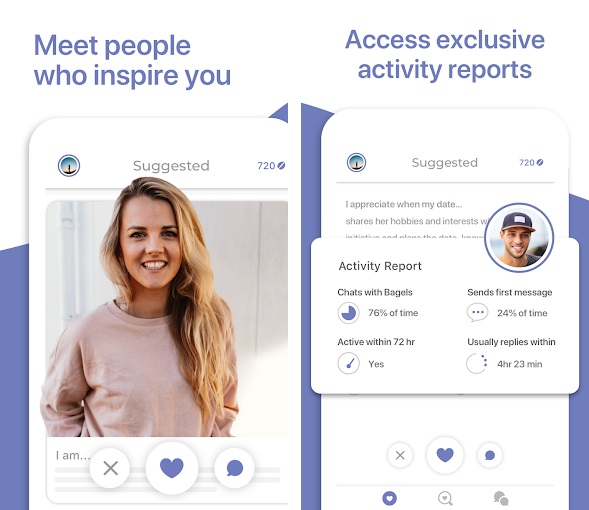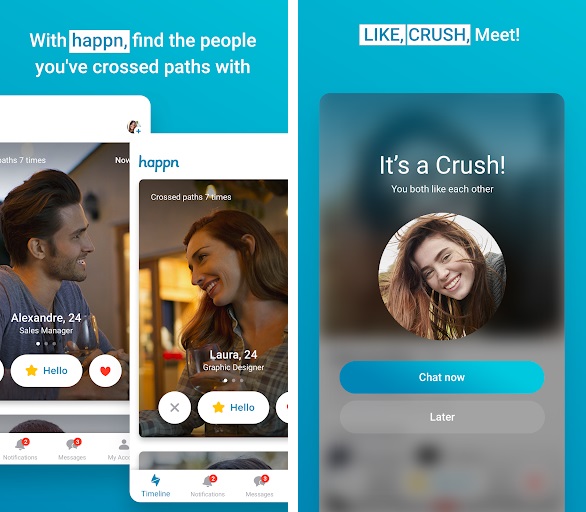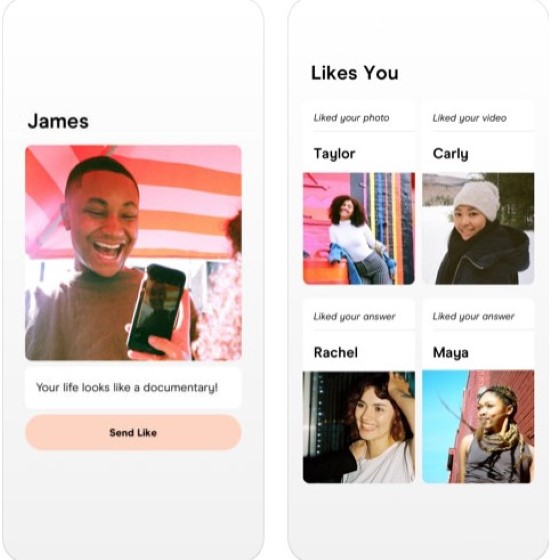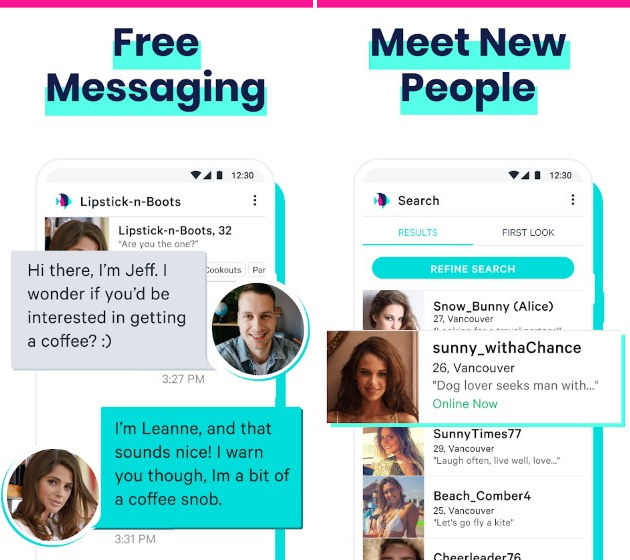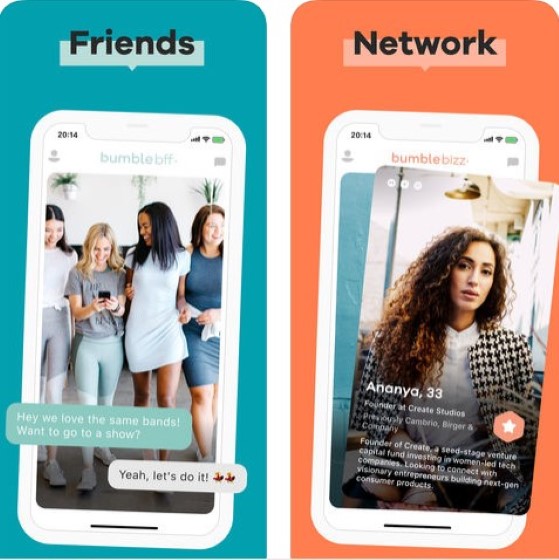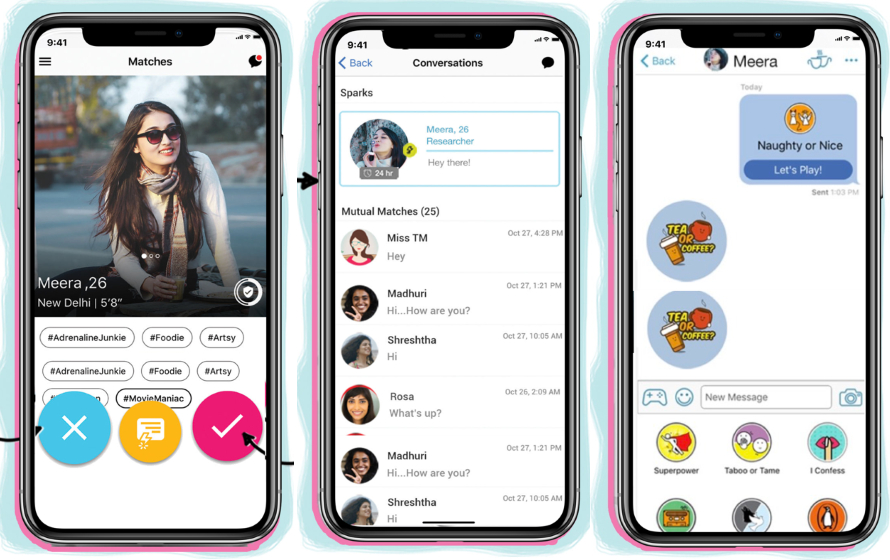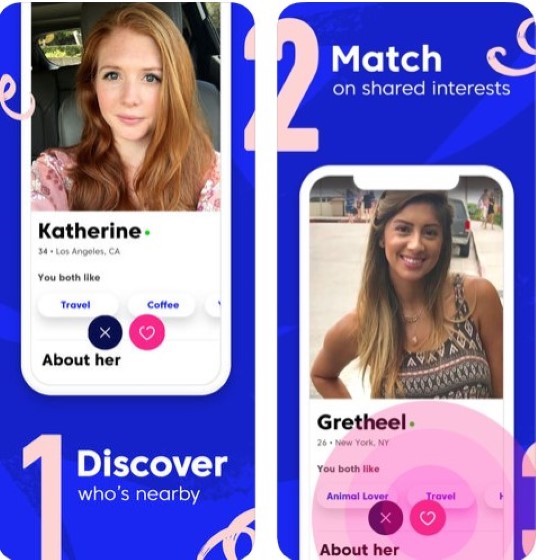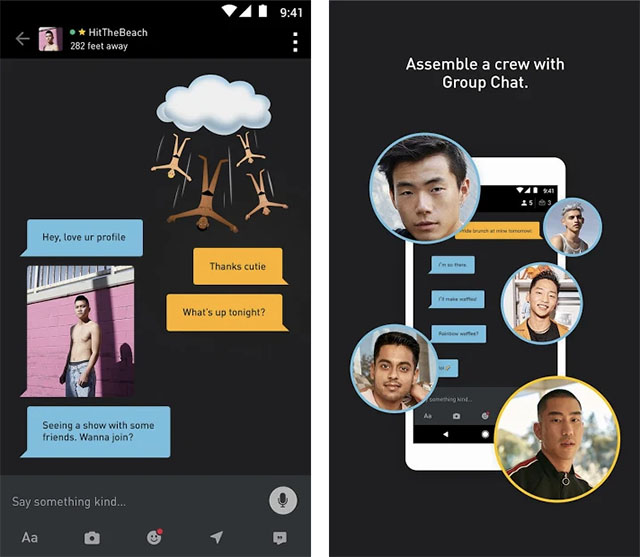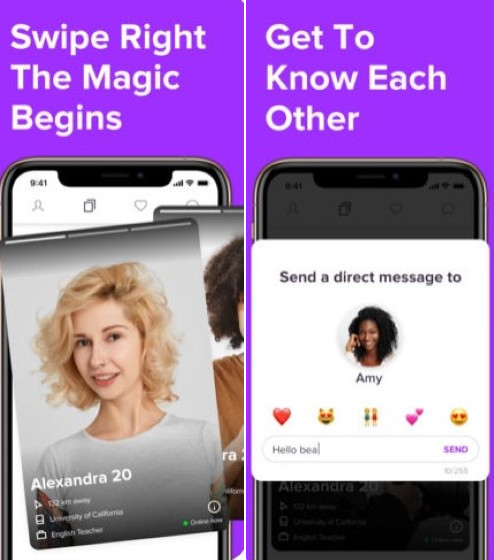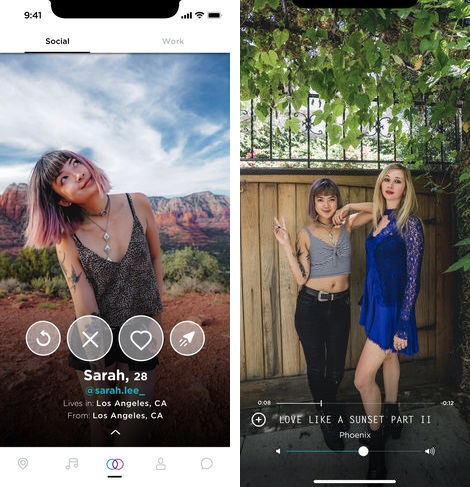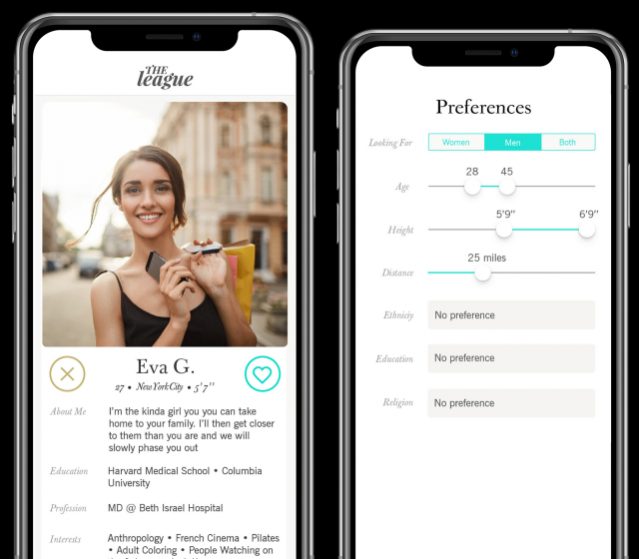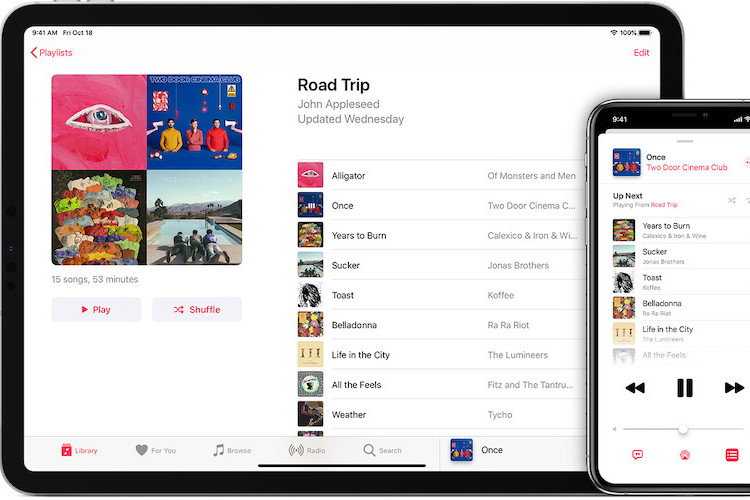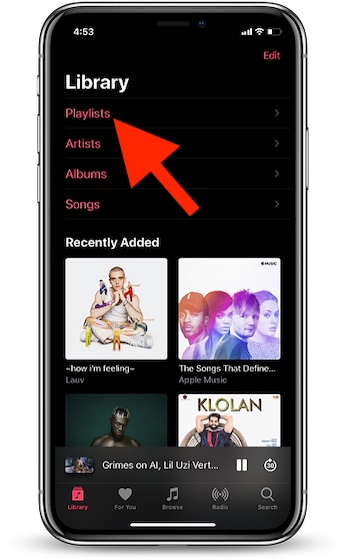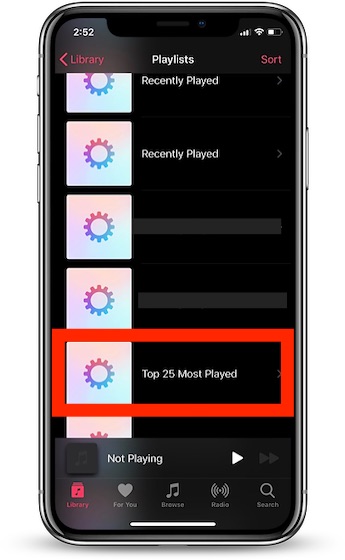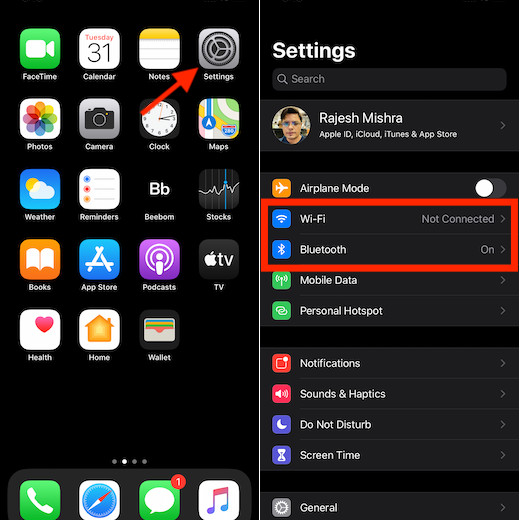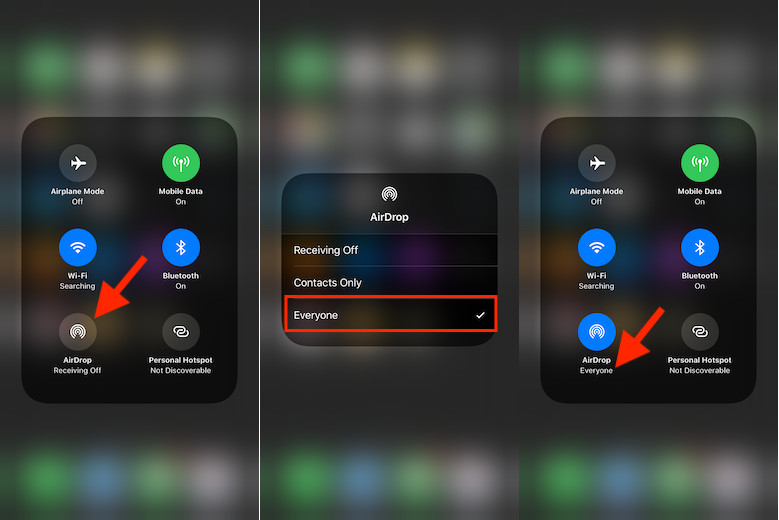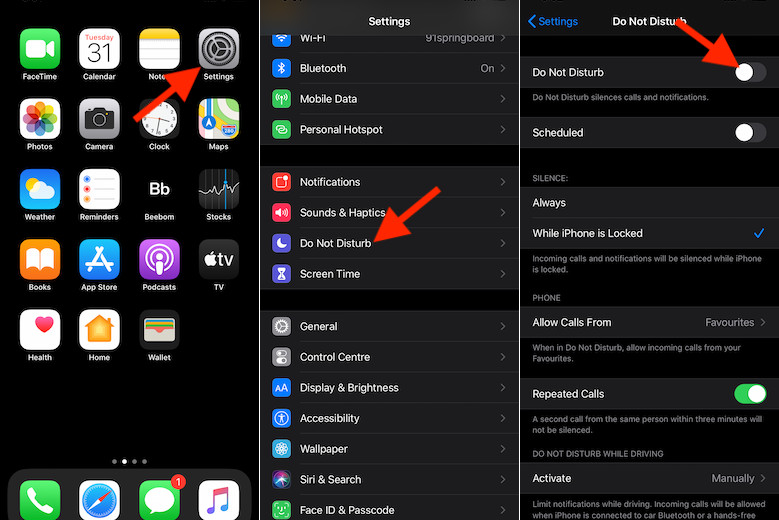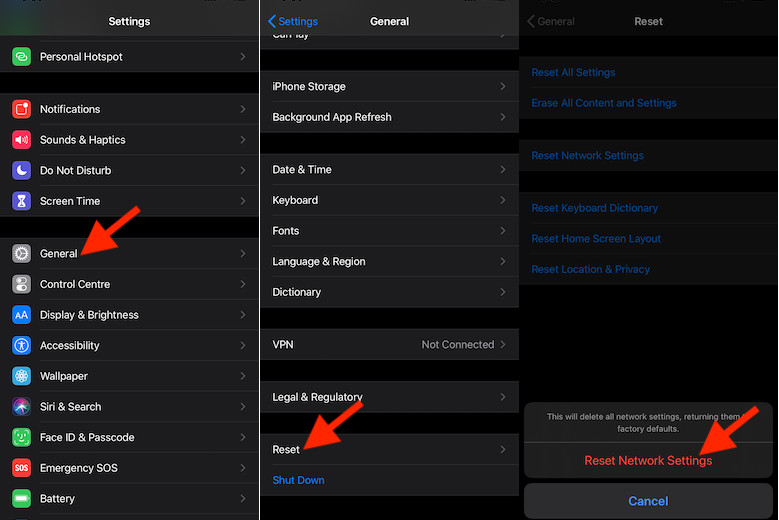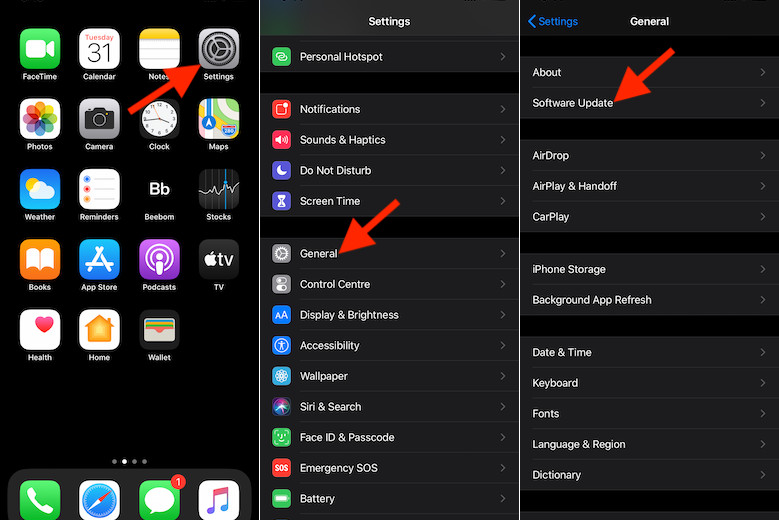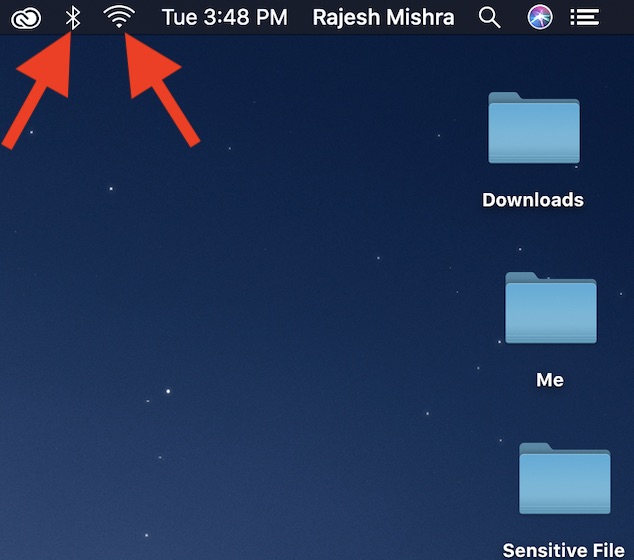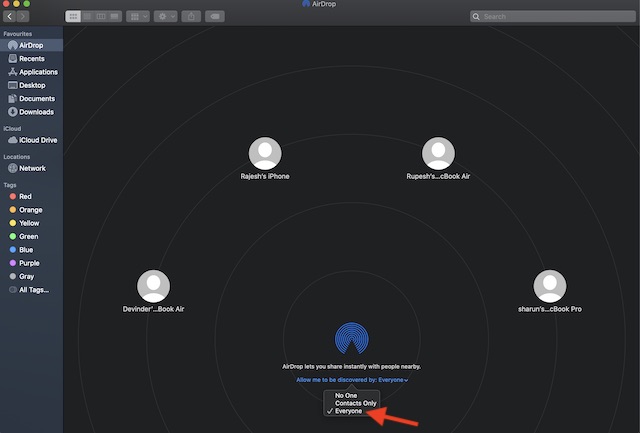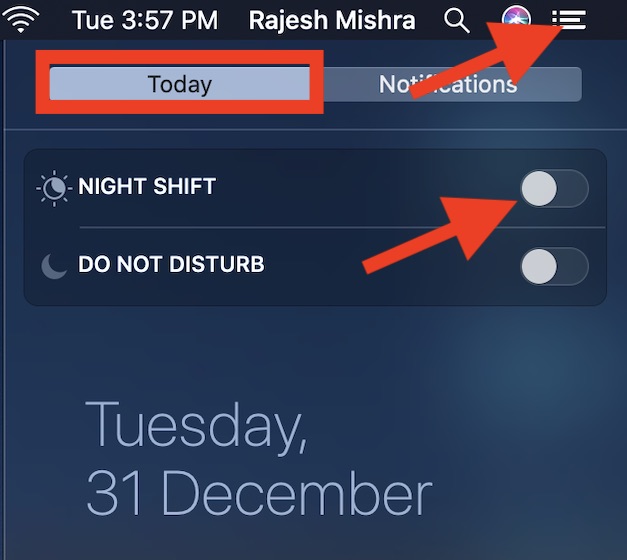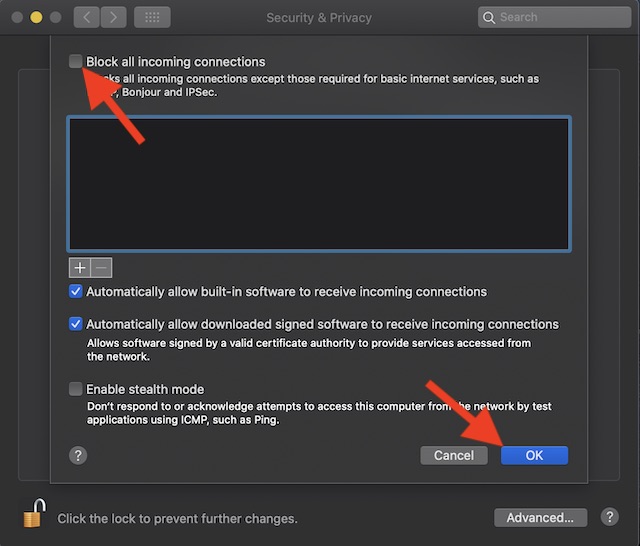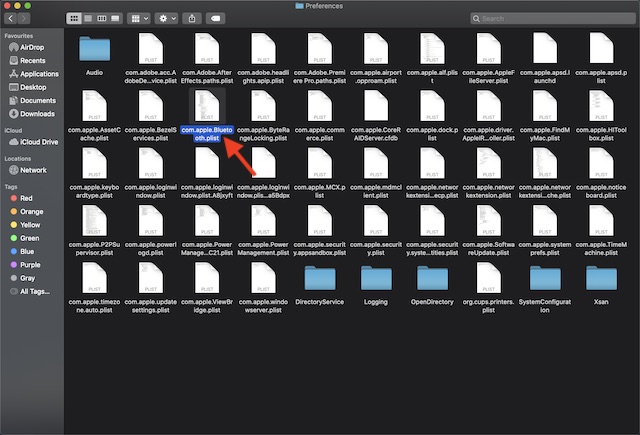When you think of dating apps, Tinder is probably the first name that comes to mind. The app is insanely popular all across the world. As per the latest statistics (late 2017), Tinder boasts of over 57 million users across the world, and registers over 1.6 billion swipes everyday. Using independent research we assume that it has crossed 74 million active users mark by now. It also helps that the app is available in 190 countries across the world, and is available in 40 languages. However, Tinder isn’t the only dating app out there. In fact, depending on your preferences, you might find that a different app is more suited to your needs. So, if you’re looking for alternative online dating apps that can help you find that special someone, or even if you’re just looking to meet new people and make new connections, here are 15 apps like Tinder for Android and iOS that you can use in 2020.
15 Apps Like Tinder for Android and iOS in 2020
1. OkCupid Dating
OkCupid markets itself as a dating platform which doesn’t only focus on your looks. In fact, when you visit the service’s official website, it reads, “You are more than just a photo”. OkCupid’s idea is to give you more refined dates based on your interests and passions. So, you can weed out prospective matches based on the things you dislike. OkCupid takes most of the guessing out of the dating process before you are matched. One thing that might not sit right with people when it comes to using OkCupid is that most of its features are hidden behind a paywall. That said, if you want your dates to be selected based on your preferences and not just looks, OkCupid is certainly the app to use.
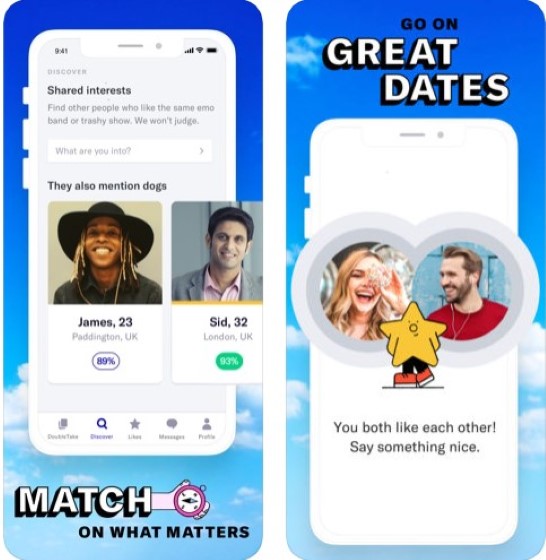
Install: Android / iOS (Free with in app purchases)
2. Coffee Meets Bagel
Coffee Meets Bagel is dating service which has come up with one of the most fresh dating ideas in the world of online dating that I have seen in a while. The dating service gives more power to the woman by taking away the guessing game which comes with Tinder. Women only receive suggestions from those guys who have already shown an interest in them. How it works is that every noon guys will receive up to 21 quality matches known as “Bagels”.
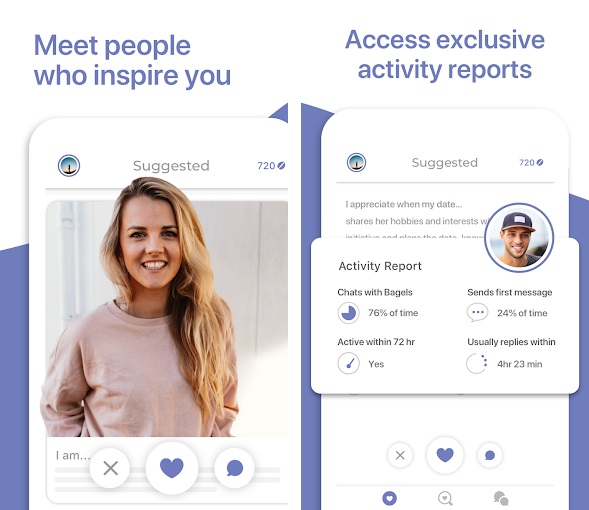
The guys have the option to like or pass on the matches. Then the service takes all the guys who have expressed their interest and curate the best potential matches for women. Thus, women are receiving high-quality matches from men who are already interested in them. The best part about using this service is that you are receiving highly-curated suggestions for you once in a day, so you don’t waste time swiping away like on Tinder.
Install: Android / iOS (Free with in-app purchases)
3. Happn – Local Dating App
Happn happens to take a unique approach to dating. The service’s tagline reads, “Find the people you have crossed path with” and it literally lets you do that. Happn combines the power of social media with your location to show people who are around you. Every time you cross paths with another Happn member in real life, their profile shows up on your timeline. The app evens shows you the number of times you have crossed path with the same person which might not be that useful but certainly is interesting to see.
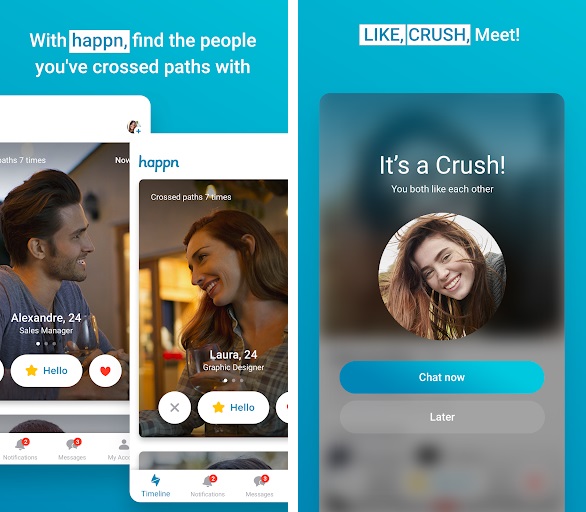
Once people show up on your Happn’s app, you can either like or dislike them just as you do on Tinder. If the same person likes you back, you get connected and can chat with each other. Happn also has a feature called Crush which is similar to Superlike on Tinder and lets the other person know that you like them. However, Charms are based on your credits which can be earned either by buying or inviting friends to the app. Functionality wise, Happn is very similar to Tinder, however, its unique feature of showing people whom you have just crossed path with is certainly interesting, intriguing, and worth giving a try.
Install: Android / iOS (Free with in-app purchases)
4. Hinge
Back when Hinge was released, its main aim was to match you with friends of your friends. However, the app has since changed its stance on online dating and has now taken a smarter approach to matching two people. The app now has a timeline-esque profile page with like buttons on every separate element on a user’s profile.
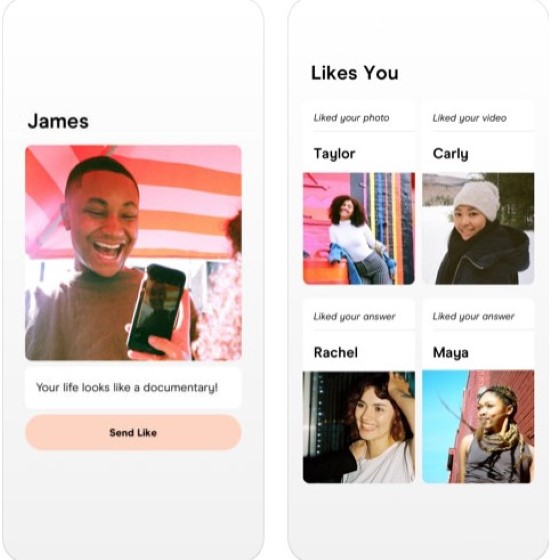
This allows people to like exactly what they, well, like about the other person. Not only does this give the other person enough information about what you like about their profile, it also leads up to a more natural and fluid first conversation. Try out Hinge if you’re sick of Tinder’s ambiguous nature and want a dating app that gives you more control over your likes.
Install: Android / iOS (Free with in-app purchases)
5. Plenty Of Fish
Plenty of Fish is for people who like Tinder but want to use it for free. The app provides of most of its features for free allowing users to send unlimited messages, check unlimited profiles, and more. It also hosts one of the largest dating communities in the world with its member’s list reaching more than 150 million. That is more than double of what you can find on Tinder.
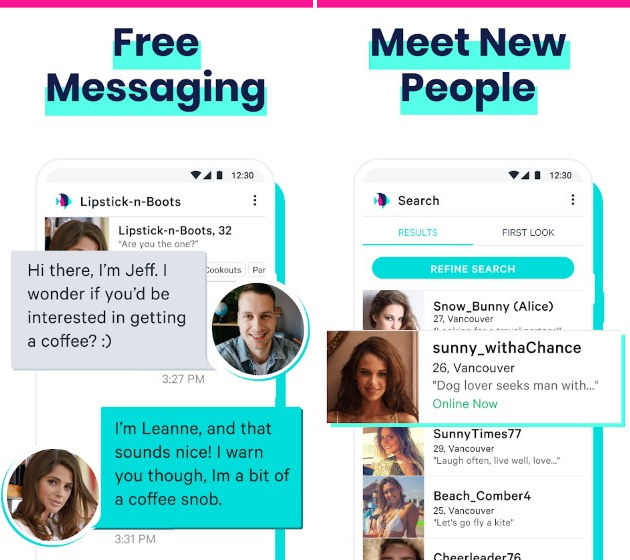
That said, with quality, quantity suffers. There are a lot of fake profiles and frustrated men on this service which makes it harder for a woman to find a good match. Also, the app is currently available only in select countries that include Canada, United Kingdom, United States, Australia, Ireland, New Zealand, Spain, France, Germany and Italy among others.
Install: Android / iOS (Free, with in-app purchases)
6. Bumble
If you are a lady and tired of receiving obscene messages on all the dating apps that you have tried, Bumble is for you. Bumble is much like Tinder with one basic difference. The difference being the fact that the service only allows a woman to start a conversation. The first step is similar to Tinder as in the app shows you the profile of your prospective matches and you can like or dislike them. Once both people like each other they can start the conversation.
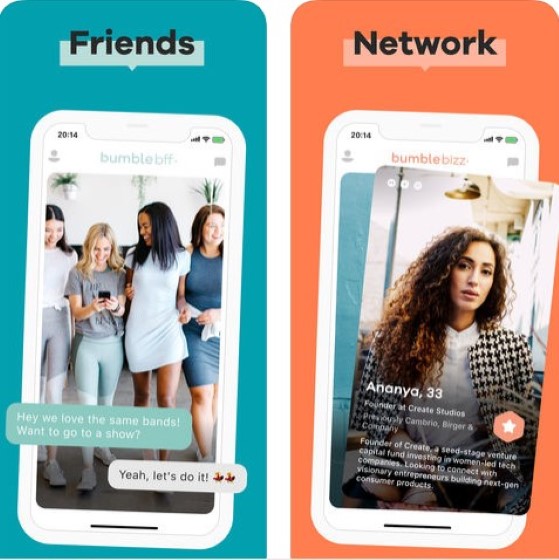
But wait, if you are a guy, you are not in luck as only the women have the power to start the conversation. This approach has benefits for both men and women. First, women don’t have to go through terrible pickup lines every-time there’s a match, and for men, well if a woman starts the conversation, it means she is really into you and all you need to do is not ruin this up. Additionally, the app has dedicated sections for people looking to date, make friends and network, which is a nice touch.
Install: Android / iOS (Free with in-app purchases)
7. eHarmony
eHarmony prides itself to be the first service within the online dating industry to use a scientific approach to matching highly compatible singles. According to their webpage, the service uses its propriety Compatibility Matching System technology to match single women and men based on 29 dimensions of compatibility for lasting and fulfilling relationships.

What this means for you as a user is that you can be sure that the matches shown by the service consists only those people who are highly compatible with you so you have a higher chance of making the date work. eHarmony is for people who are tired of going on dates and finding that the other person is nothing like them. If you are looking for successful dates and long and fulfilling relationships, do give this service a try.
Install: Android / iOS (Free with in-app purchases)
8. Skout
Skout is an app which focuses on both dating and friendship. You can select to date people who are near you and connect with them or you can connect with people who reside in other countries or even continents to talk to them and make friends. The app basically functions as Tinder allowing you to like and dislike people. Once both persons like each other they are matched and can chat with each other. The only major difference between Skout and Tinder is that the app wants you to focus more on value-filled relationships than an endless parade of dates.

Recently, Skout has also added a new Live Broadcasting feature so you can broadcast yourself live, or join in on a live stream hosted by another person to share experiences with the wider community on Skout. It’s a pretty interesting feature for an app focused on dating and making new connections.
Install: Android / iOS (Free with in-app purchases)
9. Truly Madly
While apps like Tinder and Happn are globally available and work perfectly fine in India, if you want the best dating experience in the country TrulyMadly is the service to use. The app is made especially for India and hosts one of the largest dating communities in the country. The service uses your preferences and its matching algorithms to provide you the best possible matches. Truly Madly also brings some cool features you’d not find on Tinder. For one, you can use a feature called ‘Spark’ to send someone you like a personalised message, even before they have liked you back, allowing you to stand out from the crowd when you’re trying to get their attention.
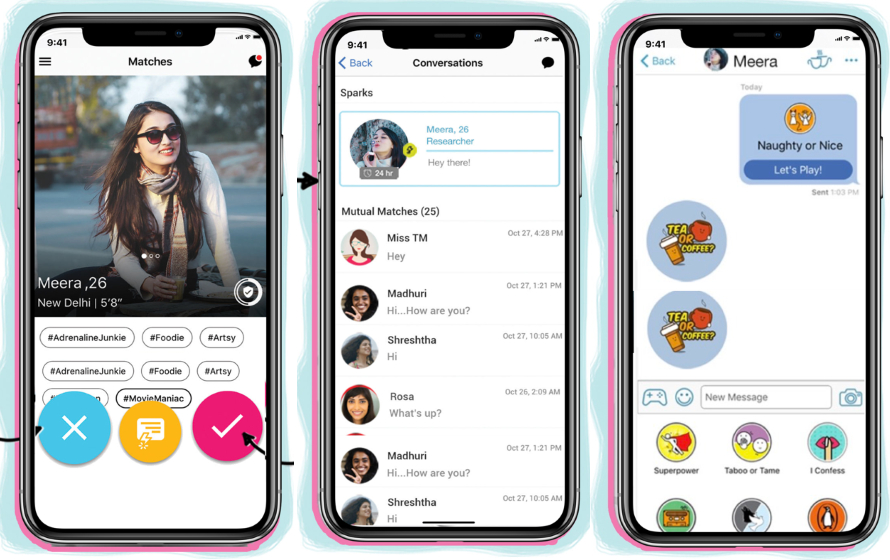
Plus, to combat the issue of fake profiles (of which there are a lot on apps like Tinder), Truly Madly uses trust scores to indicate how trustworthy a particular profile is; you can increase your trust score by verifying your Facebook profile, LinkedIn profile, phone number, and more which makes it easier to weed out fake profiles from your list of potential matches. One of the most difficult things on Tinder is actually getting to know a person you’ve matched with. Truly Madly offers ‘Quizzes’ that you can both take and get to know each other better. Cool right?
The service also allows users to create and upload a video profile allowing users to better express themselves. Also, all the photos and videos that you upload are screenshot proof so you know that your pictures will not be misused on the internet. If you live in India and looking for a date, TrulyMadly is one of the best ways to do that.
Install: Android / iOS (Free with in-app purchases)
10. Match
Match.com has long been a trusted dating app and therefore, it deserves to have a special mention on this list. Since before the days of Tinder, Match.com has been acting as a bridge for couples to meet online. The best part of this app is its strong filters that lets you filter out people based on your preferences. That allows you to match with people with like-minded personality. Match.com prides itself in providing an experience which results in real relationship and if that’s what you are looking for, there is no better place to find your soulmate online.
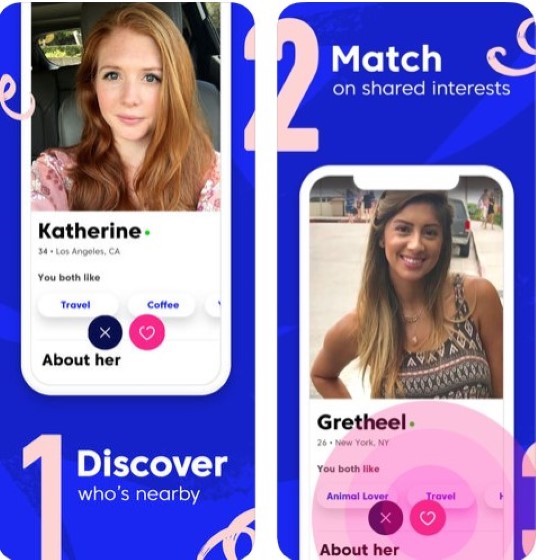
Install: Android and iOS (Free with in-app purchases)
11. Grindr
Grindr is a dating service which is exactly like Tinder but for gay, bi, trans, and queer people. Since launching in 2009, Grindr has quickly grown into the world’s largest social networking app for gay, bi, trans, and queer people. Dating is harsh as it is, but it’s especially hard for people who are not straight as there is no way to know that the people they fancy have the same sexual preferences or not. Grindr takes out the guessing part from the world of gay, bi, trans, and queer dating allowing them to find like-minded people.
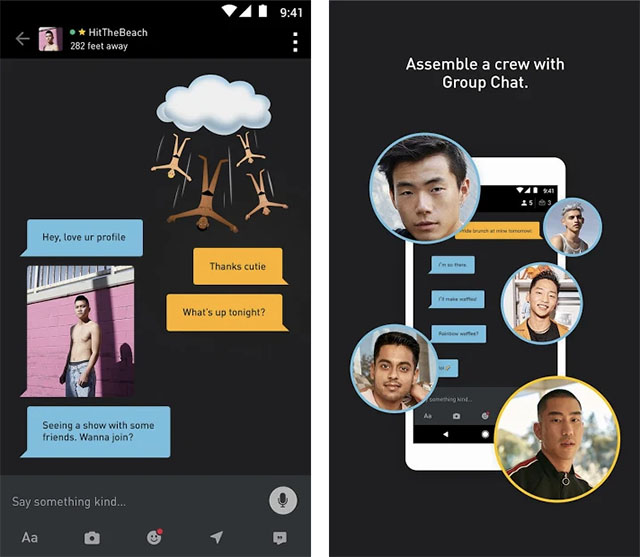
Install: Android / iOS (Free with in-app purchases)
12. Zoe
Zoe is Grindr for women. It is a cutting-edge dating and social networking app for lesbian, bisexual and queer women worldwide. Zoe solves all those problems for women that Grindr solves for men. Plus, Zoe also focuses on meaningful relationships and not just random dates. Once you join the platform you have to go through a personality test which is used to find matches for you. Your matches come with a match percentage. The more you have in common the higher is the percentage rate. So, the percentage score is a good way to know, if you want to go on a date with a person or not. If you are lesbian, bisexual or a queer woman who is looking for meaningful relationships, try Zoe.
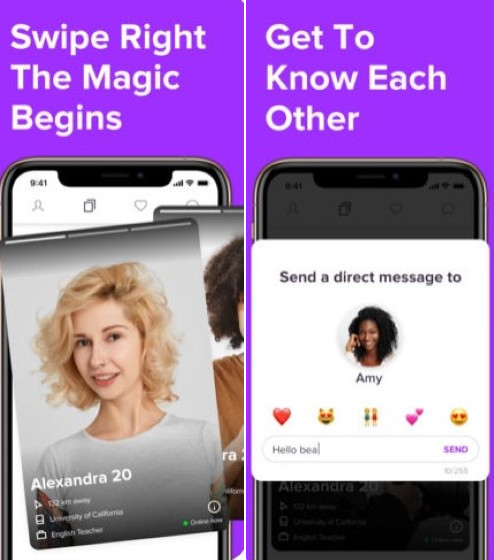
Install: Android / iOS (Free with in-app purchases)
13. JUAMO Flirt Chat & Dating
Unlike most popular dating apps that hide all their useful features behind a paywall, JUAMO prides itself for offering most of its features for free. The app allows users to log onto the platform with a single tap and start swiping without paying a penny. As soon as you match with someone, you can start chatting with them for free. Much like Tinder, the app also has a superlike feature which will notify the other person that you’ve liked their profile.

The app has a fairly large user base, so you won’t have any troubles finding your special someone on the platform, but you have to be wary of the fake profiles because there are an absolute ton on those on here. However, Tinder also has its fair share of fake profiles, so we can’t really blame the platform for this issue. The app also has a paid subscription which brings in a couple of handy features and the app also has the provision to try out these features for a week before going ahead with the purchase.
Install: Android/iOS (Free with in-app purchases)
14. Raya
If you want a dating experience that’s a bit more exclusive and doesn’t make you go through the issues commonly found in other dating apps, then you should definitely check out Raya. Raya is a private, membership-based networking app that allows you to connect with new people to date, network or make friends with. On the downside, however, you need to go through a vetting process to even get a chance to land on the app. Because of this, the app is known to host a number of celebrity accounts, which is something you’d not find on Tinder. So, if you think you have what it takes to be a part of an exclusive crowd, then you should definitely check out Raya. However, the app is only available for iOS devices, so if you’re on Android, you’re sadly out of luck.
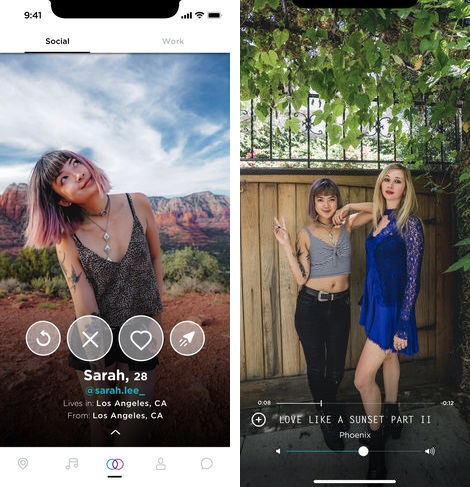
Install: iOS (Paid subscription starting at $7.99 per month)
15. The League
As the name itself makes it crystal clear, “The League” is designed for the people who are not ready to settle for a mediocre professional life in the name of maintaining a relationship. If you want to meet successful people who respect your way-too-restrictive work schedule, then this is the app you should use. As it is evident, the app comes with some exclusivity. The app vets people so that you don’t have to. You can also set up your personal criteria like education or job-stature that you are looking for in a date and you will only find those suggestion that match with your desire. This is a good dating app for professional app for dating for people who don’t want to go through all the hassle and shenanigans that come with online dating.
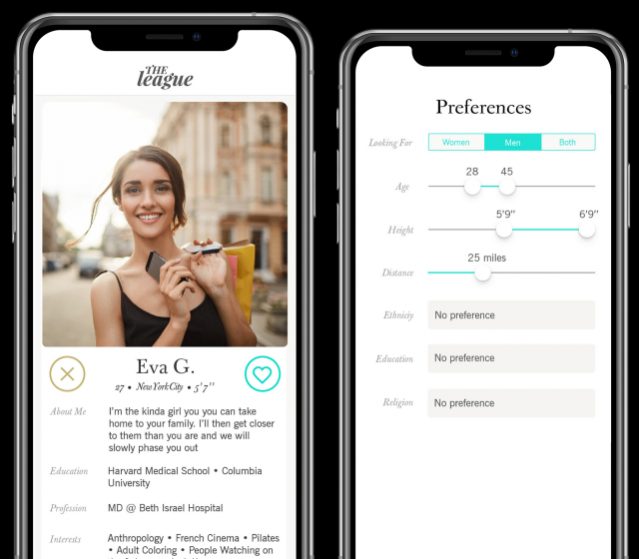
Install: Android and iOS (Free with in-app purchases)
SEE ALSO: How to Cancel Tinder Gold Subscription
Strengthen Your Dating Game with These Tinder Alternatives
While Tinder is good for many people, it’s not the app for every one of us out there. Thankfully, there are a ton of other dating apps out there. In the list, we have tried to cover every good dating app and we hope there’s one for everyone here. That said, if you are already using a dating app which is not on the list, do let us know by dropping its name down in the comments section.
from Beebom https://beebom.com/alternative-apps-like-tinder-on-android-ios/