
A calculator app is one of the most basic yet important apps on your phone. You need to deal with calculations everyday and a calculator app allows you to use your smartphone for all the calculations on the go. Even though the default calculator app in most Android smartphones today is fairly feature packed and capable enough to handle a few complex equations. If you need a scientific calculator that can help you with all types of calculations and math problems, you will have to go for a third-party calculator app.
Fortunately, there are many cool calculator apps available for Android that offer reliable features and the power to solve complex problems. We bring you a list of the 10 best calculator apps for Android to help you with all your calculations:
1. MyScript Calculator
The biggest problem we face when we try to solve math equations with a calculator app is entering the data using the on-screen buttons. We are used to writing and solving equations on a paper, so a switch to on-screen buttons makes things a little harder; unless you have the MyScript Calculator app. The app lets you use your hand or a stylus pen to enter equations, after which it’s converted into a digital equation.
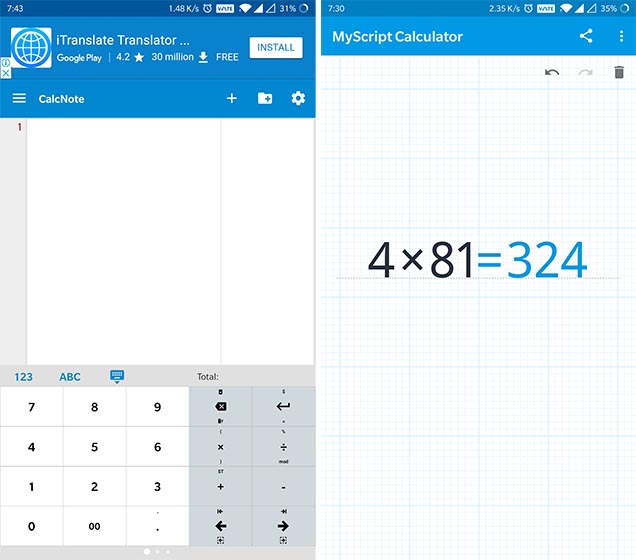
It solves equations in real-time and also fills-in any gaps you may have left while drawing (quite smartly, I must say). I had no problem entering equations using my finger, but I suppose the app will work best with a stylus and on larger screens, like a tablet. It supports all common operations such as, constants, brackets, exponentials, trigonometry and logarithms. If you are not good with digital calculators, give MyScript Calculator a shot.
Install: (Free)
2. CalcKit All-in-One Calculator
If any other scientific calculator just doesn’t cut it for you and you’re on the lookout for a single calculator app that will be able to do it all, then you should definitely check out the All-in-One Calculator app from CalcKit. The app features over 150 calculators and unit converters, a highly customizable scientific and RPN calculator, a floating calculator widget, editable calculator history, and much more.
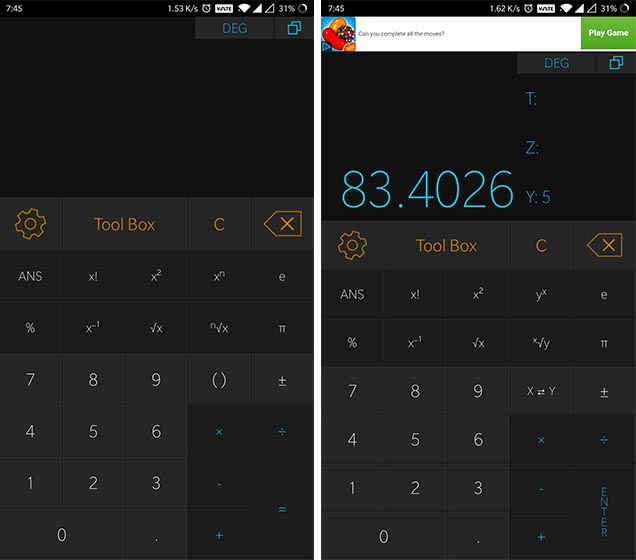
With this set of calculators, you’ll be able to solve everything from complex 3D geometry to simple unit conversions right from within the same app. The CalcKit All-in-One Calculator is a great option for both students and professionals who find themselves using a variety of different calculators often in their daily lives.
Install: (Free)
3. Calculator++
Calculator ++ is another smartly designed calculator app for Android, which has an interface similar to Google Calculator. It has two basic layouts, Standard and Engineer. Standard mode offers basic calculation tools along with multi digit support, one-tap copy/paste and other basic math tools, such as constants. In the Engineer mode, you can use advanced tools to solve problems like logarithms, trigonometry, powers etc.
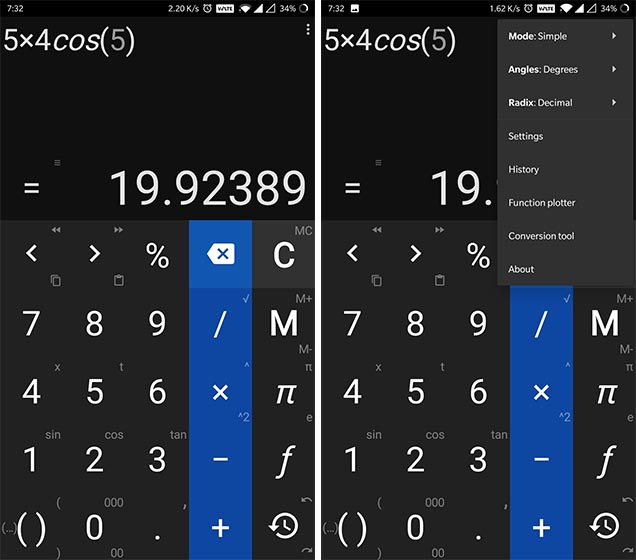
Calculator ++ offers automatic solutions, so that you can quickly enter values and get results. It even includes gestures, which make the experience a breeze. Furthermore, you can also change calculator themes and use the homescreen widget for quick access. One cool feature I really liked, is its floating window feature, which lets you use the app on top of other apps, to do calculations on the go.
Install: (Free)
4. Scalar
What sets Scalar apart from other calculator apps on this list is the fact that it isn’t any old scientific calculator; instead it’s a powerful math engine and math scripting language that will allow users to write scripts that are capable of significantly accelerating their work flow.
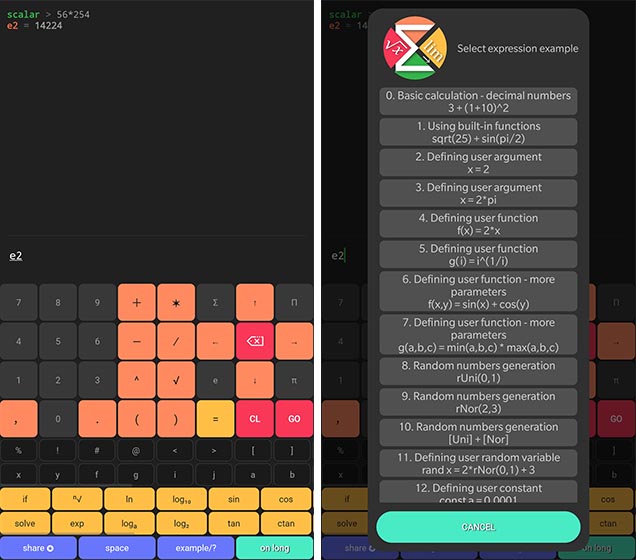
Granted, the calculator is a bit too advanced for the average user, but it’s a perfect fit for advanced users looking for a calculator that allows them to create scripts to simplify their work. Additionally, the calculator also allows users to create highly personalized function charts that can be shared with other users.
Install: (Free)
5. Desmos Graphing Calculator
If you’re looking for a calculator that is capable of instantly plotting any equation on a graph, then the Desmos Graphing Calculator is your best bet. The app includes support for plotting polar, Cartesian and parametric graphs, allows users to adjust values interactively with sliders, input and plot table data, and a lot more.
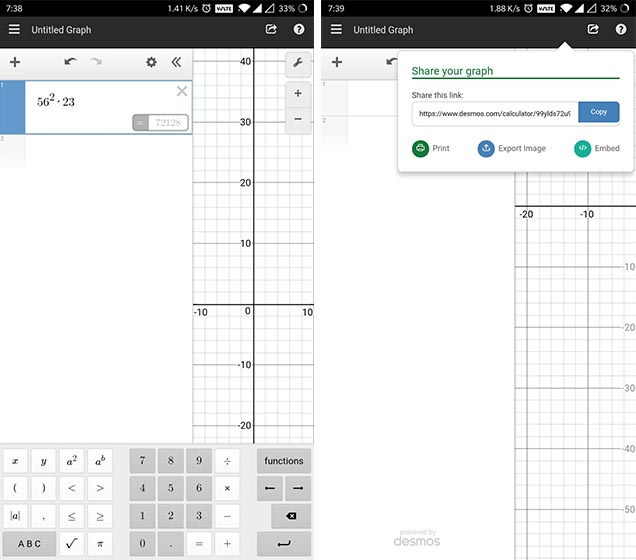
On top of all of its graphing capabilities, the Desmos Graphing Caluclator app can also be used as an advanced scientific calculator, offering all of the features you’d find in other popular scientific calculators.
Install: (Free)
6. One++
The One++ calculator app is not your run of the mill calculator app, as it includes an extensive collection of formulae to solve most math, physics, and economics problems. You can find solutions using formulas for acceleration, light, body mass, rhombus, sphere, velocity, capitalization ratio, depreciation and over a thousand other formulas.

One++ also has a built-in converter that is very advanced, with capabilities to convert energy, frequency, mass, pressure, radioactivity and more. The interface is also very intuitive, and the categories along with its search feature makes it very easy to find the right formula.
Install: (Free)
7. Calculator Plus
Calculator Plus has an interface very similar to a handheld digital calculator. It can do all the basic functions you need for quick calculations. In addition, it offers a memory feature, which is found on most digital calculators to store and recall calculations from the past. The app no longer features a scientific calculator, however, it still offers a great companion app that can be used for easy conversions.
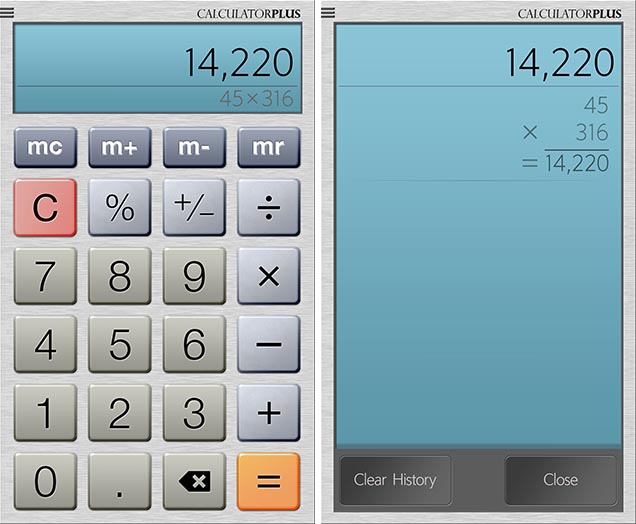
The conversions app features all of the features you’d expect from such an app, including accurate currency conversions. Furthermore, Calculator Plus keeps a complete record of your calculations and never forgets them even if you close the app. You can see the complete history along with how the equation was solved.
Install: (Free)
8. GeoGebra
As the name suggests, GeoGebra focuses on solving the graph functions used in geometric operations. With GeoGebra, you can do calculus, statistics, geometry and algebra. The app has a very simple interface, which makes it very easy to create graphs and shapes. Graphs can be created by dragging & dropping shapes and you get complete power to manipulate the graphs using your fingers.
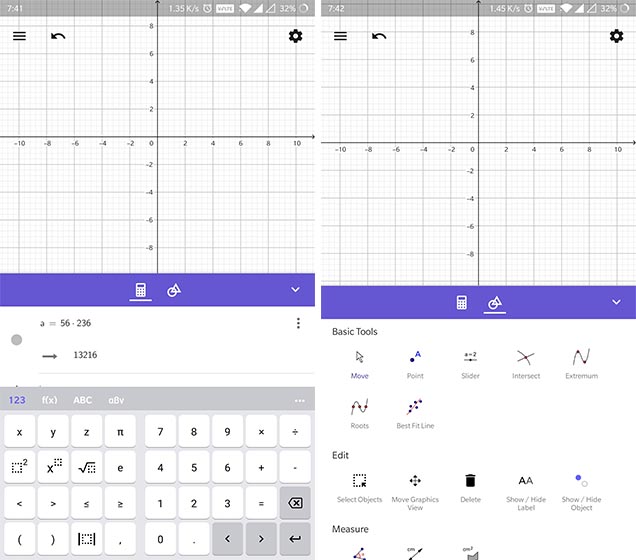
All mathematical commands are available to use, giving you total control over your graphs. Another cool feature of GeoGebra is the ability to check real-time changes in your calculations and variables in the bottom window, while you are working on a graph.
Install: (Free)
9. CalcNote
CalcNote offers a Notepad-like interface, where the problems are listed in the left half and the calculations in the right half. It’s best for managing accounts and finances, as its lets you use all the advanced math operators and calculates instantly as you type. You can see all the entries & calculations and if you make a mistake, you can correct it any time. The results can also be shown in Hexadecimal, Octal or Binary, if you need.
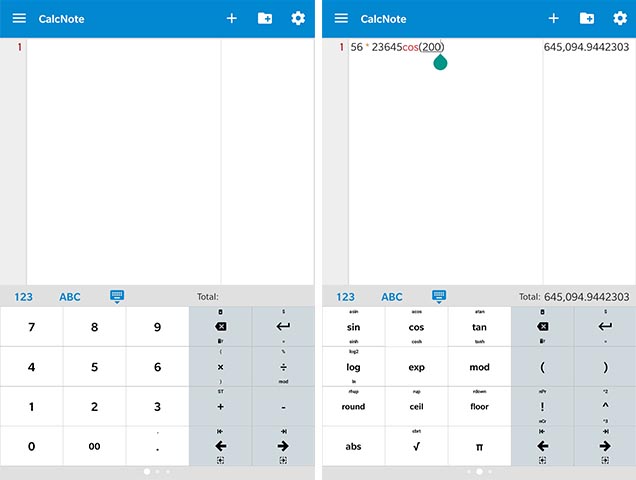
You can also calculate taxes with a single tap and connect calculations by connecting lines. Additionally, it also comes with built-in themes to change the look of the calculator and customize its layout.
Install: (Free)
10. Photomath
Rounding off the list is Photomath, a handy little calculator app that will allow you to solve any handwritten equation just by pointing your phone’s camera at it. The app works incredibly well, taking mere seconds to identify the handwriting, solve the equation and deliver the answer.
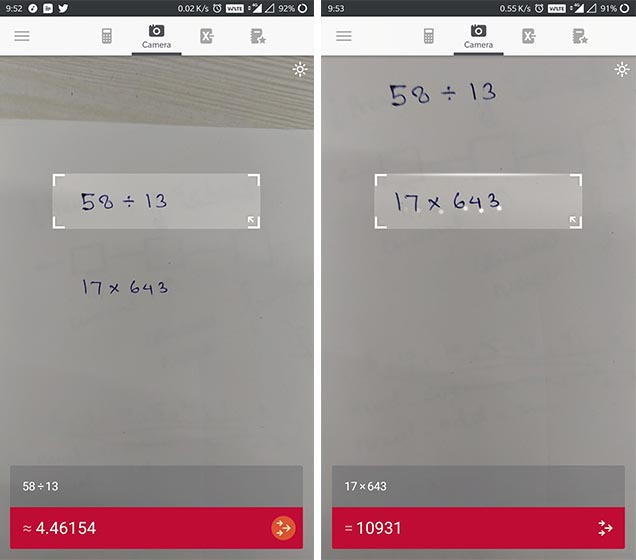
The app supports a vast variety of mathematics equations, including arithmetic, algebra, trigonometry, logarithms, derivatives, integrals and a lot more. A similar kind of functionality is also offered by Google Lens, however, in our testing we observed that Google’s handwriting recognition capabilities were not up to par, with Google Lens misreading some parts of the equation more often than not.
Install: (Free)
SEE ALSO: 10 Best Google Apps That You Have No Idea About
With access to these awesome calculator apps for Android, you can easily solve most math problems. If you are just looking for a good calculator app, Calculator Plus should do a great job. However, if you want more than a regular calculator, an app that offers something special, then you will definitely find something as per your liking on the list. Give all these calculator apps a shot, as they bring in diverse functionality, and let us know which one you prefer. Well, that’s all from our side but we’d love to hear from you. Let us know how you find these calculator apps for Android and if you know of any other cool calculator app that we missed out on, drop us a line in the comments section below.
from Beebom https://beebom.com/best-calculator-apps-android/

No comments:
Post a Comment