
Whether you are a budding programmer, or a hobbyist geek with a penchant for tinkering and DIY tech projects, a single board computer is one of the best things you can get for yourself. And even though there are many of them to choose from, the Raspberry Pi series of single board PCs remains the most popular among the single board computers.
If you’re looking forward to buying your first Raspberry Pi, the ridiculously cheap Raspberry Pi Zero is easily the best choice. Retailing for a paltry $5, it comes with a 1 GHz single core CPU, along with 512 MB RAM. In fact, chances are really high that you’ve already got one for yourself. But you might be wondering, just what amazing stuff can you do with this credit-card sized thing?
The answer is, a lot, as there are numerous cool Raspberry Pi Zero projects that you can get started with. Can’t wait to know more? Start reading!
Best Raspberry Pi Zero projects
1.Self Driving Car with Raspberry Pi Zero
Self driving cars are all the rage right now, and one of the best projects you can create with a Raspberry Pi Zero is actually a self-driving car. You’ll require quite a lot of components to make this, including wheels (obviously), cameras, LiPo batteries, and a bunch of other stuff. The project uses Python to code things out, so a basic knowledge of Python should help, but even if you have no idea what Python is, the instructions are pretty detailed and you can simply follow them to complete the build on your own. It’s definitely one of the most exciting things to do with a Raspberry Pi Zero, not just to learn about machine learning and camera vision, but even just for bragging rights.

2. Pi Zero Powered AirPlay Speaker
Apple’s AirPlay protocol offers a nifty little way of wirelessly streaming all sorts of media (audio, video, and photos) from iOS devices to other gadgets that are AirPlay compatible. So if you’ve got an iPhone or an iPad, how about building a Raspberry Pi Zero powered AirPlay speaker for enjoying your music? However, for this project, you’ll need some extra peripherals, such as the pHAT DAC audio board, as well as a speaker and Wi-Fi dongle, since the Pi Zero lacks wireless connectivity. On the software side, nothing else than the Shairport AirTunes emulator and the Raspbian distro is required.
3. Pi Zero Internet Connected Information Display
Quite a lot of our daily time is spent gazing at our gadgets’ displays, checking different types of information. And if you’ve got a Raspberry Pi Zero, you can create your very own programmable information display, and use it to show information like time/date, weather conditions, and social media notifications. This project also requires some extra stuff, including the Adafruit 128×64 OLED display, and two push buttons, which will be used for cycling between the data that’s shown on the display. A little patience, and your mini information console will be up and running in no time.
4. Pi Zero Retro Gaming System
Xbox and PlayStation might rule today’s gaming world, but they are nowhere as fun as the retro gaming consoles (e.g. SNES) of the older days. So if the gamer in you is feeling nostalgic, you can use the Raspberry Pi Zero to create a gaming system that can play everything that you could play on a Sega Genesis or an Amiga. In addition to a classic old CRT TV, you’ll also need to install the RetroPie gaming console emulator on the Pi Zero. What’s more, the awesome folks behind this project have confirmed that the gaming system works perfectly with the Xbox 360 controllers. Isn’t that great?
5. A Raspberry Pi Zero Drone
Their usage (in both civilian and military environments) might still be a controversial issue, but there’s little doubting the fact that drones can prove to be extremely useful, and even fun. And what better way to use your Raspberry Pi Zero than to make it the driving force behind a smart drone? Apart from a drone and the Raspberry Pi Zero (obviously), this project requires a PXFMini autopilot board, and a special Linux OS image. Once done, the autopilot board can create its own Wi-Fi using a USB dongle, and use a common game path to control the drone through a ground control station. Not just that, you can also use the Robot Operating System to visualize the flight mode and state of the drone.
6. Raspberry Pi Zero USB Hub
While the compact form factor makes it instantly convenient, it also means that the Zero has less connectivity options, as compared to the Pi 2 and Pi 3. Notably, the Raspberry Pi Zero has only one USB slot, which makes connecting peripherals like keyboards and Wi-Fi dongles a chore. But thanks to this little project, you can easily combine a four port USB hub with the Pi Zero. Although it’s quite a basic do-it-yourself project, it can come in really handy if you intend to interface the Raspberry Pi Zero with multiple peripherals.
7. Smart Environment Monitor
If you care for the environment (and for our planet), this is one project you’ll love. Its basic idea is to use the Raspberry Pi Zero to power a device that can monitor multiple parameters like temperature, humidity levels, atmospheric pressure etc., and send the data to the AWS IoT platform for processing and analysis. This can be extremely useful for tasks like finding out less/more polluted areas in a city at a given time, or triggering alarms in case the pollution reaches a harmful level. In addition to a bit of software configuration, you’ll also need a bunch of sensors for the project, such as the Temperature and Humidity Sensor. From region, to the measurement interval, everything can be configured.
8. Electric Skateboard
Electric Skateboards are a fun way to get around. But most of the electric skateboards, as we all know, are a little expensive. Well, what if we said you could make your very own electric skateboard with a Raspberry Pie Zero? Yes, you read that right, you can make your very own electric skateboard with the help of a Raspberry Pie.

The components required for this particular project are pretty simple. Besides a skateboard, you’ll need a battery to power the whole setup, a motor and a mount to hold it in place, and a motor controller. You’ll also need a Wiimote to control the skateboard and the Raspberry Pie Zero that will act as the “brains” of the whole contraption. Yes, it might look like a complicated process, but the “RaspberryPieGuy” has put together a neat tutorial video to help you out. Check it out, it could be a fun weekend project.
9. PIX-E GIF Camera
Have you ever wanted a camera that automatically shoots GIFs? Well, with the Raspberry Pi Zero, you can build your own GIF camera. The project does require access to a 3D printer, and apart from that you’ll need things like an RPi camera, a microSD card, a push-button and other components. The best part about this is that you can fully customise the camera to get a different looking body, change the GIF lengths, or even make the camera directly upload your GIFs instead of saving them to the microSD card. It definitely looks like a fun project that you should definitely check out.

10. Xbox Controller Mod
We’ve already discussed (see 3rd point) how you can use Raspberry Pi Zero to make a CRT TV into a retro gaming system. But what if you could fit an entire Raspberry Pi Zero inside an original Xbox controller? That’s right, you can, thanks to this amazing quirky project. Among the stuff that you’ll need to do this, is a mini HDMI cable/adapter and a USB OTG cable. When everything is done, you just have to flash the pre-built RetroPie image having the necessary emulators, config files etc., to the MicroSD card. So what’s the wait? Get gaming.
11. MatchBot Line Following Robot
One of the more “fun” projects utilizing the Raspberry Pi Zero, the MatchBot is a line following robot with proximity sensing capabilities. It’s built in the form of a two-wheeled toy, with everything stuffed inside a matchbox (yes, you read that right!). The project requires quite some things, such as a buck converter, and motors for powering the wheels. The MatchBot can perform multiple actions, based upon how you interact with the proximity sensor.
12. Tempus Fugit Raspberry Pi Zero WordClock
Another uniquely impressive project based upon the Raspberry Pi Zero, the Tempus Fugit WordClock uses an 8×8 letter matrix to spell out the current time. In addition, the accuracy of the time is maintained by a real-time clock chip, powered by an on-board battery. It might not seem much, but the small project has been successfully funded on Kickstarter, and is already at the working prototype stage. The clock will also come in Dutch and Latin language variants.
13. Raspberry Pi Zero Powered Pirate Radio
If you’ve ever wanted to be a Radio Jockey, this is the time for it. The Pirate Radio project lets you turn Raspberry Pi Zero into a powerful FM transmitter. You’ll need a couple of things for this, such as an antenna, and a battery pack. The standard Raspbian Linux image works perfectly for this. You can use this to transmit all kinds of audio files (e.g. MP3, FLAC, WMA) over your pirate radio.
14. NES Controller Mod
The classic Xbox controller isn’t the only console controller that can house the Pi Zero. If you’re feeling some more retro-gaming nostalgia, you can put the Raspberry Pi Zero inside an NES controller. As you might be knowing by now, this also involves flashing the RetroPie pre-built image on to the MicroSD card you’ll be using with the Raspberry Pi Zero. After that, you’ll also need to setup additional components, such as HDMI monitor, and Wi-Fi dongle.
15. Powering Raspberry Pi From an AA Battery Pack
As portable as the Raspberry Pi Zero is, it still needs a power source to run. But it’s not that much of a problem, as you can easily use a regular AA battery pack to power the Raspberry Pi Zero. Like all mods, this fun little project will also require some extra things, such as a Voltage Booster Module, and a Switched Battery Box. This can come in extremely handy when you want to power up the Raspberry Pi Zero on the go.
SEE ALSO: 17 Cool Raspberry Pi 2 Projects
Make the Raspberry Pi Zero even better
The Raspberry Pi Zero brings hobbyist computing within everyone’s reach thanks to its low price. Plus given the loads of cool things that you can do with this $5 computer, it’ll only get better. So try out these projects on your Raspberry Pi Zero, and if you’ve got some of your own, don’t forget to mention them in the comments below.
from Beebom https://beebom.com/best-raspberry-pi-zero-projects/

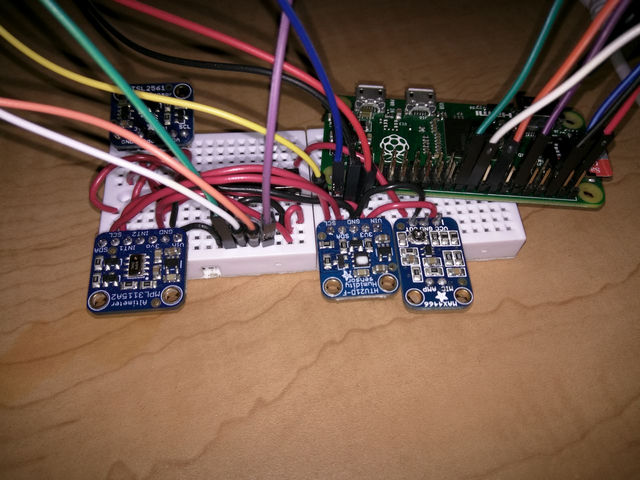



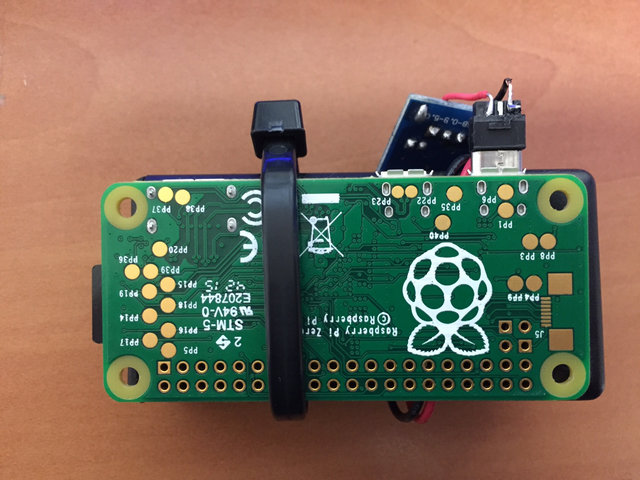
No comments:
Post a Comment