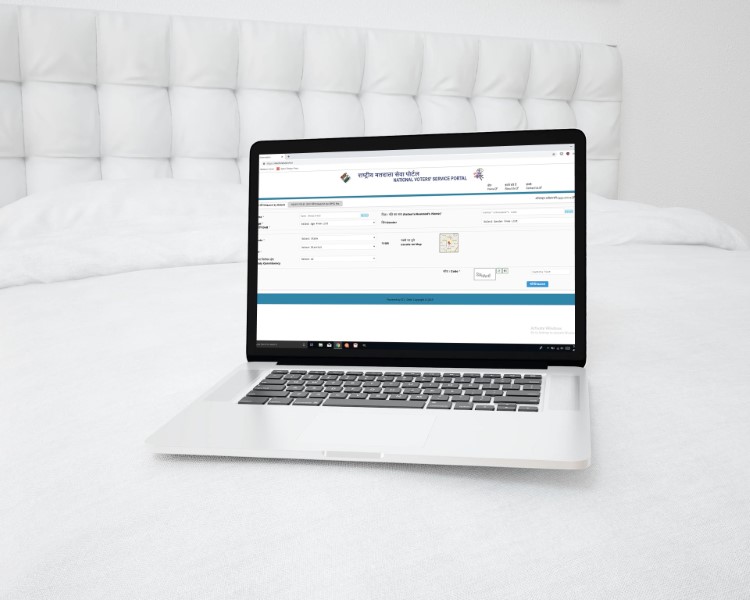
The General Elections 2019 is around the corner and it’s the time to verify your Voter ID information before you can cast your vote. Before the election, a fresh Electoral Roll is compiled so that there is no duplication or any sort of error in the final list. During the compilation, there are chances of modification to your Voter ID. In some cases, the names are even deleted because of some violation of ECI rules. It’s better to cross-check the information before the polling day, and if you find some errors, apply for correction with time in hand. So, here is how you can check your voter ID information online and make sure that you are eligible to vote.
Note: The electoralsearch website is under tremendous load so you might have to refresh the page multiple times before it loads and you can access the website.
Check Voter ID Information to Find Your Name in the Voter’s List
- Keep your voter ID card handy and open the electoralsearch website. Switch to “Search by EPIC No” tab and fill in the EPIC number given on your voter ID card (starts with alphabets and ends with numbers) along with the rest of the information and click on the “Search” button.
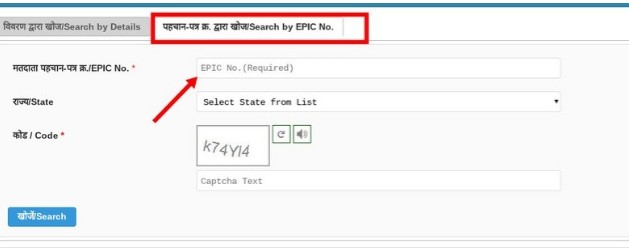
2. Granted you have provided the correct information you will see the result in the bottom bar of the web page. Click on the ‘View Details’ box and it will open a new page with all your details. You can verify your information and find the polling date and place in the left pane of the page.
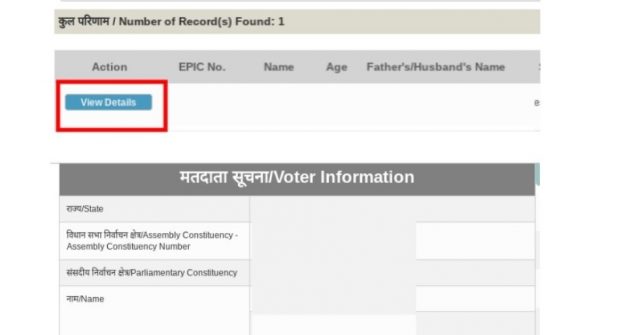
3. On the bottom-right pane, you can find information regarding your local Booth Level Officer (BLO). If you have some issues regarding your voter ID card, you can contact him as well.
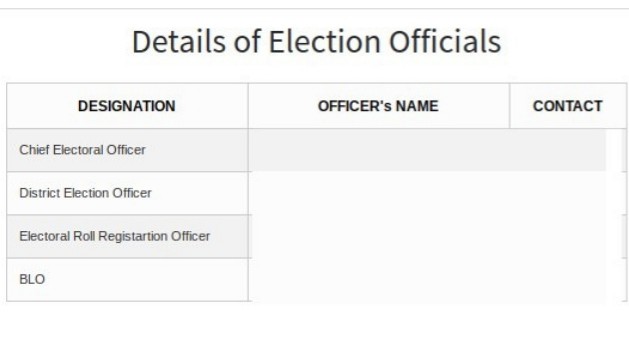
4. If there are some errors in your information or say you want to shift to a different constituency, you can apply for the changes in the right pane. The process is completely online, so you don’t need to worry.
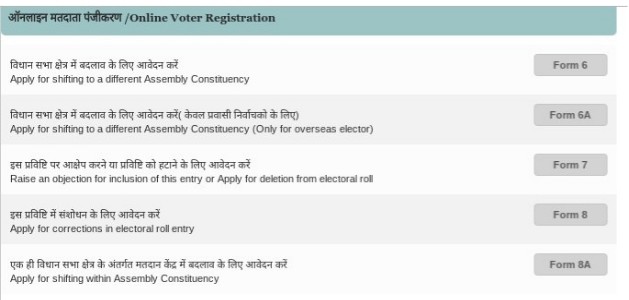
5. If you don’t have your Voter Card or EPIC number, then you can search by using the “Search by Details” tab. It’s a tedious process, but if you have lost your voter ID card, this is your only option.
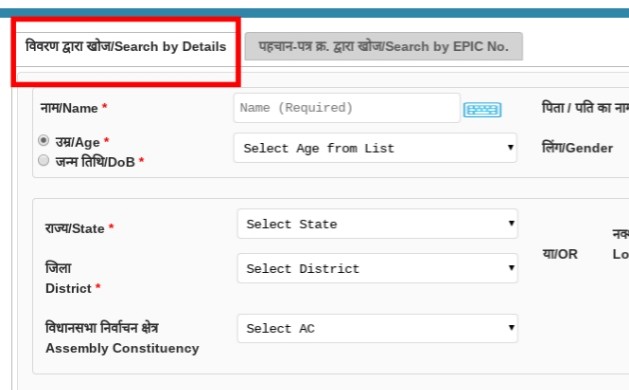
6. If you couldn’t find your name in the electoral list, then you can file an objection using this form to include your name in the revised list. This process is also completely online.
SEE ALSO: How to Use Google Assistant to Check Train Running Status?
Make Sure That You Are Eligible for Voting
That’s how you can find information online and make it to the polling day. It is imperative that you cross check your information so that you are not denied your vote on the polling day. Since everything happens online, you don’t have to worry about visiting any government office.
from Beebom https://beebom.com/check-voter-id-information-online/

No comments:
Post a Comment