
No computer system today is free of problems. Some are plagued with them right off the bat; others develop issues over time. Then there’s variation in the nature of system issues as well. Some problems arise because of poor programming of the operating system itself, while others may happen due to user issues. Thanks to effective quality control measures, coding issues are not that big a deal these days, since they’re either eliminated at the quality control stage, or fixed as they get identified.
User issues, however, are a different story altogether. Because they’re influenced by behavior and usage habits, they tend to pop up time and time again. And because a lot of human beings are inherently programmed a certain way, several user issues share a common ground. One such issue that you’ll find in almost all modern computer systems is the presence of duplicate files. What it simply means is having multiple copies of the same file, be it photos from your latest holiday to one file getting downloaded several times to many copies of that Word document that you’d been working on for some time.
Duplicate files is a problem because not only they clutter the hard drive, they also take up precious disk space, especially if the duplicates are of a particularly large file. Windows by default doesn’t come with a feature that can get rid of these pesky duplicates with ease. On the contrary, it can become quite a challenge to clean up duplicates because folder structures can get out of hand really fast. Luckily, there’s a good selection of third-party duplicate file finders out there that can do the job for you, and do it well. In this list, we take a look at some of the best duplicate file finders for Windows which you can use in 2019.
Note: When looking for duplicates in your system, always remember to limit your search to just your user folders and not “clean up” anything from the operating system’s folders, as that can negatively impact the stability and working of your computer.
Best Duplicate File Finders for Windows in 2019
1. XYplorer
XYplorer is a dedicated duplicate file finder; in fact, it’s a fully equipped and highly capable dual-pane file manager for Windows that comes with a “Dupes” detection feature. The option lies within the program’s Find Files feature where you further have the option of singling out duplicates in your search location. The reason it’s highly recommended is because of how it approaches duplicates – listing them by Name, Date Modified, Size and Content – and how it presents all duplicates found in grouping for easy cleaning. When finding duplicates by Content, you can either use MD5 or even do a byte-by-byte comparison, which, although slow, is the most accurate method out there that exists.
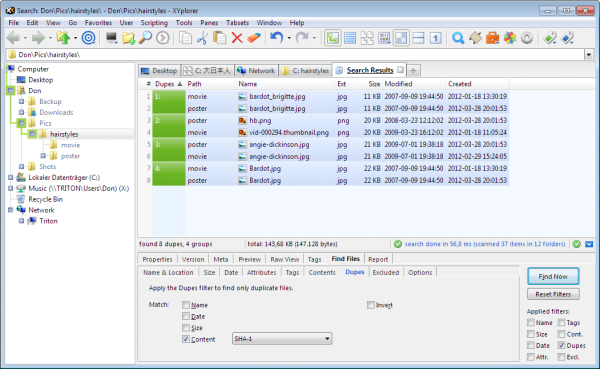
XYplorer is a paid software that costs $39.95 for a single-user license. It comes with a free trial, and there used to be a free version that has been discontinued as of January 2017. With a little search, you might still be able to find the free version online with the caveat of not getting any future updates.
Download XYplorer for Windows (Free trial, $39.95)
2. Easy Duplicate Finder
Another paid utility that prides itself for a diverse and one-click operation. Easy Duplicate Finder is aimed at users who’re looking to quickly get rid of duplicates from a variety of sources, including duplicate tracks in iTunes, Photos, Windows Media Player, Google Drive and Dropbox apart from their traditional folder structure. It offers various scanning modes and compares files by size, name and content. Easy Duplicate Finder comes with a wizard mode that makes it easier to specify what kind of clean up you want to do.
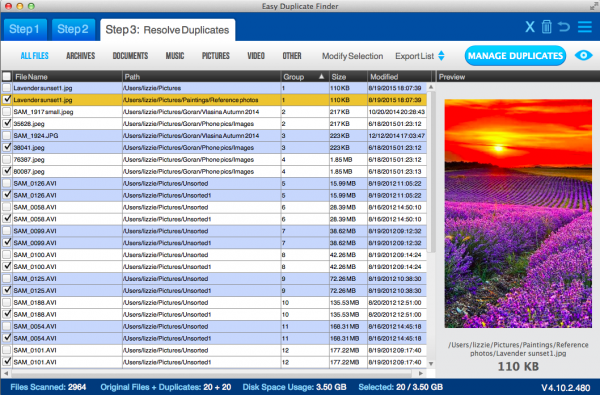
Easy Duplicate Finder starts at $39.95 for a single user license and works with Windows XP through Windows 10. The software comes with a limited, demo version, and a Mac version also exists. If you are looking for duplicate file finders for Windows, this is something you should check out.
Download Easy Duplicate Finder for Windows (Limited demo version, $39.95)
3. Auslogics Duplicate File Finder
Auslogics Duplicate File Finder is a totally free solution that offers the same kind of features that several tools would charge you for. The program can scan your specified folders for duplicates and presents them in a fairly neat interface that makes it easy to manage the found culprits. There are various search parameters that you can define, including file types, minimum/maximum file size, names, creation dates and the like.
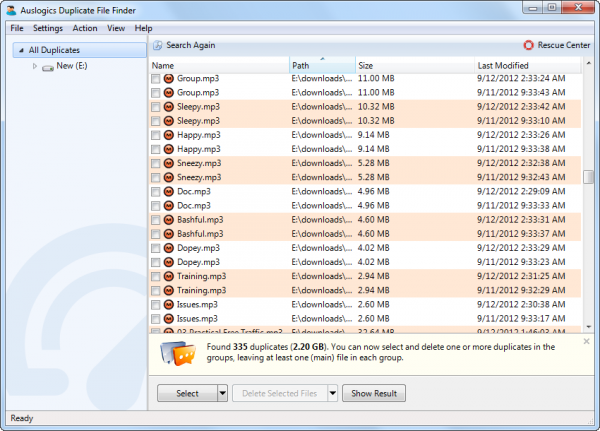
File content is matched based on MD5 checksum, but there’s no byte-by-byte comparison (MD5 is still fairly accurate for real-world use). You can also decide what happens to the duplicates that are found, whereby they can be sent to the recycle bin or rescue center, or deleted forever. This software, too, supports one-click operation, although with a less friendlier user interface. As far as free duplicate file finders for Windows go, this is the best option on the market. Heck, it even gives the paid options a run for their money.
Download Auslogics Duplicate File Finder for Windows (Free)
4. Wise Duplicate Finder
Wise Duplicate Finder is one of the fairly capable duplicate file finders for Windows PC which uses the file name, file size, and content to find duplicate files on your system. The app is really good at finding and deleting duplicate files so that you can release storage space on your system which otherwise would have been occupied. The Wise Duplicate Finder supports almost all kinds of file types including images, videos, documents, and more. So, no matter which duplicate files are hiding on your system, it can effectively root them out like weeds in the garden. Another good feature of this app is that it can also find empty files and delete them for you.
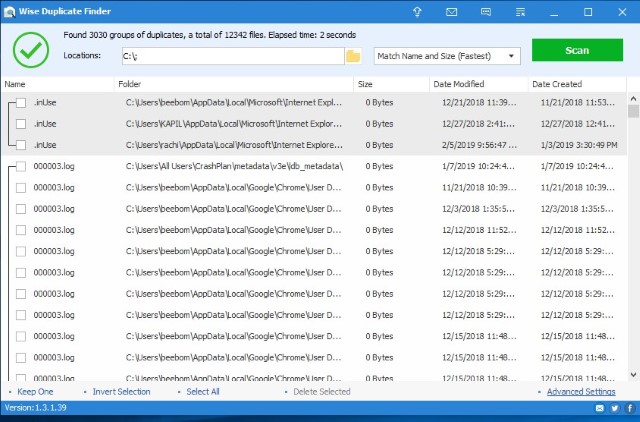
Most of the times when you perform a cleanup of your system, some residual files are left behind which can mess up your organization system. Instead of finding and deleting such files one by one, you can use Wise Duplicate Finder to deal with them in just a few clicks. My favorite feature of this app is the backup and restore system which allows me to recover files which I might have deleted by mistake. This adds a layer of protection which allows me to delete duplicates without any hesitation. The app is free to download and use for a period and then you will have to upgrade the paid plan which costs
Download Wise Duplicate Finder for Windows (Free trial, $19.95)
5. Duplicate File Detective
Duplicate File Detective is another paid utility that offers more features than you can easily count. While the traditional options of finding and eliminating duplicate files – in a variety of manners, of course – is there just like you’d expect, the Detective takes it up a notch by adding the ability to scan network drives (something that’s amiss in all of our previous recommendations), replacing removed duplicates with symbolic links to the originals (should you desire that), and providing a wealth of reporting options on detected duplicates including stating the owners of the duplicate files (very useful for MS Office files, for instance).
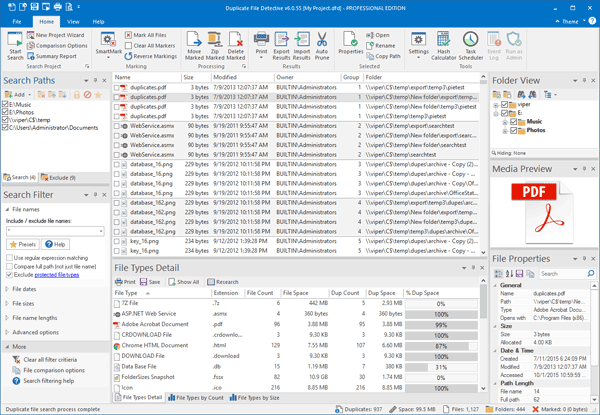
Reporting can also be done on file types and hash values, and reports can be exported or even scheduled for automatic emailing. In a nutshell, Duplicate Files Detective takes it a notch beyond just finding and removing duplicates all the way to keeping tabs on what those were and how they came to be. Oh, and the user interface is very similar to MS Office products, so you’ll feel right at home using this utility. This one is one of most trusted duplicate file finders for Windows.
Duplicate Files Detective is also one of the most expensive options out there, with a single user license starting at $55 with only minor updates included. Still, considering the unique features that it offers, the expense is worth it. There’s also a 15-day trial before you make the purchase.
Download Duplicate Files Detective for Windows (Free trial, $55)
6. CloneSpy
CloneSpy is another free utility that, despite featuring a dated interface, does the job very well. The software works the same way as many paid solutions do, and even offers a byte-by-byte comparison for finding duplicates. It can even find duplicates for files between your local hard drive and network drives – something that’s hard to find even in paid solutions.
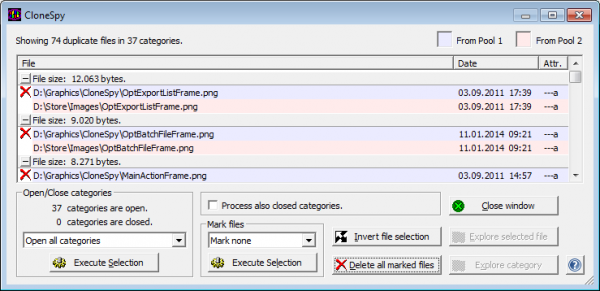
What’s more, CloneSpy also finds duplicates that are not exact matches, in that if you have two files that share the same name but a little different content (several versions of the same Excel report rings a bell?). It also allows you to not only rid the duplicates, but also generate reports of all dupes found in your scan. Comparisons can be done on file names and extensions, and you get an added option to find 0 byte files (empty files). As we noted earlier, the only area where CloneSpy falls short is the interface, but otherwise works really well.
Download CloneSpy for Windows (Free)
7. Duplicate Cleaner 4
Duplicate Cleaner 4 is a good duplicate file finder for Windows machines. It brings an easy to use interface which allows you to easily find duplicate files. It also comes with a built-in Selection Assistant which will help pick the files to remove. One of the good things about this app is that it allows you to move duplicate files to a different folder which comes in handy if you are not sure about deleting those files. The app is great at finding duplicate images even when they have been edited, music files (MP3, OGG, WMA, M4A, M4P (iTunes), AAC, FLAC, and WAV) based on artist name or title, along with folders, zip files, and more.
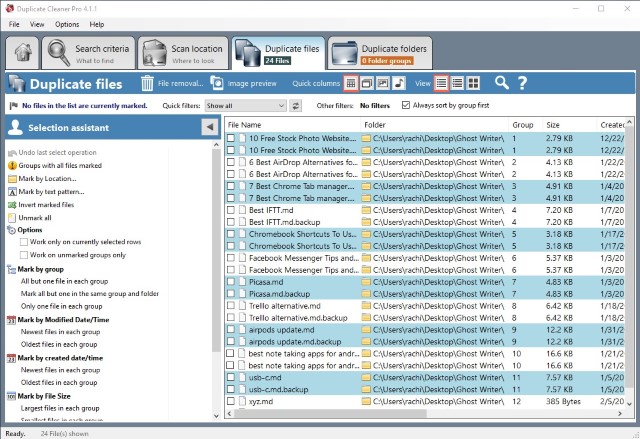
While it works great for all file types since this one doesn’t seem to support byte-by-byte comparison, I have mostly used for finding duplicate images and music files and it worked great for those. The app comes with a 15-day free trial after which it costs
Download Duplicate Cleaner 4 for Windows (Free Trial, $29.95)
8. Duplicate Searcher
Duplicate Searcher is arguably the most feature-rich entry on our entire list, which begs the question of why it comes so late in the collection. The simple answer is the fact that this software, despite being immensely powerful, is perhaps the least user friendly, which is why we had to push it so further down. Duplicate Searcher (the full name is Duplicate & Same Files Searcher) boasts a number of unique features, starting with the algorithm that it uses, which supports detection of NTFS hard links as well.
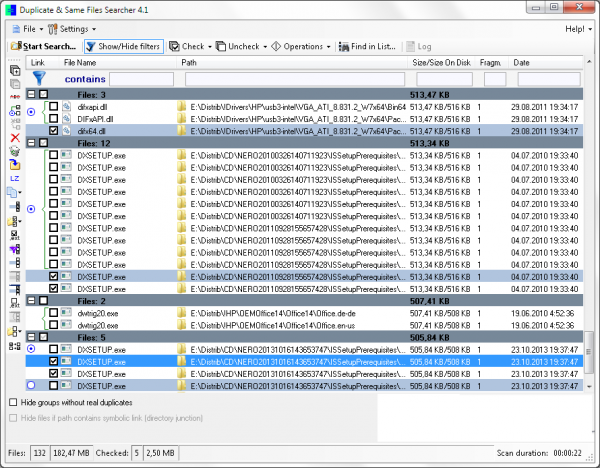
It offers a detailed visualization of all duplicates found, works with junction points and symbolic links (in addition to hard links), can indicate fragmentation of duplicates, offers color coded views, allows you to replace duplicates with hard links, supports file compression and much more. In MP3 comparisons, Duplicate Searcher goes beyond by ignoring the ID3 tags for comparison and does that via actual audio content! The list of features that this software boasts is immense, with most of them unique to Duplicate Searcher. Best part, you get all of this for free, only if you’re willing to get into it yourself and do a bunch of manual heavy lifting.
Download Duplicate Searcher for Windows (Free)
9. CCleaner
Piriform’s CCleaner barely needs any introduction, and this powerful, multipurpose utility also comes with a Duplicates Finder (under Tools) that makes it easy to get rid of those pesky multiple copies of the same file. Because it isn’t dedicated to finding duplicates, the options that you find in CCleaner for this purpose are rather limited, but you still get the standard affair of finding by name, type, size and content. Because byte-by-byte comparison is slow, the option is turned off by default, but you can enable it if that’s the preferred method.
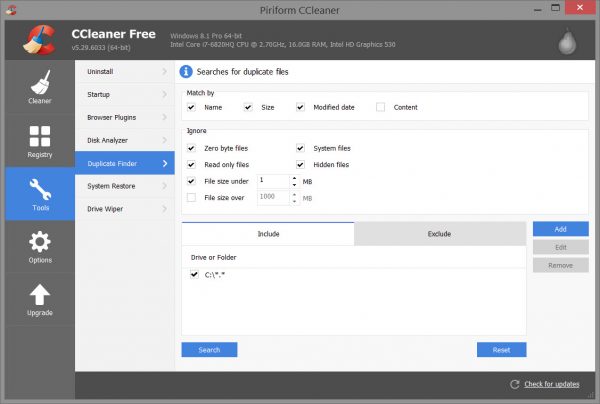
You can include or exclude locations from your search, and can determine how you want to clean the files post-search. The Duplicates Finder is available in the free version of CCleaner, so it doesn’t come with any cost associated either.
Download CCleaner for Windows (Free)
10. SearchMyFiles
Similar to our first entry, SearchMyFiles isn’t a dedicated duplicate removal tool. Instead, it’s a feature-rich file search utility for Windows that supports finding duplicates. Offered for free by Nirsoft, this software offers a wealth of options when it comes to finding duplicates, including size and type filters, location and the usual deal. Color coding is available, and the software will return a summary of its findings if you want to take a quick look.
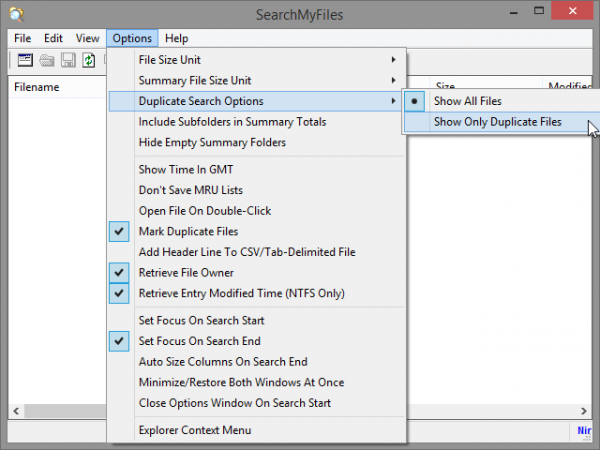
On the flip side, and perhaps a big negative, too, SearchMyFiles is essentially a file search utility, so while it will find duplicates for you, there’s no easy way to remove the duplicates. Hence, it technically fits the bill for “finding” duplicates, you’ll have to do the removal manually. On the plus side, duplicates are located only through byte-by-byte comparison, so the search is very, very accurate and thorough. SearchMyFiles is also portable, so you don’t need to worry about installing anything on your machine.
Download SearchMyFiles for Windows (Free)
SEE ALSO: 12 Best Backup Software for Windows PC in 2019
Remove Duplicate Files in Windows 10 with the Best Duplicate File Finders
So there you have it – 10 great duplicate file finders for finding and removing duplicate files. Some of these duplicate file finders are really powerful, like Duplicate Searcher and CloneSpy, but the caveat is their dated interface and the requirement for manual work. While these are free, others like XYplorer and Duplicate Detective offer a much more seamless and hassle-free interface and operation at the expense of costing you big bucks. In the end, since almost all the paid solutions offer a free trial or demo, we recommend giving these a try yourself and see which one works best for you. And drop us a comment if you have further duplicate file finders’ recommendations or feedback.
from Beebom https://beebom.com/best-duplicate-file-finders-windows/

No comments:
Post a Comment