
Exodus has been one of the most popular Kodi addons. There is a reason why every user wants to install Exodus on Kodi, moments after setting it up. Exodus ranks top on every add-ons list because of its sheer amount of content and reliable playback that come without any nagging issues. Further, the quality of content is unmatched among all the Kodi add-ons that we have tried in the recent past. So in this article, we will try to cover everything related to Exodus and how you can get a working Exodus add-on in 2019. So without further delay, let’s get down to the business.
Note: Many of the Kodi add-ons host and stream copyrighted content. Streaming protected content is illegal and amounts to piracy. We do not encourage online piracy in any way or form.
Get Exodus on Kodi in 2019
Time and again, multiple forks of Exodus have surfaced online by different Kodi teams with little to no difference in terms of user interface and content size. While the original Exodus is deprecated, currently there are two Exodus forks which work flawlessly on both Kodi 17 and 18. At the moment, Exodus Redux and Exodus V8.1 are the two working Exodus forks and you can install both of these add-ons in a few simple steps. Do note that these add-ons are not available on the official Kodi repository so we will have to grab it from a third-party repo. So here is how it goes.
Install Exodus Redux on Kodi
After the original developer stopped maintaining Exodus in 2017, a team called I-A-C took the charge in their hands. Currently, I-A-C maintains the content and overall development of this popular add-on. So to install Exodus on Kodi, we have to install a third-party repo by I-A-C first.
1. Open the Exodus Redux download page from here and click on the ZIP file to download the repository.
2. Now open Kodi and switch to the “Add-ons” tab. Here, click on the “Install from ZIP file” menu.
3. A file browser window will open. Locate the downloaded ZIP file on your device and click on the “OK” button. The repo will be installed immediately.
4. Move back to the “Add-on” tab and open “Install from repository”.
5. Here, open “Exodus Redux Repo” –> “Video add-ons” –> “Exodus Redux”.
6. Finally, click on the “Install” button to get Exodus on Kodi.
7. After the installation is complete, click on the “Open” button.
8. And there you have it. Exodus in all its glory. Enjoy!
Get Exodus V8.1 on Kodi
While Exodus Redux is exceptionally great, the original Exodus is being slowly reinstated into development by TV Addons team. It looks and works pretty similar to its earlier version. If you use Kodi on Amazon Fire Stick, then this version of Exodus is recommended as it works without any issue on Fire Stick. So here are the steps to get the original Exodus on Kodi.
1. Download the Kodi Bae repository from here.
2. Next, open Kodi and switch to the “Add-on” tab. Here, open “Install from ZIP file”.
3. After that, locate the Kodi Bae repo file and click on the “OK” button.
4. Move to the “Add-on” tab again and open “Install from repository”.
5. Now navigate to “Kodi Bae Repository”–> “Video add-ons”–>”Exodus”.
6. Open Exodus and install it. After installation, click on the “Open” button.
7. Finally, you can access the original Exodus and all its library of content.
Note: Keep in mind, Exodus links break intermittently so keep visiting our website for the latest working Exodus builds. We will be updating the source every month. In case, the links mentioned above don’t seem to work, you can comment down below and we will fix it.
SEE ALSO: 12 Best Kodi Movie Addons You Should Check Out in 2019
Install Exodus on Kodi and Discover Endless Content
So that was our short guide on how to install Exodus on Kodi in 2019. While many add-ons promise huge libraries of content, the media links rarely work in its entirety. Exodus, on the other hand, has an active team which keeps on updating the broken links and features so that you get limitless entertainment without any issue. It doesn’t matter if you are a beginner or a long-time Kodi user, Exodus is for everyone. So go ahead and install Exodus on Kodi, it will open up a new world to you.
from Beebom https://beebom.com/install-exodus-kodi/

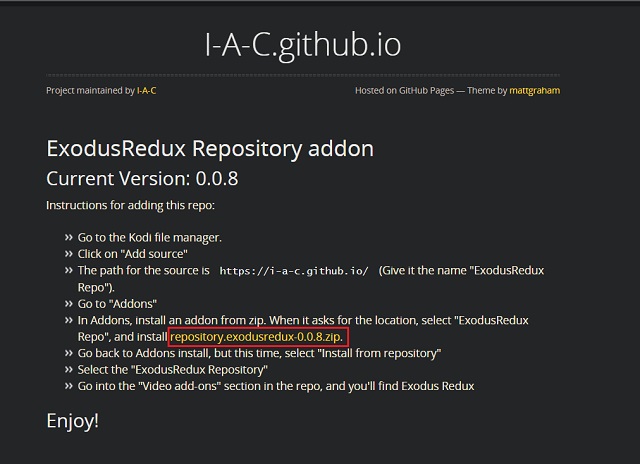
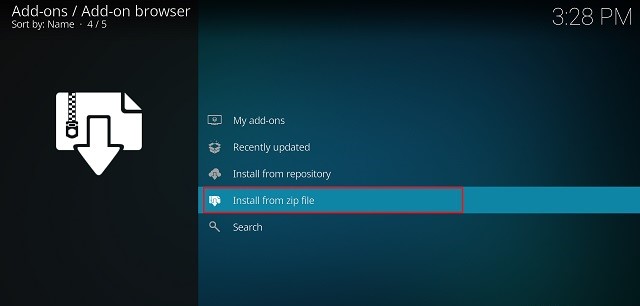
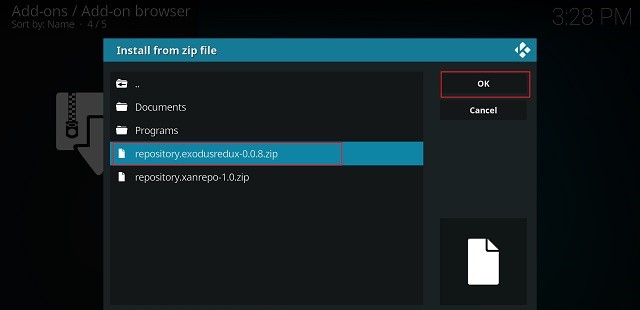
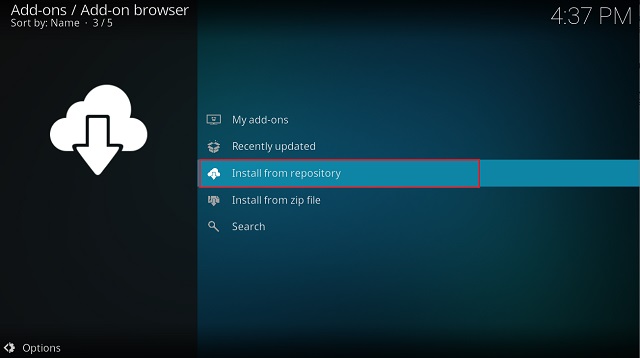
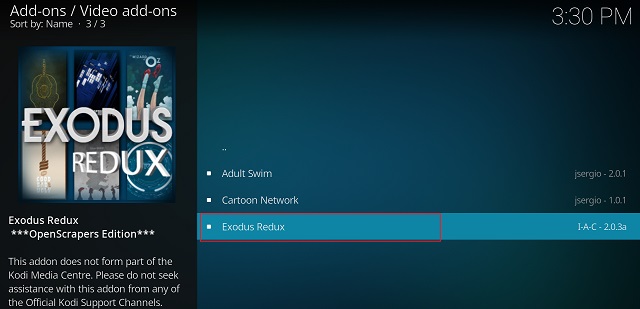
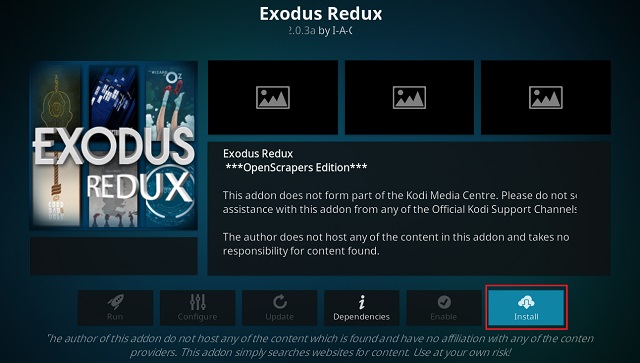
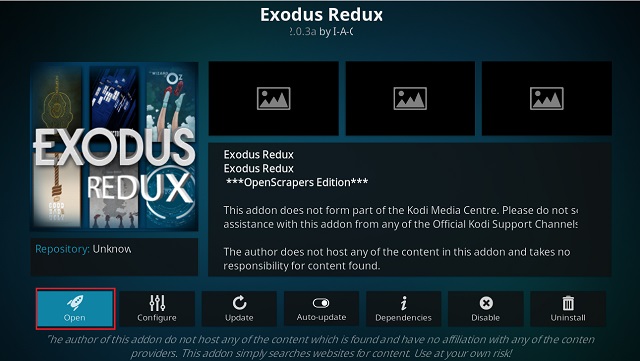
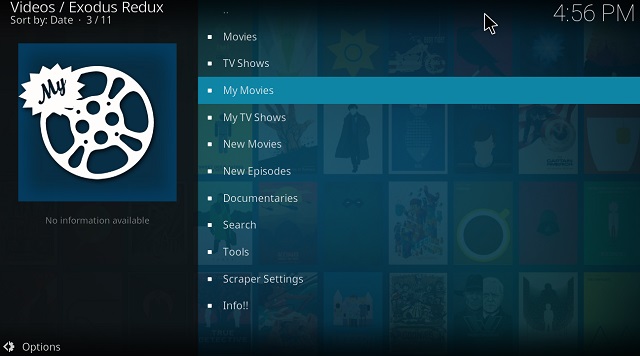
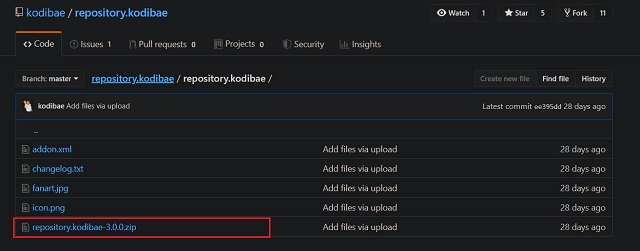
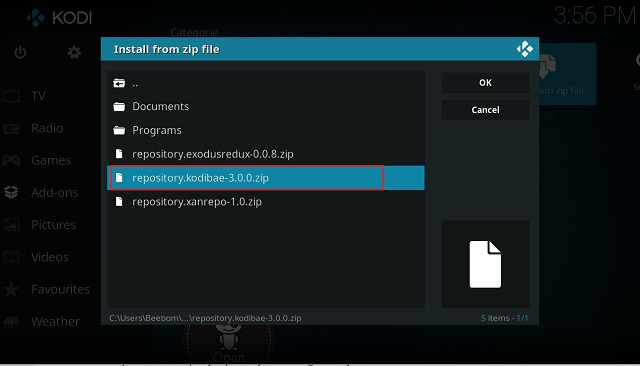
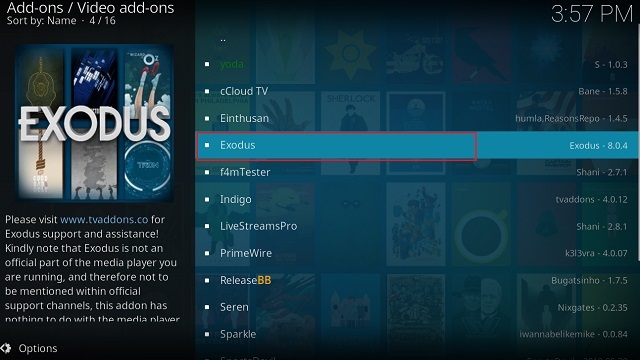
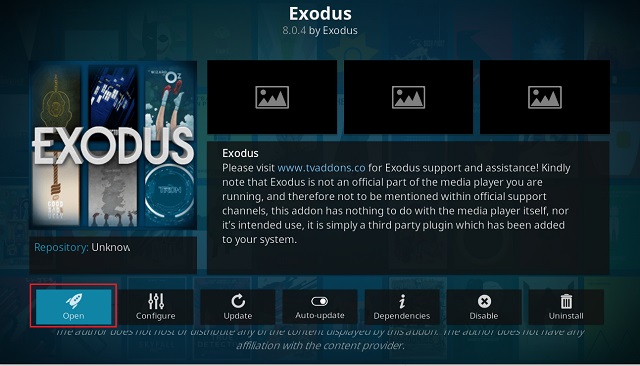

No comments:
Post a Comment