
PDF (aka Portable Document Format) has become a sort of go-to file format, especially in a professional environment. And rightly so, as it’s not only compatible but also more secure than other file formats. The one thing where PDF lacks is the ability to edit the document. That’s exactly what creates the need to have a PDF editing app to edit, annotate, or even convert other file types into PDFs. While the market is full of PDF editors, not all of them are secure and perform the assigned tasks with the desired efficiency. To help you track down the right contender for your professional or personal demand, we have lined up some of the best PDF editors that get the job done. So, let’s explore the roundup and pick out a complete PDF solution right now!
Top 10 PDF Editors You Shouldn’t Miss Out in 2020
When it comes to choosing a PDF editor, you’ve got to be very selective. Therefore, I think a little brainstorming up front is a must.
What PDF Editor Should You Choose?
Let’s get the big elephant out of the way first up! The choice of your PDF editor boils down to two pivotal aspects: Professional and Personal needs. Though other essential factors like proficiency, ease-of-use, and affordability also have major roles to play. If efficiency and top-of-the-line tools matter a lot and you are skilled enough to get the most out of advanced editing features, go for a full-fledged PDF editor. That’s as straightforward as it sounds.
But just in case you have to deal with PDFs only once in a blue moon, then opt for lightweight or online PDF editors that are available for free. Most of them come with all the basic tools to let you convert and annotate PDF files with ease. Keeping both the requirements in mind, we have selected both paid and free PDF editing apps/software. Now that the talk is over, it’s the right time to get started.
1. Foxit PhantomPDF
If versatility tops your priority list, Foxit PhantomPDF would be the right answer to your needs. Despite being a powerful PDF editor, PhantomPDF is pretty easy to maneuver, allowing you to create and edit docs at will. Plus, it also comes with several handy tools to let you keep all of your PDFs organized so that there is no clutter. Another notable feature is the PDF converter that lets you convert docs into PDFs without disturbing the layout, which is a big deal if you don’t want to compromise with quality.
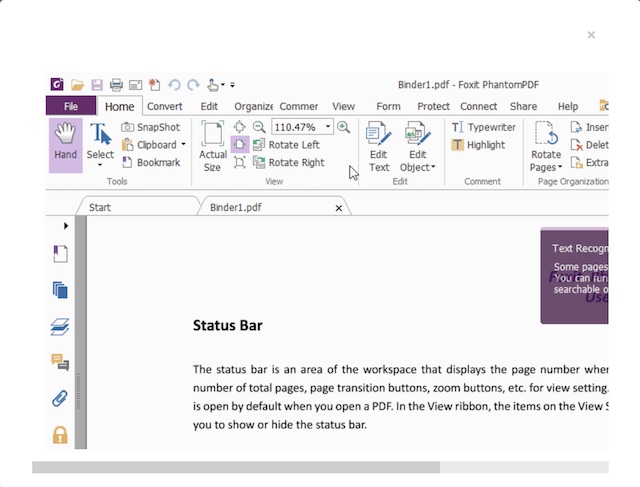
As someone who has to deal with PDFs more often than not especially in professional environments, I always look for a seamless collaboration feature. And from what I have experienced, PhantomPDF looks good enough to provide an intuitive collaboration so that the entire team can work together on a project. Moreover, it also allows easy sharing and integration with ECMs and cloud storage which can be quite helpful for businesses. Everything considered; PhantomPDF has got the goods to stake the claim of being one of the best PDF editors in the market.
Pricing: Free, $79 for Standard version & $99 for Business
Platforms: Windows and macOS
Visit: Website
2. Nuance Power PDF
Nuance offering has long been one of the top PDF editors across the board. So, I don’t think many of you would be surprised to find this app ranking highly in this lineup. The highlight of this software has always been a range of powerful tools that offer better control over PDF editing. Whether it’s annotating PDF files, converting docs into PDF or transforming paper documents and images into editable PDFs, the app has covered all the essential aspects.
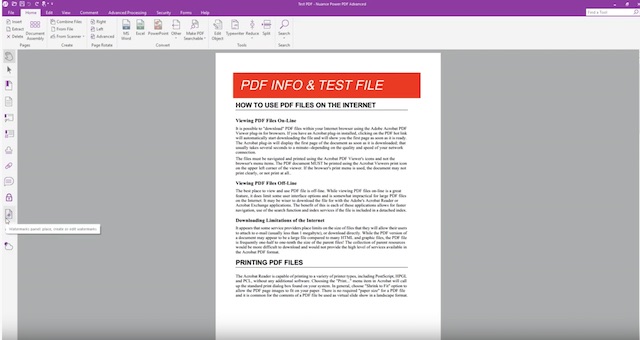
Power PDF editor also works pretty well in merging and splitting PDFs. Times when you are creating a big project or an impressive presentation, the ability to combine multiple PDFs and other collection of docs like Word, Excel, PowerPoint into a single searchable PDF become very handy. The integrated spell checker plays a vital role in making sure your document remains free from misspellings when you are filling out forms.
Not just that, the app also offers an efficient way to reduce the file size of PDFs so that you can upload them on the web or send them via email with ease. On top of all, you can encrypt your files using 40-bit and 128-bit encryption to offer the required shield to your data and have the required control over whether the document can be viewed, printed, edited, copied or annotated.
Pricing: Free trial, $129-$179
Supported Platforms: Windows and macOS
Visit: Website
3. Wondershare PDFelement
If I were to pick an all-in-one PDF editor that can meet the demand of both pros and normal users, I would go for Wondershare PDFelement. What gives this software an edge over many other counterparts is the flexibility. For all being packed with high-end tools, it doesn’t require an extensive learning curve, unlike many other rivals. In terms of editing PDF files, the software keeps everything straightforward. Furthermore, it has got probably the most advanced OCR technology that easily turns scans into fully editable documents in more than 25 languages.
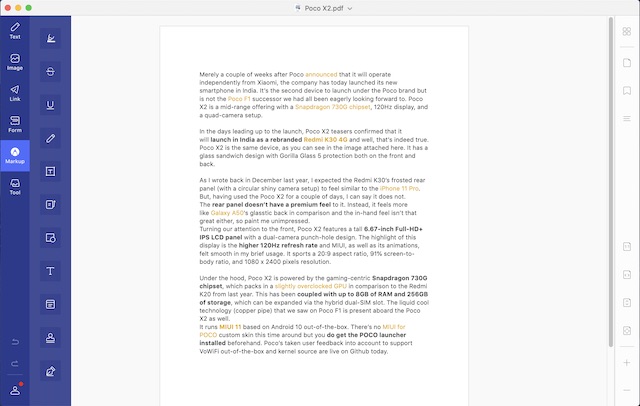
Another feature that makes it a fine tool is the ability to convert PDFs into many other file types such as Microsoft Word, Excel, PowerPoint, HTML, image, and more. Aside from converting PDF files fast, it also ensures their layouts remain intact. Just in case you want to safeguard your files from prying eyes, you can choose to use the password-protection feature to encrypt your docs before sharing them. In short, give Wondershare PDF element a shot if you are hunting for both flexibility and ease-of-use.
Pricing: Free trial, $69/$79
Supported Platforms: Windows and macOS
Visit: Website
4. Adobe Acrobat Reader DC
In the seemingly crowded market of PDF editors, “Adobe Acrobat Reader” has always stood out for me. Granted, it’s way more expensive than many other premium offerings and also warrant a steep learning curve that can immediately put off normal users. However, if pro-level PDF editing is what you are after, overlooking Acrobat Reader isn’t the right way to go. The app is quite good at viewing, printing and commenting on PDF without compromising on quality.
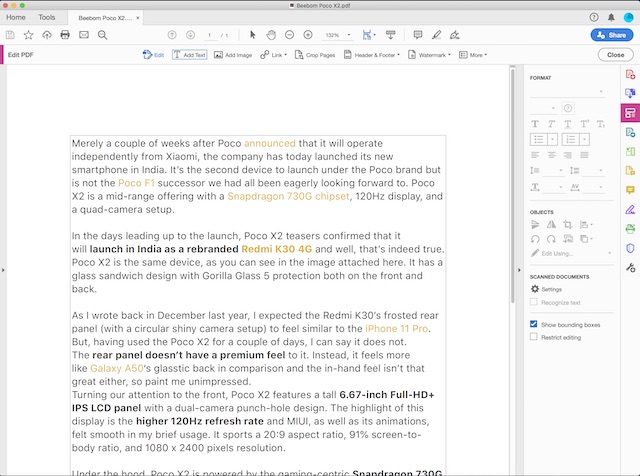
In terms of versatility, Acrobat is ahead of the curve thanks to the support for a number of file formats. So, it doesn’t matter whether you want to handle forms or multimedia, it can get the job done. What’s more, it’s connected to Adobe Document Cloud so that you can work across computers and mobile devices seamlessly. And with the secure syncing put in place, your data remains safeguarded against unauthorized access.
Pricing: Free trial, $12.99/$14.99/month
Supported Platforms: Windows and macOS
Visit: Website
5. PDF Expert
I don’t think there are too many PDF editors in the market that are as elegant as PDF Expert. Whether you want to simplify the process of reading PDFs, annotating files with the desired precision or editing them using a variety of modern tools, it has got the goods to fit into your needs. The app offers multiple themes like day, night, and sepia to make reading files a pleasing experience. And with the quick search indexing, it ensures you don’t have to spend a lot of time to find things that you are looking for.
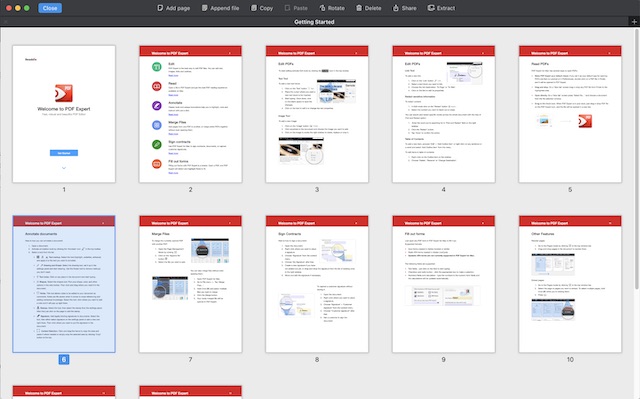
But what has caught my eyes in PDF Expert is a myriad of annotation tools. So, if you have an iPad and like to use a digital stylus like Apple Pencil to take notes or sketch images, you would love to annotate PDFs thanks to the support for all the multitasking gestures. It also comes with Touch bar support so that you quickly access some commonly used tools to speed up your work. Moreover, it allows you to sign documents as well so that they can appear certified and professional.
Pricing: Free, $79 (1 license for 3 Mac)
Supported Platforms: macOS, iOS, and iPadOS
Visit: Website
6. PDF Architect 7
If there is a PDF editor that can rival Adobe’s offering in more ways than one, it has to be PDF Architect. First and foremost, the software comes with a super handy batch creation feature that allows you to convert several files into PDF. If you often have to deal with PDF files and need a pretty fast converter, it could be your thing. Plus, it also features scanner integration to help you directly scan your docs to PDF. With the help of OCR technology, you can search text and convert it into the editable doc.
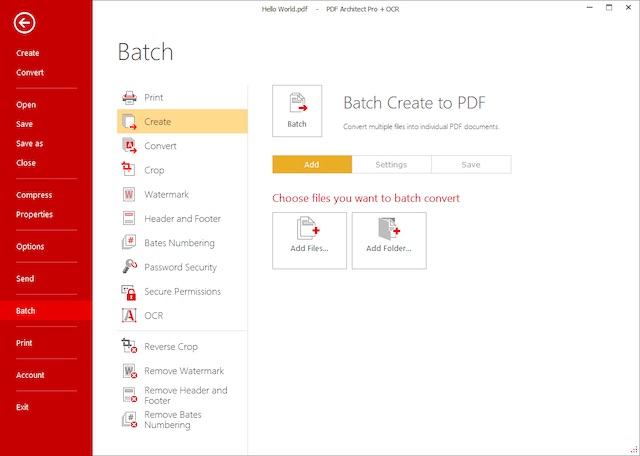
One of my favorite features in PDF Architect is the ability to sign documents with ease. While so many other PDF editors offer document signing features, I think it provides more flexibility in terms of customing signatures. Besides, the app has also looked proficient on the collaboration front which is very useful for teamwork. Not just that, it also provides a bit convenient way to review docs. Keeping in mind all these notable features, PDF Architect is a worthy choice for having a reliable PDF solution for professional and personal requirements.
Pricing: Free, $49/year (standard) $69/year (professional) $89/year (Pro+OCR)
Supported Platforms: Windows
Visit: Website
7. Sejda
Well, I have saved this one for the folks who are on the lookout for a useful PDF editor without needing to break the bank. Yeah, you heard it right! Sejda is a web-based app and works just fine for basic PDF editing. Despite being an online PDF editor, it’s got some really useful annotation tools to let you strikeout, underline, highlight, and even draw. Furthermore, you can also include your digital signature and use shapes to give an impressive look to your document. With the quick undo button, it ensures you can get rid of the unwanted changes without any pain.
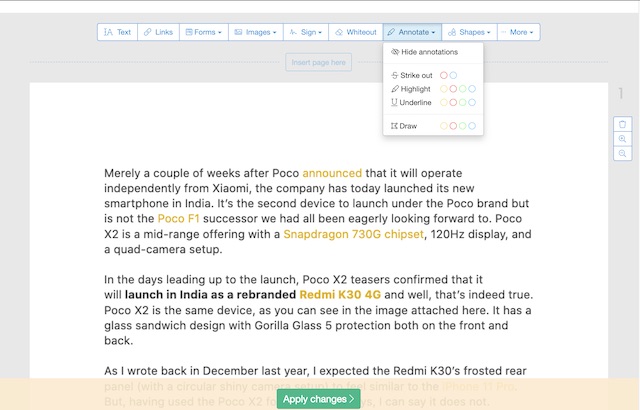
Pricing: Free
Visit: Website
8. Icecream PDF Split & Merge
Should you want to have a lightweight PDF editor that can let you split and merge PDF files with ease, you shouldn’t fail to check out Icecream PDF. The software does what it says and makes the task of splitting docs and merging them pretty straightforward without any limitations. It’s also designed to work with password-protected PDFs so that you won’t have to take the pain of decrypting files before being able to handle them. And with the inclusion of a useful PDF reader, you can catch up with all of your PDF files in a preferred layout.
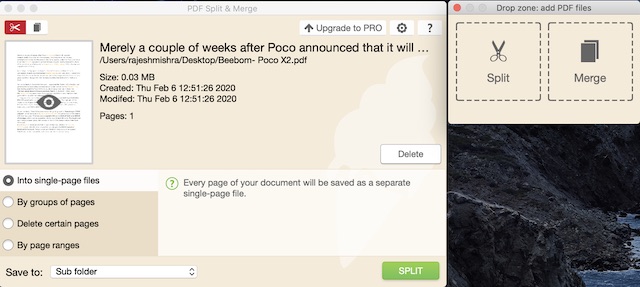
Pricing: Free, $19.95 for Pro version
Platforms: Windows and macOS
Visit: Website
9. easy PDF
Looking for an absolutely free PDF editor that can get your job done without any complexity? If yes, I would suggest you try out easy PDF. This online PDF editor comes with a host of tools such as PDF to Word converter, PDF compress, PDF to GIF, and more to let you handle PDF files with ease. Moreover, the online PDF editor also features a pretty handy OCR (Optical Character Recognition) tool that can let you transform paper documents and images into editable PDFs. Considering not many PDF apps come with this useful feature, it’s worth taking note of. Even in terms of efficiency, easy PDF is better than many other counters thanks to the ability to convert docs without compromising on quality.
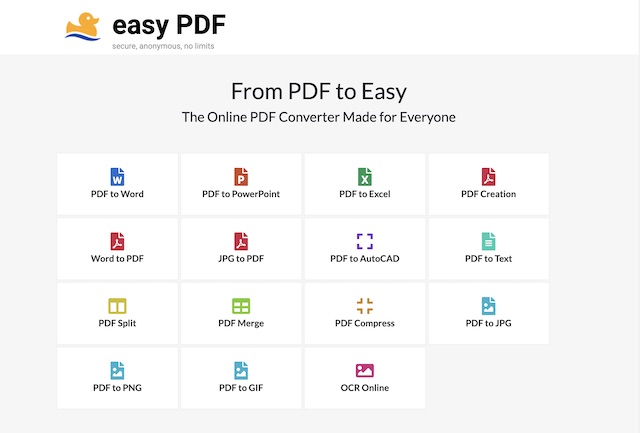
Pricing: Free
Visit: Website
10. PDFescape
Yet another web-based PDF editor program that has caught my attention. And I must say that I have come out impressed with what PDFescape has to offer. It comes with a variety of features including PDF editing, form filling, page arrangement, printing, saving, and form publishing. While the freemium version is ad-supported and comes with basic features, the premium variant ($2.99/month ) is without ads and also offers high-end tools. I like its simple layout which feels familiar. Besides, it also converts docs into PDFs without any noticeable lag. In terms of annotation, PDFescape can hold the fort with features like a sticky note, inserting, striking out, etc.
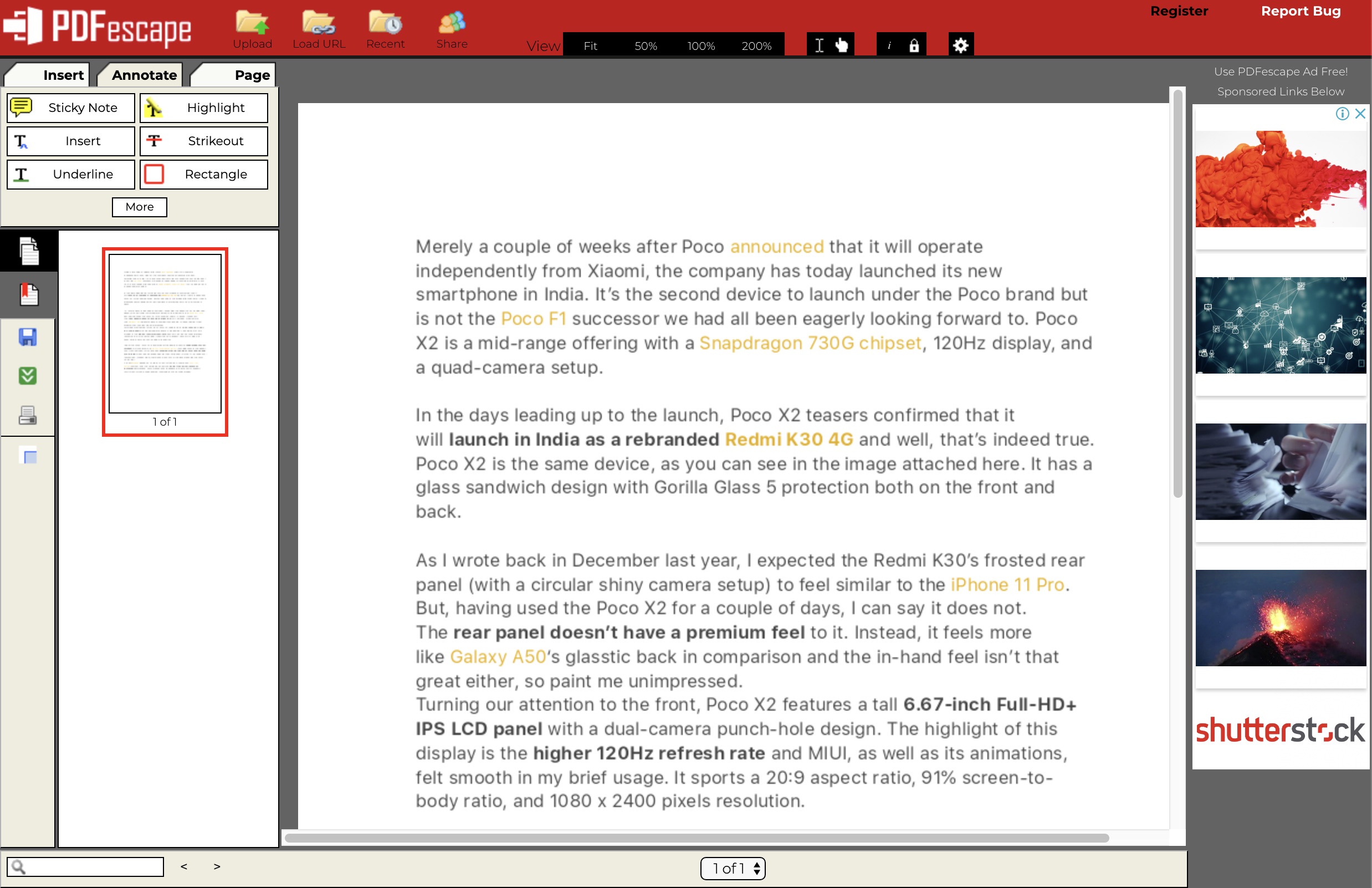
Pricing: Free, pro version is available for $2.99/month
Visit: Website
Top PDF Editing Apps at Your Disposal
So, these are the top PDF editors lined up for you. With a variety of options available, hopefully, you have found the right answer to your needs. But before turning your attention on other stories, share your thoughts about the apps that look more promising to you. Also, let us know about the notable contenders that might be missing from the lineup.
from Beebom https://beebom.com/best-pdf-editor/

No comments:
Post a Comment