
I started using an Apple Watch only a little over a month ago, and it has helped me in more ways than one. You know, notifications, fitness tracking (which I normally never use, but the Apple Watch makes it a lot more fun to be active), making and receiving calls, all of it. Heck I even use WhatsApp on Apple Watch these days. However, there are certain things that sometimes become annoying about watchOS 6; such as certain symbols and icons. Case in point: the tiny red dot on the top of the screen.
What is the Red Dot on Apple Watch?
So what is the red dot on the Apple Watch, you wonder? Well, it is basically a notification to tell you that you have unread notifications. Basically, if you’ve not read, responded to, or dismissed a notification on your Apple Watch, this little red dot appears on the top of the watch face, above where the 12-mark is on the clock, to signify that there are pending notifications that may need your attention.
How to Remove the Red Dot from Apple Watch
Now personally, I don’t really mind the red dot appearing on my watch. However, if you are looking for a way to get the little icon out of your way forever, fortunately there is an easy way to remove the red dot in watchOS 6. Here’s what you need to do.
Open the ‘Watch’ app on your iPhone and tap on ‘Notifications‘. Turn off the toggle next to ‘Notifications Indicator’.
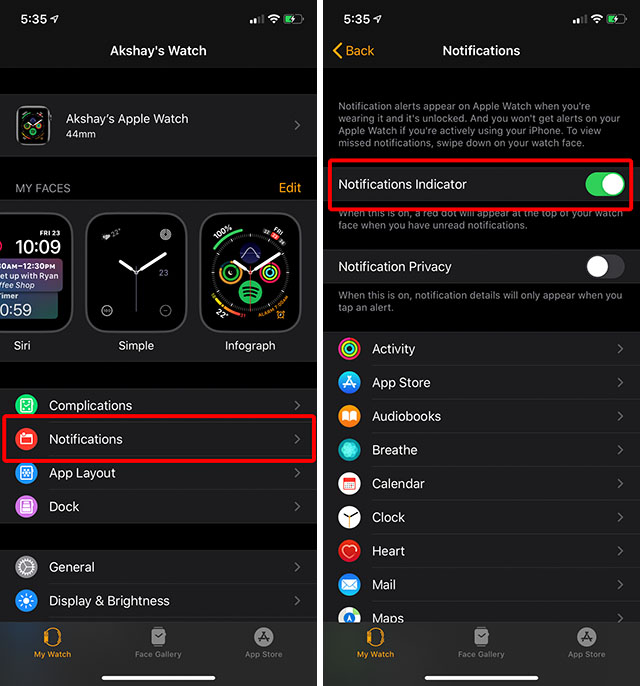
That’s it, your Apple Watch will no longer show a red dot on the watch face when you have unread notifications. Don’t worry, if later on you feel like the red dot is something you would rather have, you can just enable the ‘Notifications Indicator’ toggle and get it back.
Bonus: Accessing Notification Center from Different Places
Since we’re already here talking about notifications and how to manage them better, it might be of interest to you to know that while in watchOS 5 Apple only let you access the Notification Center when you were on the watch face, in watchOS 6 you can access the notification pane no matter where you are.
If you’re on the watch-face you can simply swipe down from the top to get to the notification center. However, if you’re inside an app, say a third party Apple Watch app like WatchChat, all you have to do is tap and hold on the top edge of the screen until a handle pops out. Then you can simply drag it down to reveal the notification center on your Apple Watch. Pretty neat right?
By the way, this works for the Control Center as well, so you can access that from within apps too, if you ever need to.
Keep Your Watch Face Clear of Clutter
Well, now that you know about the meaning of the red dot on your Apple Watch, you can go ahead and disable it if you feel it’s cluttering up your watch face with unnecessary information. So, are you annoyed by the red dot popping up on your Apple Watch screen every now and then, or are you like me and prefer having it on? Also, did you know about the long-press to access notification center and control center feature? Because I didn’t and I totally discovered it by accident while playing Dare the Monkey, which is one of my favourite Apple Watch games of all time.
from Beebom https://beebom.com/red-dot-apple-watch-remove/

No comments:
Post a Comment